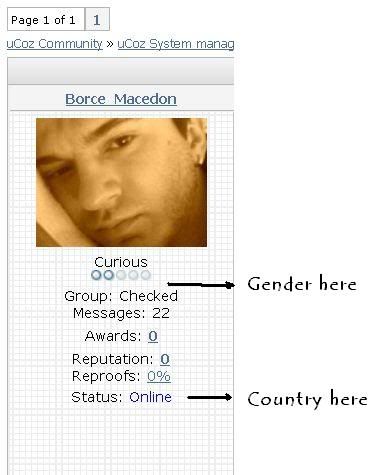| uCoz Community uCoz Modules Forum Forum design and appearance (forum CSS, colors etc.) |
| Forum design and appearance |
You hitted enter before each new html tag & that's why it creates a huge space above.
Two solutions: 1.All code in one line or 2.Disable Substitute line feeds by the tag <BR>.
Quote (Wrong) <table> <tr><td>Text</td><td>Text</td></tr> <tr><td>Text</td><td>Text</td></tr> </table>
Quote (Correct) <table><tr><td>Text</td><td>Text</td></tr><tr><td>Text</td><td>Text</td></tr></table> |
When making a thread in my forums, in the typing areas next to Thread name and Thread description, the text shows up black. But I have a dark background, which makes it very hard to see what is being typed there. Is there a way to change the text to white here?
|
NixMaster, Customize Design -> CSS -> find the following line and change the color code (in red) to any color you need:
Quote .postNameFl,.postDescrFl {border:1px solid #837363;background: #443932;width:400px;color:#A08D79;} I'm not active on the forum anymore. Please contact other forum staff.
|
In the forum i want users countries and genders to be showed, can i make that ?
Thanks |
Quote (Borce_Macedon) In the forum i want users countries and genders to be showed, can i make that ? 1. Adding fields and make them obligatory. CP -> Users -> Module Settings -> Fields of the registration form -> Mark both fields at: User's sex (non-obligatory mark first from left) CP -> Customize Design -> Forum -> Appearance of entries If you meant replacing: Find: Code <?if($USER_STATUS$)?><div class="statusBlock">Status: $USER_STATUS$</div><?endif?> Replace: Code <?if($COUNTRY$)?><div>Country: $COUNTRY$</div><?endif?> If you meant placing: (For example, before group) Find: Code <?if($GROUP_NAME$)?><div class="postUserGroup">Group: $GROUP_NAME$</div><?endif?> Place above (one line): Code <?if($GENDER$)?><div>Gender: $GENDER$</div><?endif?> Have questions, ask. |
I cant figure out how to increase the width on the forum sections table, any help on that please ?
Thanks |
Did you read this: http://forum.ucoz.com/forum/9-2441-12613-16-1227182795 ?
CP -> Customize Design -> CSS -> /* Forums Styles */ Find: Add: Result: (For your template it will be different) |
itseeker, find the following and delete the text in red:
Quote a.forum:link, a.lastPostUserLink:link, a.forumLastPostLink:link, a.threadAuthorLink:link {text-decoration:underline; color:#CCB49A;} a.forum:visited, a.lastPostUserLink:visited, a.forumLastPostLink:visited, a.threadAuthorLink:visited {text-decoration:underline; color:#CCB49A;} I'm not active on the forum anymore. Please contact other forum staff.
|
I have a problem on my forum.
If i change the collor in my CSS, and then i refresh the site but the collor doesn't change. I will change the collor from where this text is standing: This forum has 2 threads. 2 threads displayed. |
| |||