| uCoz Community uCoz Modules File Catalog, Site Catalog, Publisher, Ad Board, Online Games Ad Board-Page switcher, visual editor, allow HTML tags issue (Full text can't show up) |
| Ad Board-Page switcher, visual editor, allow HTML tags issue |
Oh no, I just found out that the visual editor appears only when login as administrator.
However, for users, the visual editor is not available in both publisher and ad board page. Please see attached screenshots. 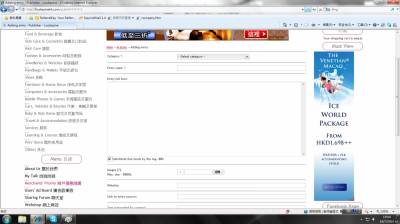 
Attachments:
1144449.jpg
(127.1 Kb)
·
0882668.jpg
(122.8 Kb)
|
Hope, only users of those groups that are allowed to use HTML tags when adding entries(CP->Users » User groups » Set permissions for all groups) can see Visual Editor. Keep in mind that User and Guests can not be allowed to do that by default.
|
Hope,
Quote (Hope) How come the "Allow HTML tags when adding entries" at CP is not available for tick for users? Security measures. You can transfer user to Checked group, if you want. There is another option for local users websites however, To be able to edit group permissions you need to transfer users to a newly-created group and set group permissions there. The permissions of all the groups created by you can be edited without any limitations! Go to Control panel->Users->User groups->Create new user group->User group name *: Users (name this group Users, just like the system group)->Group options: check the box “Allow to select this group during registration”->click Save. From now on you will have an option of two “Users” groups at registration. The first is a system group and the second one is created by you. You may edit registration form so that the default Users group will not be seen at registration. Transfer users who are registered in the system group to the newly-created “Users” group. Go to Control panel->Users->Mass users transfer/removal NOTE: it is better to re-name the system group (e.g. “USERS” in the upper case) for you not to mix it up with the newly-created “Users” at transfer. |
Hope, you may find the answer in this tutorial: http://forum.ucoz.com/forum/7-13797-79382-16-1309955294 (the second step)
|
Hope,
Quote (Hope) Where's the user registration form? CP->Design->Design management (templates) Quote (Hope) So, just replace the first code with the second code? There are two options there first of all. And second of all, everything is explained in the tutorial. Just read carefully. |
I have replaced the code with the following:
<?if($GROUP_FL$)?> <tr id="siM70"><td class="manTd1" id="siM71">Group<font class="manStar" color="red">*</font>:</td><td style="" class="manTd2" id="siM72"><input id="grp1" class="manFlGrp" name="grp" value="1" checked="checked" type="radio"style="display:none;"> <label for="grp1"style="display:none;">Users</label> <input id="grp2" class="manFlGrp" name="grp" value="2" type="radio" > <label for="grp2">USERS</label><?endif?> However, when I tried to register a new user, it still goes to the old group "Users" instead of "USERS" that I created. |
| |||

Need help? Contact our support team via
the contact form
or email us at support@ucoz.com.




