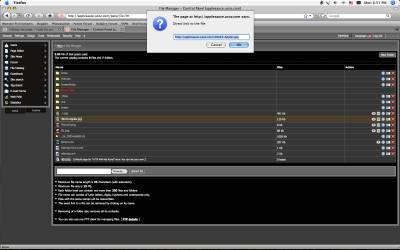| uCoz Community uCoz Modules File Catalog, Site Catalog, Publisher, Ad Board, Online Games Appearance of entries (in catalogs) |
| Appearance of entries |
Please help me to divide the entry of publisher to two column?
Like this image Thank you very much Attachments:
2878304.jpg
(218.7 Kb)
|
Hello
 I just set to publisher Maximum number of images to 20 and I can add 20 images to publishers entry, it ok But I am using image viewer and I need to show all 20 images not in entry, but in entry template, there is codes Is it true? Why not? Can it be add to code list? all 20 image codes, I need them! Can anyone answer please? |
Kron1278, I need them in template not in entry, so I make something like this
Code <?if($IMG_URL14$)?> <td style="border: medium none ; text-align: center; vertical-align: top; letter-spacing: 0pt; word-spacing: 0pt; width: 80px;"> <div> <a id="thumb1" href="$IMG_URL14$" class="highslide" onclick="return hs.expand(this)"> <img src="$IMG_URL14$" alt="Highslide JS" title="Click to resize" width="90%" height="100%"></a> <div class="highslide-caption"> </div></div></td> <?endif?> I need direct links Maybe if it's not a problem you can add them in code list? P.S. If I can get a direct links I can use them in entry too, but it be better to add them in template |
Upload pictures to File Manager and get direct link.
Attachments:
3510728.png
(230.9 Kb)
 Post edited by ScottyBoy - Tuesday, 2009-07-14, 2:52 AM
|
jackass,
I think that's impossible, you can only show your images in the entry, you write the code in "entry full text"... but it's impossible to write the code in Customize Design. |
Hello .....
Please tell me how to put / code the [Read more] links in the articles ...we are posting..!!! To better understand my question ..u please see the visual screenshot attachment i have uploaded below...!!!! Please reply the code/anything else as soon as possible!!! Attachments:
7599486.jpg
(42.8 Kb)
 We can spell just fain! We is English and we now English very god! (If you are British, feel free to add this to your signature - be proud) |
http://www.forum.ucoz.com/forum/14-1943-20021-16-1233908594
I'm not active on the forum anymore. Please contact other forum staff.
|
Hi haunter,,,,,
Thanx for giving quick reply...but u r thread was not fully useful for me...as u said ( CP -> Site News -> Module settings -> Show brief version of the text if it is too long: put a check mark and "read more" will appear automatically.) this....but READ MORE link is appearing only for the entries that are posted in sitenews section!!! But i want it (read more link) for File catalog and site catalog section entries..how to get it there!!! Please reply me with full description!!!  We can spell just fain! We is English and we now English very god! (If you are British, feel free to add this to your signature - be proud) |
If you want an actual button, you can use this code.
<a href="ENTRY LINK"><button>READ MORE</button></a> Then it shows a button like this. Attachments:
3589754.png
(2.2 Kb)
 |
| |||