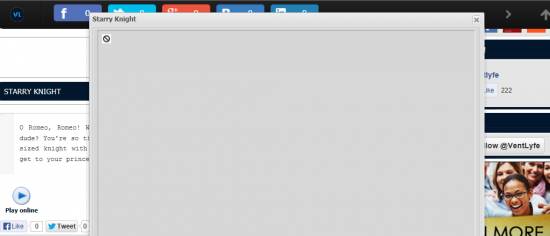| uCoz Community uCoz Modules File Catalog, Site Catalog, Publisher, Ad Board, Online Games Online Games Module |
| Online Games Module |
ONLINE GAMES MODULE
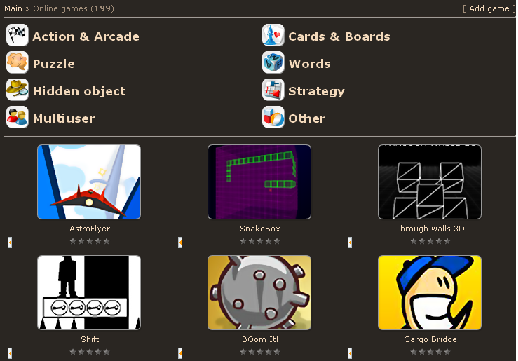
To start working with this module you need to install it. The module can be installed in the Control Panel of your website -> "Inactive" tab. When installing the module you will see two options: Without content and Online games set
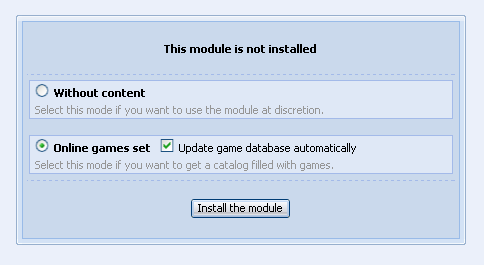 If you select without content you will have a full-featured module that you will be able to use as you like. Module name by default will be "Online Games" but it can be changed in Control Panel in module settings; there you can also customize fields for adding of new entries. Default phrases for the module can be changed in the "Substitution of default phrases" section on the main page of Control Panel. If you select Online games set you will not only get a full-featured ready-to-work module, but also content with the possibility of its regular updating (the option "Update game database automatically" during installation). The default set includes games of various genres and categories – online games, downloadable games, mobile games.
The new module "Online Games" is one of the most general-purpose modules. It has such possibilities as adding of sections, categories, filters; a lot of additional fiends; new features added by default. Module templates have the new rating system by default (in the form of stars). It has the following code in Page with entry full text and its comments template: Code <?$RSTARS$('30','/.s/img/stars/3/30.png','1','float')?> There are 12 different image sets, each of them is available in 4 sizes.
$IMGS_ARRAY_JS$ is realized in the module – in the form of screenshots on the page with entry full text and its comments.
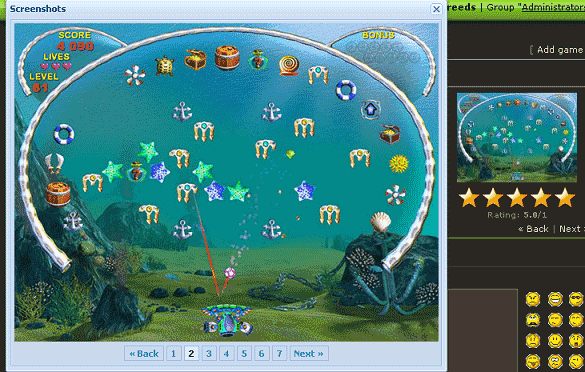 When adding an entry, you fill the field "Images" by means of uploading your images which are then displayed as thumbnails on an entry page. After you click on such thumbnail, an Ajax window with all images of this entry will open. I'm not active on the forum anymore. Please contact other forum staff.
|
Hey guys
I have recently used this games module with no games added. Now I have added 53 games into the module (within 2 different categories) and what i can see in the list - are the only first 50 games... no any pages indicator or something... how came? Is there any way to show up more than just first 50 games? and if not, how do i come on to the next page to see the rest 3 games ? ? ? : ) |
GEM, Yes, You can show up more than 50 games on page. To do this, Go to control panel -> Online games -> Module settings and change the "Number of entries on the main page" to "50".
 Best regards. Zayaan. My Skype : xayan123 | My Twitter : @Officialxayaan
uID : - Zayaan Ibrahim | Need a professional design? Check out my Portfolio |
GEM,
Quote (GEM) and if not, how do i come on to the next page to see the rest 3 games ? ? ? : ) Make sure you this code somewhere in the body of the html in the module main page template. Code <?if($PAGE_SELECTOR$)?><div style="text-align:center;">$PAGE_SELECTOR$</div><?endif?> Post edited by XO-Ferg - Saturday, 2013-09-07, 10:59 PM
|
The "game area" seems not to be working in IE 9.
Link to game: http://www.ventlyfe.com/stuff....-0-5265 Attachments:
5283267.png
(77.4 Kb)
Post edited by XO-Ferg - Sunday, 2013-10-20, 10:02 PM
|
When I did that it didn't even work
This is what I got:HTTP Status 404 - type Status report message descriptionThe requested resource () is not available. GlassFish Server Open Source Edition 3.1.2.2 Post edited by Denim - Wednesday, 2014-08-27, 10:15 PM
|
How to remove this ratings logo i will tranfer down of games posible admin
Attachments:
7762513.png
(1.7 Kb)
|
| |||