| uCoz Community uCoz Modules File Catalog, Site Catalog, Publisher, Ad Board, Online Games Online Games Module |
| Online Games Module |
ONLINE GAMES MODULE
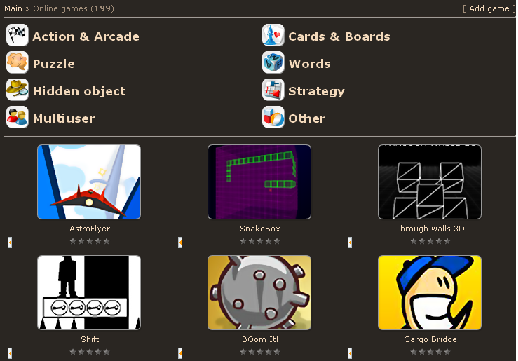
To start working with this module you need to install it. The module can be installed in the Control Panel of your website -> "Inactive" tab. When installing the module you will see two options: Without content and Online games set
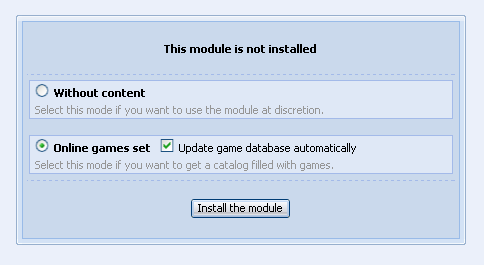 If you select without content you will have a full-featured module that you will be able to use as you like. Module name by default will be "Online Games" but it can be changed in Control Panel in module settings; there you can also customize fields for adding of new entries. Default phrases for the module can be changed in the "Substitution of default phrases" section on the main page of Control Panel. If you select Online games set you will not only get a full-featured ready-to-work module, but also content with the possibility of its regular updating (the option "Update game database automatically" during installation). The default set includes games of various genres and categories – online games, downloadable games, mobile games.
The new module "Online Games" is one of the most general-purpose modules. It has such possibilities as adding of sections, categories, filters; a lot of additional fiends; new features added by default. Module templates have the new rating system by default (in the form of stars). It has the following code in Page with entry full text and its comments template: Code <?$RSTARS$('30','/.s/img/stars/3/30.png','1','float')?> There are 12 different image sets, each of them is available in 4 sizes.
$IMGS_ARRAY_JS$ is realized in the module – in the form of screenshots on the page with entry full text and its comments.
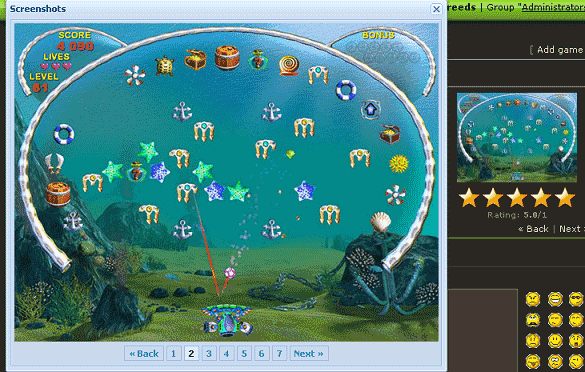 When adding an entry, you fill the field "Images" by means of uploading your images which are then displayed as thumbnails on an entry page. After you click on such thumbnail, an Ajax window with all images of this entry will open. I'm not active on the forum anymore. Please contact other forum staff.
|
Quote (Tommy) Spartan4088, you need to download the swf file and upload it on file manager. how exactly do i download it? |
Spartan4088, since the website doesnt allow u to download it u need to do some several steps to take it from them
 1- Open firefox (NOT IE, Google Chrome, or any other browsers) 2- Download this add-on: https://addons.mozilla.org/en-US/firefox/addon/3006 3- when u open the game, something like this appears: http://unreallabs.ucoz.com/junks/Game_Download.jpg (notice the red circle i drew, that is where the file appears) 4- by clicking on it, the game will be downloaded on your computer let me know if it worked or not 
|
I added a new game did everything correct but when click on "play online" the game does not open. where is the mistake? please help me!
------------------------------------------- an image to better explain 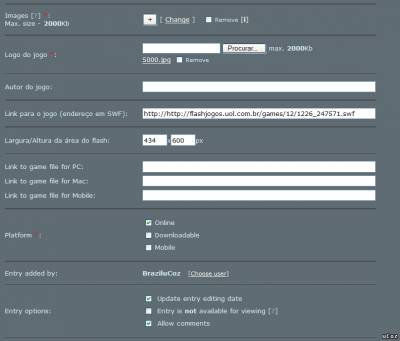 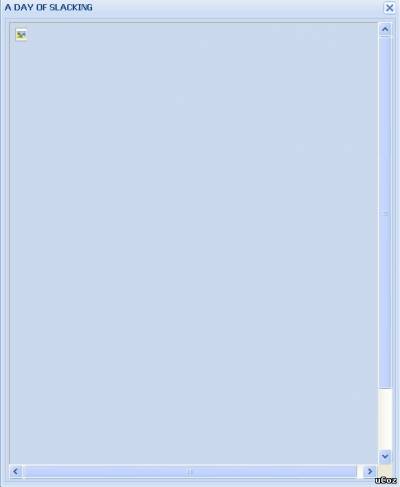 ----------------------------------------- Attachments:
8905157.jpg
(160.5 Kb)
·
4793469.jpg
(40.7 Kb)
Hello! I am Ennio Sousa
|
English:
BraziluCoz, I think the error is the link para o jogo (endereço em SWF). Português: BraziluCoz, creio que o erro esteja no link para o jogo (endereço em SWF). I've made grammar mistakes ?? Google's fault !!
Time is the most valuable thing a man can spend. |
I am having a problem with the screenshots. I added a new game and added some images to be shown as screenshots on the entry page but they are not visible. The screenshots should be visible above the rating but they are not. What should I do? I have also added some games but never had such a problem.
EDIT: I added the game again and it's fine now. Post edited by TelisZ13 - Saturday, 2010-03-06, 12:12 PM
|
vdlgolden, Sorry, It's really very hard to understand you. Could you explain clearly.
Also Red color is for forum administration only. Read rules http://forum.ucoz.com/forum/30-3739-1 "I don't like to commit myself about heaven and hell - you see, I have friends in both places"
|
So good that the new module is introduced but ther nothing about help in this forum yet
I am confused totally Online game set Or without the content |
guitarmantra, I really don't understand what is so difficult here? You can either install this module full of games, or install it empty, without content (in case you want to use it not for games but for other stuff).
I'm not active on the forum anymore. Please contact other forum staff.
|
I've tried to change default max size 500kb to 900kb in Online Games - Module Settings, but it doesn't work.. can you help me?
|
kshengelia, i changed this to 900kb on my site too and it`s works.I have to wait 2min,if you want look: http://svastara.info/stuff/7-1-0-5002 (I make this for example,this is not any game).
ExtraCafe.rs, we're the best !
|
| |||














 how to arrange online games .i need specific game name ''click''need appear new blank popup window.
how to arrange online games .i need specific game name ''click''need appear new blank popup window.  :deal:
:deal: 

