| uCoz Community uCoz Modules File Catalog, Site Catalog, Publisher, Ad Board, Online Games Online Games Module |
| Online Games Module |
ONLINE GAMES MODULE
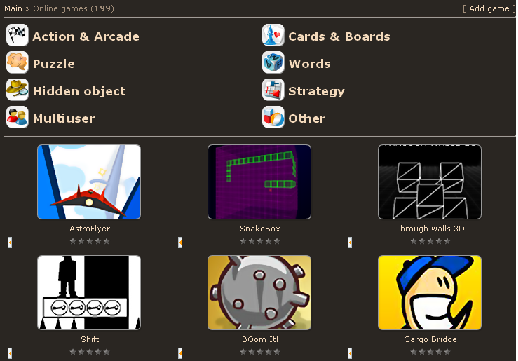
To start working with this module you need to install it. The module can be installed in the Control Panel of your website -> "Inactive" tab. When installing the module you will see two options: Without content and Online games set
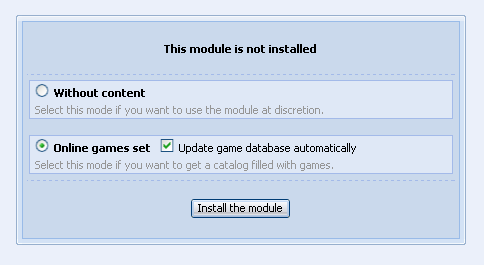 If you select without content you will have a full-featured module that you will be able to use as you like. Module name by default will be "Online Games" but it can be changed in Control Panel in module settings; there you can also customize fields for adding of new entries. Default phrases for the module can be changed in the "Substitution of default phrases" section on the main page of Control Panel. If you select Online games set you will not only get a full-featured ready-to-work module, but also content with the possibility of its regular updating (the option "Update game database automatically" during installation). The default set includes games of various genres and categories – online games, downloadable games, mobile games.
The new module "Online Games" is one of the most general-purpose modules. It has such possibilities as adding of sections, categories, filters; a lot of additional fiends; new features added by default. Module templates have the new rating system by default (in the form of stars). It has the following code in Page with entry full text and its comments template: Code <?$RSTARS$('30','/.s/img/stars/3/30.png','1','float')?> There are 12 different image sets, each of them is available in 4 sizes.
$IMGS_ARRAY_JS$ is realized in the module – in the form of screenshots on the page with entry full text and its comments.
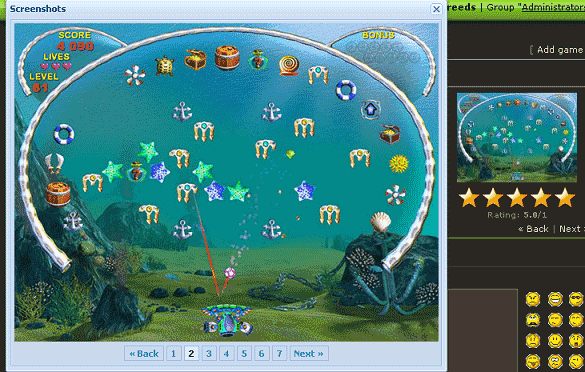 When adding an entry, you fill the field "Images" by means of uploading your images which are then displayed as thumbnails on an entry page. After you click on such thumbnail, an Ajax window with all images of this entry will open. I'm not active on the forum anymore. Please contact other forum staff.
|
ok thanks.. it would be perfect if i can change it more than 1000 kb but 900kb is much better than 500 ..
Added (2009-09-16, 12:58 Pm) I'll describe what happens: Maximum size of a screenshot uploaded through the site: there is written default 500kb. i write 900kb instead of it and click save. than i refresh the page and there is 500 Kb again.. help me anyone Post edited by kshengelia - Wednesday, 2009-09-16, 6:24 PM
|
Hey I wanted to know that what things are necessary to know when adding game to "ONLINE GAME" module??
It is difficult to understand because i have never added any game..So please explain these things:- Code Game logo *: max. 2000Kb Game author: Link to game SWF file: Width/Height of game area: xpx Link to game file for PC: Link to game file for Mac: Link to game file for Mobile: Platform *: What do I do in these fields?? |
Game logo: Image logo of game
Game author: Name of author,example John ... Link to game SWF file: You type there .swf link of your game ,example ( http://www.onlineswfgames.com/swf/886.swf ) Quote (warezparadise) Link to game file for PC: Link to game file for Mac: Link to game file for Mobile: You mark option for PC if your game for pc ,also for mobile and mac. Platform: Online if game can play only on net,Downloadable if you have download link and mobile of your game for mobiles. I hope I helped. ExtraCafe.rs, we're the best !
Post edited by Unique - Thursday, 2009-09-17, 6:25 PM
|
Quote (Unique) You mark option for PC if your game for pc ,also for mobile and mac. Platform: Online if game can play only on net,Downloadable if you have download link and mobile of your game for mobiles. I hope I helped. It is quite hard to understand by this.Can u show me screenshot of adding a game?? |
Quote (warezparadise) It is quite hard to understand by this.Can u show me screenshot of adding a game?? Link to game file for PC: Link to game file for MAC: Link to game file for Mobile:
Platform Online Downloadable Mobile
Hope this helps you. I've made grammar mistakes ?? Google's fault !!
Time is the most valuable thing a man can spend. |
Hey, Ive noticed that, for some reason when I manualy upload games to my site, the Images/Screenshots do not show.
I normaly upload two images per game. The Game logo on the other hand, works fine. *If you need any screenshots, please ask and il upload some -Please help as soon as possible. Also is there going to be a Online Games Module Board soon? Thankyou |
Quote (Mistory) Hey, Ive noticed that, for some reason when I manualy upload games to my site, the Images/Screenshots do not show. I normaly upload two images per game. You must be doing something wrong. How did you upload the screenshots? It's working fine for me. Did you browse and select the screenshots? "I don't like to commit myself about heaven and hell - you see, I have friends in both places"
|
Yes I did
 And mazimum file is 2000 KB and each of my screenshots are around 35-40 KB and I normaly upload about 2 per game And mazimum file is 2000 KB and each of my screenshots are around 35-40 KB and I normaly upload about 2 per game
Kind regards,
Elliott. "The best uCoz" critic since 2007. Qualified website, branding, print & user interface designer. I'm on Behance and Twitter. Post edited by Mistory - Saturday, 2009-09-26, 9:16 AM
|
Hmm.. Strange. I see you uploaded the images in "png" format. Try uploading it in "jpg" format. Just try and see whether it's working or not.
"I don't like to commit myself about heaven and hell - you see, I have friends in both places"
Post edited by Tommy - Saturday, 2009-09-26, 10:14 AM
|
Quote (Tommy) Hmm.. Strange. I see you uploaded the images in "png" format. Try uploading it in "jpg" format. Just try and see whether it's working or not. Il have a go, Thanks 
|
Nope, its not worked. But .png files should work anyway.
Code Images [b][?][/b] When you click the "?" this Helper comes up and says:
Quote (helper) Only GIF, JPEG, PNG image formats are accepted. You may insert images into any place of an entry with the help of the special codes $IMAGE1$, $IMAGE2$, $IMAGE3$... An image may be aligned relative to text in the following way: $IMAGE1-left$. But other than that, its not worked at all. All the games added by uCoz work but the ones I add manualy dont show the screenshot |
| |||







 I'm waiting for 40 minutes yet but it's still 500 Kb.
I'm waiting for 40 minutes yet but it's still 500 Kb. 





