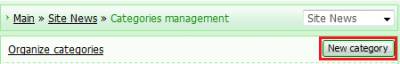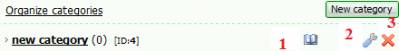| uCoz Community uCoz Modules Site News & Blogs Categories management |
| Categories management |
Site News: Categories management Categories management of any uCoz system module is done via Control panel (/admin). Go to Control panel->Site News->Categories management. You will see the following: Click “New category” to add one. Fill in all the fields and click “Save”. 1. A book sing means that there is a description present for this category. 2. A screwdriver sign helps to change the settings (Category name, Category description, Name to be displayed in URL ). 3. Red cross sign deletes this category. The rest of the category and module settings can be found in Control panel->Site News->Module settings. 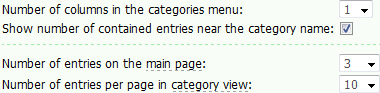 Do not forget to click “Save” after making the changes. The design of category pages can be customized in Control panel->Site News->Module design customization ->Page of the entries archive. FREQUENTLY ASKED QUESTIONS Is it possible to display the news of a certain category on a page? Yes, it can be done by means of Informers. Is it possible to apply several categories to one news? No, it is not. Is it possible to add a category NOT via Control panel? No, it is not. How many Site News categories can be there on uCoz websites? 1000 How can I customize the design of Site News categories? Use conditional operators. (Page of the entries archive template). $PAGE_ID$ , $URI_ID$ - special codes, which may be useful for outputting different text or some other code for different pages, using the same template. Values of $PAGE_ID$, $URI_ID$ variables can be learned at "Admin bar" after logging in to the site as the Administrator. Is it possible to have not only categories, but sections in Site News, like in File Catalog? No. I have removed some categories, but the news were removed together with them. How can I restore the removed news? It is possible only if you have made data backup. Otherwise, it is not possible. Attachments:
4472789.png
(4.6 Kb)
·
2066919.png
(6.4 Kb)
·
4053358.png
(4.6 Kb)
·
0042655.png
(4.9 Kb)
|
Done!!! Thank you!

|
When i save my change.have a reported: " $CATEGORIES$ code is used more than once" why? While i don't used code $CATEGORIES$
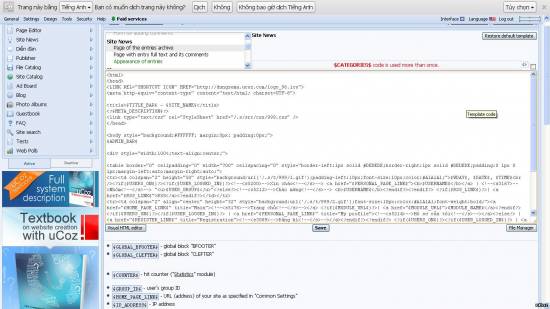
Attachments:
0978275.jpg
(186.2 Kb)
|
hello! [Bạn nên bấm Ctrl + F để tìm xem code Category xuất hiện 2 lần không. Nếu không mà vẫn còn thì nên Restore lại template]
You press Ctrl+F to find if category code appears twice. If not you should restore template. Good luck. |
nguoichonggia8311, you might as well restore default template in CP->Design->Design management->template you are referring to->Restore default template. But all the changes that you have made will disappear and the original template will be restored again.
Please post your messages in the proper board. -Moved to Design Customization- |
thanhs
|
| |||

Need help? Contact our support team via
the contact form
or email us at support@ucoz.com.