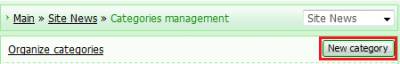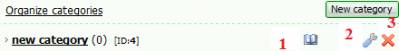| uCoz Community uCoz Modules Site News & Blogs Categories management |
| Categories management |
Site News: Categories management Categories management of any uCoz system module is done via Control panel (/admin). Go to Control panel->Site News->Categories management. You will see the following: Click “New category” to add one. Fill in all the fields and click “Save”. 1. A book sing means that there is a description present for this category. 2. A screwdriver sign helps to change the settings (Category name, Category description, Name to be displayed in URL ). 3. Red cross sign deletes this category. The rest of the category and module settings can be found in Control panel->Site News->Module settings. 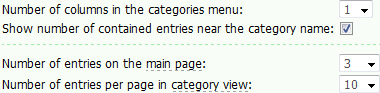 Do not forget to click “Save” after making the changes. The design of category pages can be customized in Control panel->Site News->Module design customization ->Page of the entries archive. FREQUENTLY ASKED QUESTIONS Is it possible to display the news of a certain category on a page? Yes, it can be done by means of Informers. Is it possible to apply several categories to one news? No, it is not. Is it possible to add a category NOT via Control panel? No, it is not. How many Site News categories can be there on uCoz websites? 1000 How can I customize the design of Site News categories? Use conditional operators. (Page of the entries archive template). $PAGE_ID$ , $URI_ID$ - special codes, which may be useful for outputting different text or some other code for different pages, using the same template. Values of $PAGE_ID$, $URI_ID$ variables can be learned at "Admin bar" after logging in to the site as the Administrator. Is it possible to have not only categories, but sections in Site News, like in File Catalog? No. I have removed some categories, but the news were removed together with them. How can I restore the removed news? It is possible only if you have made data backup. Otherwise, it is not possible. Attachments:
4472789.png
(4.6 Kb)
·
2066919.png
(6.4 Kb)
·
4053358.png
(4.6 Kb)
·
0042655.png
(4.9 Kb)
|
Thank you. Unfortunately, I have attempted to do this, and despite giving certain categories the value I would like for them to have in regards to the order in which they appear, they remain listed in order of how recently they were created. Any ideas?
|
in my own opinion if u want to achieve wat u really want
do it manually w/c i guess is kinda tiring job.. anyway ... make a new block.. and edit ur list.. ( title + hyperlink ) thats the only way i know... u can get wat u want.. example: Code <div id="My_link" > <a href=" target url here"> TITLE </a><br /> <a href=" target url here"> TITLE </a><br /> </div> since we assign own id ... u can customize its style as well Code #My_link { ur own style here;} #My_link a { ur own style here;} #My_link a:hover { ur own style here;} Post edited by sugarfree - Tuesday, 2009-12-01, 6:52 AM
|
Okay so what I'm trying to do is set up my site so that each user group gets a different News bit, and what I have setup is separate categories for the groups, and what I want to do is make it so users see the news feed, but only the category appropriate for them I don't want one group to be able to view the News for another group.
Here's the basic Idea I want each group to ONLY be able to see one Category of News What is the easiest method? I've thought of using informers which grab content from each category and using if statements on the groups so the groups see the News aimed at them, not the other peoples. But this way is inefficient and not quite as useful. Any ideas? |
Tyr, Site News does not have such option. You can either use another module (e.g. Publisher) or conditional operators - http://forum.ucoz.com/forum/37-471-1
I'm not active on the forum anymore. Please contact other forum staff.
|
Mark69, no. You can only move a user to the Moderators (or any other group) and assign the permissions so that he/she will be able to edit the whole blog and not just one category.
I'm not active on the forum anymore. Please contact other forum staff.
|
Yeah, Sunny's right. Although you can do that in the forum by selecting the "Moderators can only perform moderating actions in a category where they are moderator" or whatever it says (bad memory) and then proceeding to assign mods to each category you wish.
|
kumar6005, please refer to the following forum board: http://forum.ucoz.com/forum/14-2236-1#8957
|
Hello everybody.
I'd like to know if it's possible to add the topics of a blog category in a block side. For example, my blog has Category A and Category B. I want to put the last titles of Category A in a side block. Thanks in advance. Post edited by noealejandro - Wednesday, 2011-09-21, 1:29 AM
|
noealejandro,
Quote (noealejandro) I'd like to know if it's possible to add the topics of a blog category in a block side. For example, my blog has Category A and Category B. I want to put the last titles of Category A in a side block. You need to use Informers. See more about them here: http://forum.ucoz.com/forum/37-457-1#2206 When you create it - enable Builder->Add block->put it in one of the containers->click "Block content management" button in the shape of a cogwheel->HTML->add Informer code->Save changes. See more about Builder here: http://forum.ucoz.com/forum/5-5862-1#27866 |
| |||

Need help? Contact our support team via
the contact form
or email us at support@ucoz.com.