| uCoz Community uCoz Modules Site News & Blogs Help on Site News |
| Help on Site News |
Hey Bro I don't understand
Quote (Natashko) Quote (pro) I mean when anyone go to entry then entry's page title should be like this suppost song is akon smack that then its should look like this on title ( which shown in brwoser top) Go to CP->Design->Design management (templates)->Site News->Page with entry full text and its comments->find $ENTRY_NAME$ and substitute it with $ENTRY_NAME$ - dollar code of the field with the song name - Download free@mysite Sorry but i didn't understand. I dont know dollar code is what . and i want both in the title i.e song name - artist see below Not afraid - eminem download free @newsong where not afraid is song name eminem is artist name and "download free@newsongs" will remain fixed Thats mean whenever someone will add new entry song name and artist automatically will show in title followed by "download free@newsongs". |
pro,
Quote (pro) Sorry but i didn't understand. If you do not understand I believe it is better that you do not make any changes. First learn and then do it. This is not a teaching forum. Quote (pro) I dont know dollar code is what . To output the fields you fill in when adding an entry, you need to use the dollar code of this field. It looks like this $CODE$ You may find the list of codes under the template code in CP->Design->Design management (templates)->Site News->Page with entry full text and its comments Quote (pro) and i want both in the title i.e song name - artist see below Find $ENTRY_NAME$ and substitute it with "dollar code of the field with the song name" - $ENTRY_NAME$ - download free@newsongs |
Sorry I didn't mean that
 Now i will asked one by one I went to modul setting of news and in "Fields of a new entry form:" i unchecked everything except and check custom field 1 and 2 and change their name to Song title and download link. And chekc the box in front http:// download link. Now when i add new entry it show all three option as i want Artist Song title Download link but after submitin when go to home page there is only "Artist " appear and when i click on it there is only artist name  but i wanted that after submitting entry it appear on home page like this Code Artist name - Song title which should be clickable and when i click on it show like this Artist name song title Download link (clickable) or Artist name - song title Download link (clickable) Please don't be angry once i adjust my site like i want i'll not bother you. Added (2011-10-18, 9:06 Am) |
pro,
Quote (pro) Please don't be angry once i adjust my site like i want i'll not bother you. No one is angry and you do not bother us so far. All you need is to read both of my messages carefully. I have already explained you what to do twice. I suggest to apply the suggestion and then to write us back instead of just describing what you need over and over. |
pro, hello!
You must configure the display of fields in the template (CP - Customize design). Full list of working $codes$ is situated under the template. Copy codes of the fields you are used and paste them in the template. |
I did not understand what is you mean.
IN my site when i add an entry there is 3 field Title (artist) Other1 (song title) Other2 (download link) I want that when user use search option in my site then there should be option that Search Title only or Search Other1(song title) or Search Title+Other1 and I want my search box appear in the middle top of my website, is it possible? |
Title (artist) - $TITLE$
Other1 (song title) - $OTHER1$ Other2 (download link) - $OTHER$ Go to Main » Customize design » Editing templates (Appearance of entries or Page with full entry text and associated comments) and paste this $codes$ into template: 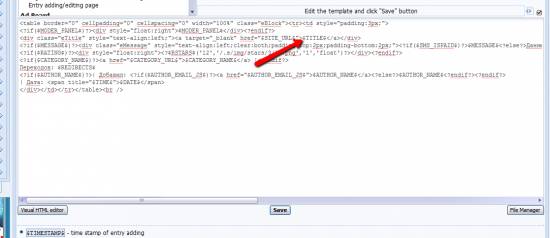
Attachments:
8300713.png
(60.0 Kb)
|
Sorry but you are not understanding I want to change search box which is in my site.
One more thing I want to add my site text logo which is an image. In my site in the header i want to add an image without replacing the background how can i do that? |
pro, your message was edited
 Quote (pro) Sorry but you are not understanding I want to change search box which is in my site. Please, specify what exactly are you interested in. Quote (pro) One more thing I want to add my site text logo which is an image. In my site in the header i want to add an image without replacing the background how can i do that? http://forum.ucoz.com/forum/5 |
Sorry for that.
I have make a text logo (name) for my site it is a image. But I don't how to add it in my site header without replacing the bacground image? can i modify the url of entry? if yes how? Post edited by pro - Tuesday, 2011-11-22, 8:58 AM
|
Quote (hell) Quote (pro) One more thing I want to add my site text logo which is an image. In my site in the header i want to add an image without replacing the background how can i do that? http://forum.ucoz.com/forum/5 Please post your message and design number in the Design Customisation board. 
Jack of all trades in development, design, strategy.
Working as a Support Engineer. Been here for 13 years and counting. |
pro, sorry missed that question before. If you are meaning as to change it to something like site.ucoz.com/news/add this is unfortunately not possible.
Jack of all trades in development, design, strategy.
Working as a Support Engineer. Been here for 13 years and counting. |
I try to explain it again may be i didn't clarify it clearly.
Look Paradox My entry after submitting look like this on main page $Title$ - $Other1$ WHen i click on it to go to full entry page whose url in my browser appear like this http://newsongs.ucoz.net/news/Title/2011-11-30-106 but I want it look like this http://newsongs.ucoz.net/news/Title - Other/2011-11-30-106 One more thing I want to add a new page which do not appeat in site menu and I want to post it's link next to my full entry page. Sorry of editing message again i forgot something. I want that when i user click on download link it open in new window. How to do this? My link is appear in $Other2$. Post edited by pro - Friday, 2011-12-02, 9:07 AM
|
| |||

Need help? Contact our support team via
the contact form
or email us at support@ucoz.com.






