| uCoz Community uCoz Modules Statistics Who's online (online statistics, who has visited the site) |
| Who's online |
There are codes which serve to display the information "Who’s online", the codes work only if the corresponding option is enabled in "Common Settings" (Admin Bar » Settings » Common Settings).
The codes: The codes may be pasted in any place of a template between the tags < body> and < /body> Forum settings have an option Consider all site visitors in "Who's online" statistics. With this option enabled forum statistics will show the users that are currently not only on the forum but on the whole site. Otherwise only users that are online on the forum will be counted. In "Substitution of default phrases" section you can modify such phrases as "Total online" etc.; you can also replace the separator between usernames (", " on default). Each element has its class and ID, so you can add any pictures by means of CSS. CSS classes for the code $ONLINE_COUNTER$ CSS classes for the code $ONLINE_USERS_LIST$ An example of Statistics block: Here how it looks:
If you want to replace words by images go to "Substitution of default phrases" and put instead of the words "online/offline" the image tag- Code <img src="http://..." > An URL must be short because the length of the field is limited. I'm not active on the forum anymore. Please contact other forum staff.
|
no the problem is that it "calls" all the users: Staff. Let me explain further:
I asked from my friends to enter in forum and i changed their group to see all groups (for colours). That is when i saw this: Administrator Staff: Moderator Staff: VIP Staff: User Moderator,VIP & User: thing of them as nicks of each group. it treated all of the groups seperately as a staff group. Then i put the vip in moderator group and then it was this: Administrator Staff: Moderator Staff: Moderator Staff: User It seperated the two moderators putting the word staff in each of them. I will ask my friends to login again and i will manage to make a screenshot to explain better. I also noticed that when i logout and login with a different acc and group it shows something else and there that shows the guests online, stacks: For example if i logout and login 4 times there will be 1 user online (me) and 3 guests (my previous logins). But this maybe has something to do with my browser, i imagine, cause when i close it and open it again it shows only 1 user online (me). The thing that i want is to just write down the logged in nicknames without staff or user words... There are the colours to explain who is in what group. but this is something i cannot change from $ONLINE_USERS_LIST$ Anyway, if that problem is only in my forum that means i did something wrong so i will figure it out. Post edited by L2Cerberus - Monday, 2009-01-19, 3:07 PM
|
Does the site Support a function that shall tell you who has visited during that day? i.e who is online the now and who has visited that day?
|
Quote (Sunny) Nzo, you can simply create a new block and add there statistics $CODES$ and the informer code $MYINF_N$ hunter, thank u in advanced !! yours trully Post edited by djwarez - Sunday, 2009-06-21, 10:51 AM
|
djwarez, Control Panel -> Forum -> Module Settings -> Click on "Icons set"
Tutorial how to change: http://www.forum.ucoz.com/forum/5-2525-1 |
Quote (Armaros) djwarez, Control Panel -> Forum -> Module Settings -> Click on "Icons set" Tutorial how to change: http://www.forum.ucoz.com/forum/5-2525-1 armaros ... any ideas on where I will find and change only those two ??? In a few words ... where can I find the default url icon for the statistics & visitors only, in my panel ... ?? thanks again Post edited by djwarez - Sunday, 2009-06-21, 9:01 PM
|
Quote (djwarez) In a few words ... where can I find the default url icon for the statistics & visitors only, in my panel ... ??
Quote (djwarez) any ideas on where I will find and change only those two ??? |
Hello!
I have, one big question. I have my site, but i want make a online user page, but how to make page look like this:  Please help me.! Attachments:
7234488.jpg
(7.0 Kb)
|
Lucian, this may help http://www.forum.ucoz.com/forum/26-7376-1
I'm not active on the forum anymore. Please contact other forum staff.
|
Lucian, it is not possible to display avatars in Who's online statistics.
I'm not active on the forum anymore. Please contact other forum staff.
|
| |||






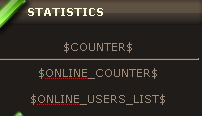





 I kept one of the sets and I've put my own only in each forum section I just wanna change only those two
I kept one of the sets and I've put my own only in each forum section I just wanna change only those two