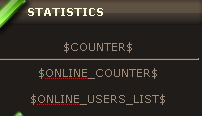| uCoz Community uCoz Modules Statistics Who's online (online statistics, who has visited the site) |
| Who's online |
There are codes which serve to display the information "Who’s online", the codes work only if the corresponding option is enabled in "Common Settings" (Admin Bar » Settings » Common Settings).
The codes: The codes may be pasted in any place of a template between the tags < body> and < /body> Forum settings have an option Consider all site visitors in "Who's online" statistics. With this option enabled forum statistics will show the users that are currently not only on the forum but on the whole site. Otherwise only users that are online on the forum will be counted. In "Substitution of default phrases" section you can modify such phrases as "Total online" etc.; you can also replace the separator between usernames (", " on default). Each element has its class and ID, so you can add any pictures by means of CSS. CSS classes for the code $ONLINE_COUNTER$ CSS classes for the code $ONLINE_USERS_LIST$ An example of Statistics block: Here how it looks:
If you want to replace words by images go to "Substitution of default phrases" and put instead of the words "online/offline" the image tag- Code <img src="http://..." > An URL must be short because the length of the field is limited. I'm not active on the forum anymore. Please contact other forum staff.
|
I just installed the Statistics widget, and put it on the sidebar/menu. However, now the Who's Online feature is not working, more like now showing up to work.
I do have it checked on the Common Settings page, and I know that at least I am online, haha. And yet, I know it's supposed to go under the Statistics gadget, right? Any idea why it's not there? D: |
Can I see a link to the website where the problem occurs, please?
Post edited by abasovMike - Friday, 2010-07-16, 9:43 PM
|
Well it's all pages, but the site is http://horseislesense.ucoz.com
|
Are you sure that the $ONLINE_COUNTER$ or/and $ONLINE_USERS_LIST$ are written somewhere in the code?
If your are using the Builder, enable it, click to customize the Statistics block, switch to the HTML tab and enter this code instead of whatever there is:
Code $COUNTER$<?if($ONLINE_COUNTER$)?><hr>$ONLINE_COUNTER$<br />$ONLINE_USERS_LIST$<?endif?> Don't forget to save your changes. |
Hi,
This is me, Sunny has allowed me to switch to this acocunt since my other is not safe to be on... I do have the Who's Online feature installed'checked, and the thing that says "uCoz, Hits, Hosts" and the various numbers. Do I have to put that code in on ALL pages and apps (Page Editor, apps, news, etc)? |
Okay, thanks! <3
Added (2010-08-02, 4:06 PM) Added (2010-08-02, 4:28 PM) I enabled site builder, edited the Statistics block, added that code instead of what was there (it was just $COUNTER$ if that means anything? o.O). I tried just pasting $ONLINE_COUNTER$ right next to $COUNTER$ and even on a new line, with a space in between... If it'd for sure work, I could try and find the $COUNTER$ code and put in the code that Mike gave me, but I don't know where to look for that... Would that work? but first, before I go through the Customize Design thingamajigger, is there any way I can do on Site Builder, that will for sure work? Added (2010-08-02, 4:36 PM) I just copy/pasted $COUNTER$, $ONLINE_COUNTER$ and $ONLINE_USERS_LIST$ with spaces in between each one and it worked! Thanks again guys! |
| |||