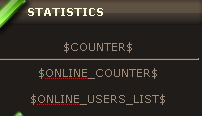| uCoz Community uCoz Modules Statistics Who's online (online statistics, who has visited the site) |
| Who's online |
There are codes which serve to display the information "Who’s online", the codes work only if the corresponding option is enabled in "Common Settings" (Admin Bar » Settings » Common Settings).
The codes: The codes may be pasted in any place of a template between the tags < body> and < /body> Forum settings have an option Consider all site visitors in "Who's online" statistics. With this option enabled forum statistics will show the users that are currently not only on the forum but on the whole site. Otherwise only users that are online on the forum will be counted. In "Substitution of default phrases" section you can modify such phrases as "Total online" etc.; you can also replace the separator between usernames (", " on default). Each element has its class and ID, so you can add any pictures by means of CSS. CSS classes for the code $ONLINE_COUNTER$ CSS classes for the code $ONLINE_USERS_LIST$ An example of Statistics block: Here how it looks:
If you want to replace words by images go to "Substitution of default phrases" and put instead of the words "online/offline" the image tag- Code <img src="http://..." > An URL must be short because the length of the field is limited. I'm not active on the forum anymore. Please contact other forum staff.
|
Quote (iLee) In the informer template it shows a list of the $CODES$ you can use. But im quite sure that you can't put the Counter code into it... (IF it's not working you can't do it) Yh I know that, I was just wondering if there is another way of imputting it into a Informer  NzoMedia.info |
Quote (Sunny) Nzo, you can simply create a new block and add there statistics $CODES$ and the informer code $MYINF_N$ Hmm..this didn't work, do you mean '$MYINF_N$' this to be '$GLOBAL_N$'?  NzoMedia.info Post edited by Nzo - Monday, 2009-03-02, 2:50 PM
|
darkside,
Common settings>Activate "Who's online" feature After that edit templates and put in the right place the codes. I'm from Russia, sorry for my english.
If I helped you give me a respect.  |
Quote (Eckho) $ONLINE_COUNTER$ <br><div align="center">Who's Online<br></div> $ONLINE_USERS_LIST$ dude where should i put this code?, sorry if i ask too many questions its just that i'm a total noob in codes/scripts/programming whatever you call it |
you can add anywhere in the "Customization of pages design and content"
To Go There Control Panel -> Page Editor -> Customization of pages design and content EX: i want to add in below the */login form/* im gonna put like this inside the Customization of pages design and content
Code <!-- --> %IF($LOGIN_FORM$)% <table border="0" cellpadding="0" cellspacing="0" width="202"> <tbody><tr><td style="background: rgb(227, 227, 227) url(...) repeat scroll 0% 50%; -moz-background-clip: -moz-initial; -moz-background-origin: -moz-initial; -moz-background-inline-policy: -moz-initial; color: rgb(91, 101, 102);" align="center" height="29"><span style="font-weight: bold;">Login form</span></td></tr> <tr><td style="padding: 3px 10px 5px 5px;" align="center">$LOGIN_FORM$</td></tr> </tbody></table> %ENDIF% [color=blue]$ONLINE_COUNTER$ <br><div align="center">Who's Online<br></div> $ONLINE_USERS_LIST$[/color] <!--/--> im sorry my english are BAD too... Can't Elaborate |
how bout lets say in forums, where should i put it?, sorry again for being a noob
 
|
Hello, I have a problem. I haven't find any other post writing it down although i was looking for a day. In who is online feature it shows every name following the word: "staff:" for example:
Who's Online Paul=moderator Those are the four groups i have. i know $ONLINE_USERS_LIST$ is not editable so i cannot rid of this problem. I am only asking if there is another way to show who is online without $ONLINE_USERS_LIST$. For example maybe another informer i can create. Possibly there is not, but i thought i could ask. Thanks in advance. Post edited by L2Cerberus - Saturday, 2009-01-17, 1:46 PM
|
| |||