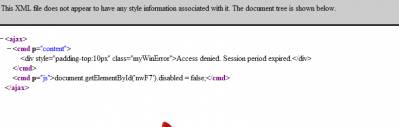|
| uCoz Community Archives Locked Site view problem |
| Site view problem |
Hi everyone
I created my ucoz site on my notebook using my school dorm net. However, when i check my site from another computer using other place's internet, i can't view my site. Also when I logged into my account on my notebook to check my site using other place's internet , I can't access and it says ERROR 403 ACCESS DENIED. I can't even check my site using my account. My other site is ok but this site is important so i am asking for ur help. I think it has something to do with IP. I can't find any settings about this matter in control panel. I can only access my web using my dorm's internet. HELP ME Thank u for ur help |
Sid, we have checked the website. Everything seems to work fine. If you still face the problems try to:
1. Disable your firewall, antivirus while running diagnostics; 2. Disable the traffic saving services (e.g., Traffic Compressor); 3. Disable the torrent client or any other services that can create a lot of connections, if any; 4. Try to use another browser or update the current one. Maybe some necessary browser functions are disabled or are working incorrectly. If your Internet Explorer version is less than 8 – install latest Windows updates, or install Internet Explorer 8 as a separate package; if you use Opera version less than 10.60 or Firefox less than 3.6.3 – update the browser. 5. Make sure that cookies are accepted by the browser, clear the cookies history; check whether JavaScript is enabled in your browser; clear the cache (temporary files) of the browser If it will not help - provide a screenshot of the error's text you see, when logging in. |
Quote (Sunny) Sid, if we can view your website then your friend must be able to do this as well. Ask him to make a screenshot of what he sees. No screenshot is needed. It just displays ERROR 404 white page with "(HTTP 403) Access denied" written on it. U guys could see the website because of u are the administrators or u just can see it? If u guys can see it , i am speechless. Why the hell it displays error page if it is allright? |
Sid, I was able to access your website too. A screenshot will be really useful You way also try to do the tracing of the website and the results should be sent us. (see the instructions here: http://forum.ucoz.com/forum/30-2310-1 )
|
there is the result.
Microsoft Windows [Version 6.1.7600] C:\Users\Eegii>tracert dunjingarav.do.am Tracing route to dunjingarav.do.am [195.216.243.44] 1 2 ms 2 ms 2 ms d01-sm.kn.vutbr.cz [147.229.206.1] Trace complete. C:\Users\Eegii> |
Hi thank all of u for ur support
I haven't solved this problem because i didn't have much time for this. Also when i log in in my site as an administrator it says Pls help Attachments:
7307811.png
(23.7 Kb)
·
3535508.png
(13.3 Kb)
|
I have a similar problem, some of my friends can't visit my site, but I can just fine.
They just get "server not responding" Did a tracer route, and shows all okay except; Both "Http error:Http_client.Bad_message("Unknown reason (e.g. unexpected eof, timeout)")" Proud uCoz user since 2006
Freelance designer - http://pixelkhaos.com PixelKhaos on twitter - @PixelKhaos I can help you develop your site for a small fee. Post edited by Acid - Tuesday, 2010-11-23, 1:26 AM
|
| |||
| |||