| uCoz Community General Information uCoz Updates & Announcements Release of uCoz Social Bar (Update 11-2013) |
| Release of uCoz Social Bar |
 As you can see from the post image today we will speak about social media. Recently our team has started to actively develop connection of uCoz websites to social networks, and today we are ready to present an absolutely new tool for website socializing! The uCoz Social Bar is a handy and customizable tool that will let you add 'like' and 'share' buttons to your website quickly and easily. Now you won’t need to read through tons of tutorials and get separate button codes from each social network - just enable our Social Bar! Why Do You Need It?
How Does Social Bar Look Like?
This bar type allows visitors to like a page and at the same time share it through a social network. Both you and the website visitors will be able to see the number of page likes. 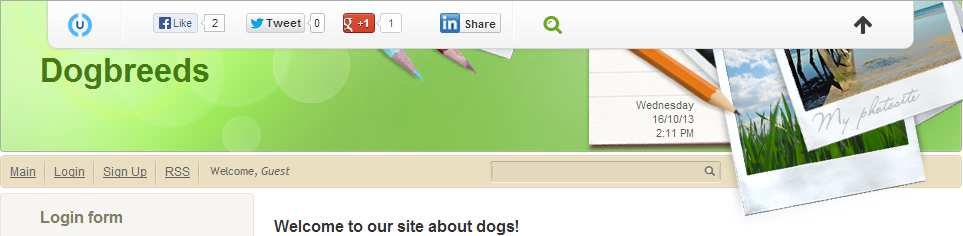
If you don't want the website visitors to see long social buttons with like numbers, select this type and the visitors will be able to see the likes only by clicking a certain social icon. 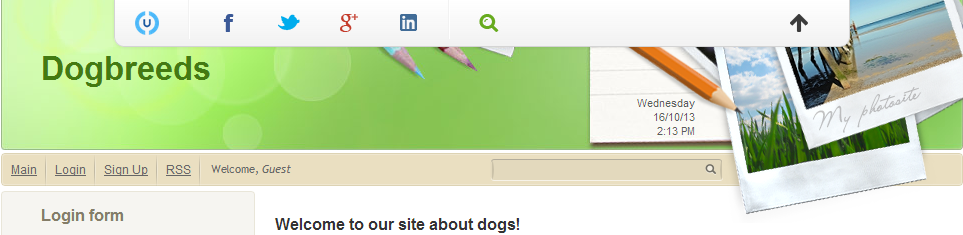
Choose this type if the number of shares is more important to you then likes. 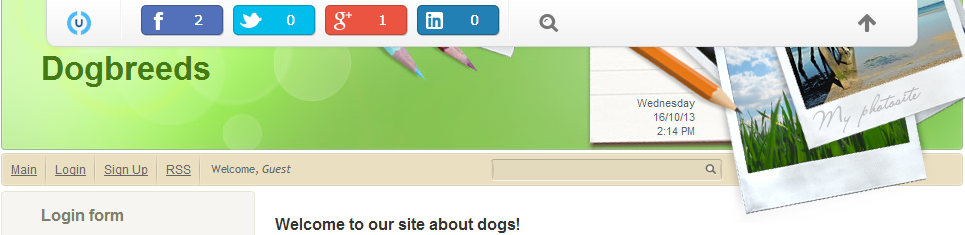 What Are the Pros of the uCoz Social Bar?
You don't need any coding skills! Just enable the bar in Control Panel, and it will appear on your website.
It doesn't take much space and you can set the default state of the bar - collapsed or expanded. Note: we suggest to use the expanded Social Bar version as the default one - users will clearly understand what the bar is for, and will be able to minimize it if necessary.
These are not just social buttons, this is a bar that understands the whole uCoz system. For example, it does distinguish between entry pages with different comment pages, and even if you are viewing the 10th page of the entry comments, the main entry URL will be taken as the like URL.
If necessary, you can activate the search button on the Social Bar that will help the visitors to find the necessary information on your website. 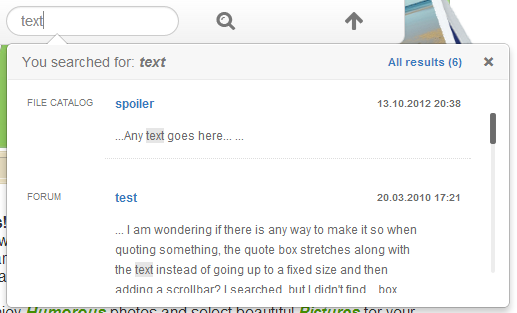
With the help of the service readability.com the website visitors will be able to add website pages to bookmarks and get back to them later, turn the website into clean readining view, send pages to e-readers and send them to print.
The Social Bar settings are so flexible that you can select any bar type and place it either at the top or at the bottom of your website. 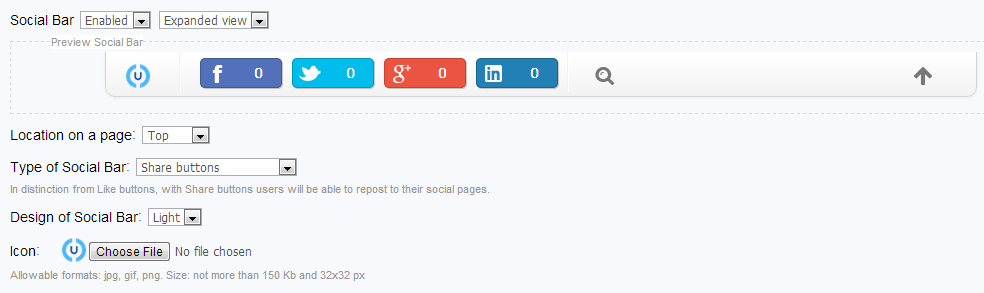 How to Enable Social Bar? To activate the bar, go to the Control Panel of your website -> Top Bar -> Settings -> Social Bar. 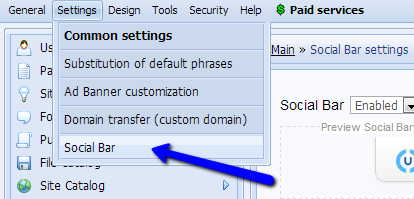 Select "Enabled" to activate the Social Bar on your website and customize its appearance to your liking. Note: at the moment the social bar is inactive by default for all uCoz websites. The bar will be inactive for 1-2 weeks. If you don't want to see the bar on your website, you need to deactivate it in the bar settings, otherwise after this time the bar will appear on all websites, the administrators of which didn't change its settings. Afterword Perhaps that's all on the uCoz Social Bar for today. But it is definitely not the end of our movement towards socializing of websites! Soon a global update of Social Media Publisher will be released. And yes, we do remember that many of you are waiting for social sign-up and login on uCoz websites. This is our next step, together with social comments! Please leave your comments and suggestions concerning the bar below! I'm not active on the forum anymore. Please contact other forum staff.
|
hello
i have social bar is activ. But i whant to change the facebook like code to redirect the like to the Facebook Page that i have . It is posible? I heve 2 like button : one from social bar and one from the code i have for my facebook page. |
Thank.
Maybe in the future because will help users to connect on the facebook account they manage. |
XO-Ferg, sorry for the delay. The problem occurs because of "|" in the title. The problem has been forwarded to the developers but meanwhile you need to delete the symbol for Twitter to work. Have the devs figure out how to fix this? If not that's fine. Added (2014-12-14, 8:16 PM) |
| |||

Need help? Contact our support team via
the contact form
or email us at support@ucoz.com.





