| uCoz Community General Information uCoz Updates & Announcements A New Toolbar for uCoz Websites (UP. 11-2015) |
| A New Toolbar for uCoz Websites |
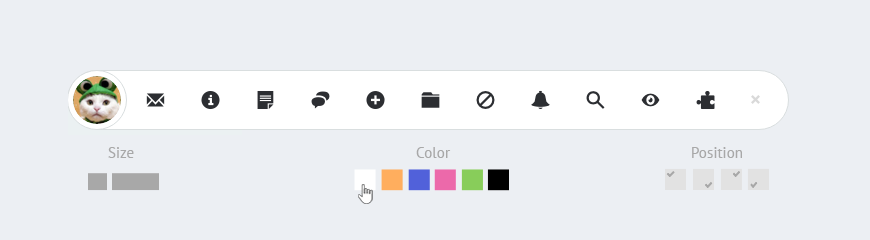 The update is available on all servers. Following the improved entry management panel we are delighted to announce our newest addition — customizable Toolbar (Admin Bar) for your website. Fresh and Clean Code We know it very well that the old Admin Bar was extremely outdated, both in terms of design, as well as technically. That is why, we reimagined it from scratch: rewrote the code, optimized the work of old features, and added new ones! The new Toolbar simplifies the work not only for admins, but also for average users. So, let’s have a look at what the updated Admin Bar brings to the table:
Note: The new Toolbar settings are available when you are logged in as an administrator. 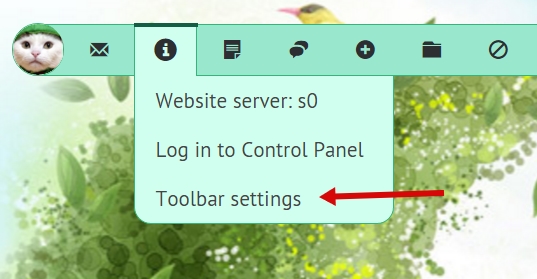 6 Color Schemes Choose the Toolbar interface from the 6 available color schemes:       8 Position Variations Choose the bar view that suits you best from the 8 combinations of settings for horizontal and vertical positions: top/bottom and left/right. 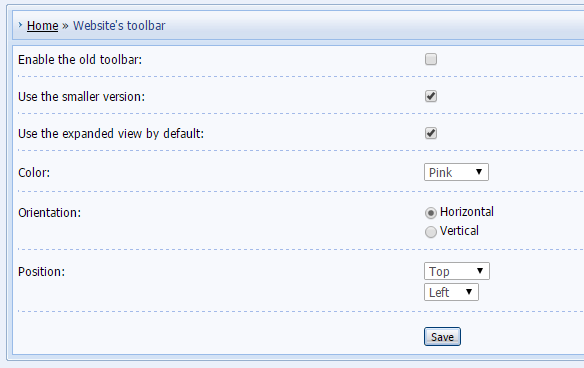 A Mini Version Choose the Toolbar’s size:   Collapsing and Position Memory You can choose a default Toolbar view for all new users of your website (expanded or collapsed). More than that, the new Toolbar memorizes individual choices of your visitors. It’s enough to once minimize the bar, it will remember the position and will no longer obstruct the view.  Smart Notifications Always stay informed about new private messages, as well as activated additional bar’s settings with the help of visual notifications (both in expanded and collapsed view). 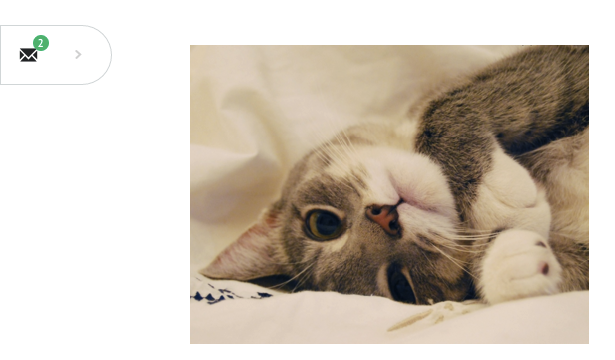 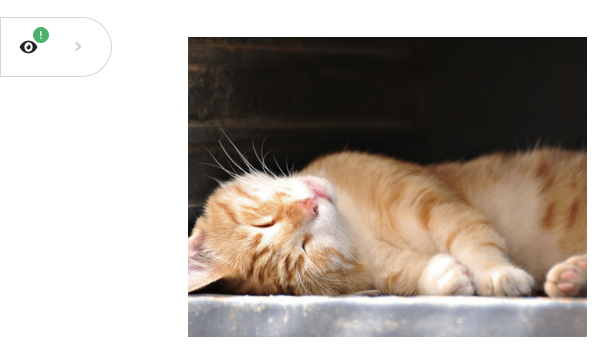 Keep Track of New Comments on the Page An improved comment tracking tool will tell you how many comments have been left since your last visit and allow you to go through them in no time.  View Active and Inactive Posts Check how many posts are pending moderation in one click. 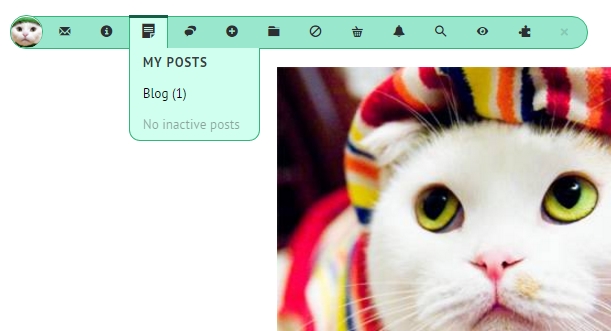 Quick Search Search information on your website directly from the Toolbar. 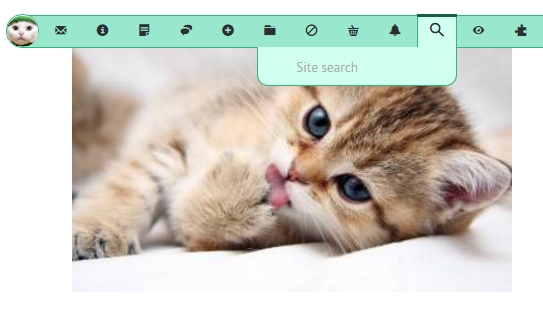 Mobile Version...Coming Soon! 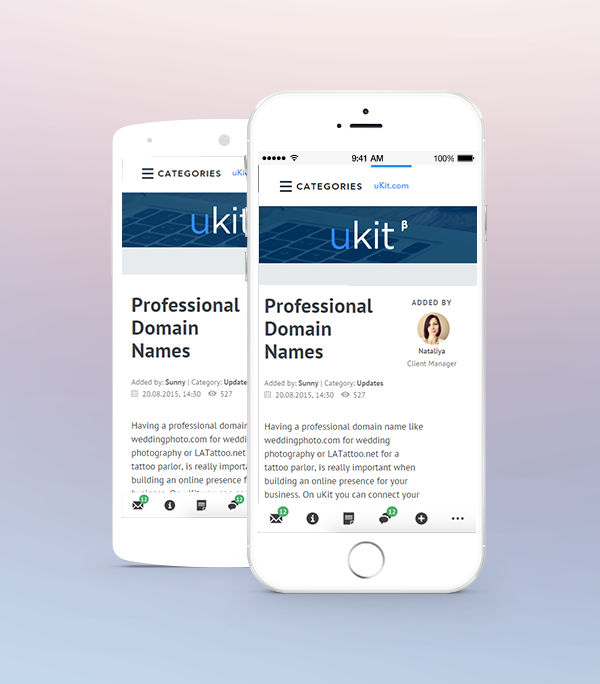 And Finally... Let us know what you think, we always love to hear your feedback on what we can improve! If you find bugs or other issues, please leave a comment below, we’ll do our best to fix them asap. Tatiana Zhukova
|
Well done! A needed update! Thank You!

|
Why only on a few servers
|
Soldierheart, we will make it available on all servers as soon as possible. You can find more details about the process of update release in our previous article.
hey i'm joe and i do not work for the company anymore, please contact tech support for help!
sometimes i lurk here |
Owaish, the update will be available on all servers next week, most likely.
Ed05, you can always close the bar and it will look like this, so it won't be disturbing. There's also an option to switch to the old admin bar, yet we recommend using the new one since it has an optimized code, it is much better than the old one and it will have a mobile-optimized version soon. The old admin bar is very outdated, so we recommend using the new one. hey i'm joe and i do not work for the company anymore, please contact tech support for help!
sometimes i lurk here |
bigblog, ok but im just saying that you may try to use this new toolbar but to nest it like the old one in the top of website. i never liked that options in sides of website, it is much beter when its fixed on top or bottom. Now it is not visible enough, belive me i barely noticed this sign in top left side to open toolbar. But, this is just sugestion of one user.
!
|
bigblog, does it has a pda version?
BUG... When using it in the right side bottom, you cannot see the icon when you close/hide but you can still click it. I have a suggestion is it possible that when the user is in the top this toolbar is on the top side then when he scroll down it will be found in the left side. I think it is cool to have a toolbar like that.  :D :D :D :DI also found out that the comment database of this toolbar doesn't function at all. Anyway thanks for the update and maybe soon you can fix the bug as I mentioned. Happy New Year to all. Owaish, Im a little bit lucky that I have a test website in the server s101. Code Is there any news about the profile theme or we are the one who will customize it. 1F4BF3B
Post edited by Cyberdasm - Monday, 2016-01-04, 2:11 AM
|
Not yet, but we are working on it. When using it in the right side bottom, you cannot see the icon when you close/hide but you can still click it. I can't confirm the problem. Does it happen only in the mentioned position or in all of them? Have you tried to clear your cache or to press CTRL+F5? I have a suggestion is it possible that when the user is in the top this toolbar is on the top side then when he scroll down it will be found in the left side. I don't really get it, but I don't think that the suggestion will be applied anytime soon (maybe if it will have more supporters). However, I believe it can be done with some custom scripting. I also found out that the comment database of this toolbar doesn't function at all. Can you provide more details? Is there any news about the profile theme or we are the one who will customize it. Only those who have access to the website's control panel can modify the style and position of the toolbar. hey i'm joe and i do not work for the company anymore, please contact tech support for help!
sometimes i lurk here |
I don't really get it, but I don't think that the suggestion will be applied anytime soon (maybe if it will have more supporters). However, I believe it can be done with some custom scripting. I mean that if i will be on the header part of my website this updated menu can be seen there (just like the old advertisement) and when i started to hover it down up to the bottom it will be seen on the left or right side. I can't confirm the problem. Does it happen only in the mentioned position or in all of them? Have you tried to clear your cache or to press CTRL+F5? Yes sir on the bottom right either vertical and horizontal when you hide the menu bar you cannot see it. In firefox browser only. I'm trying to test it in opera if this bug still occur I will post shortly. Only those who have access to the website's control panel can modify the style and position of the toolbar. I mean sir the profile page. If there is any improvements of the page this year. I figure out the problem. The problem is in my side.  Added (2016-01-05, 2:15 AM) 1F4BF3B
Post edited by Cyberdasm - Tuesday, 2016-01-05, 2:11 AM
|
| |||

Need help? Contact our support team via
the contact form
or email us at support@ucoz.com.










