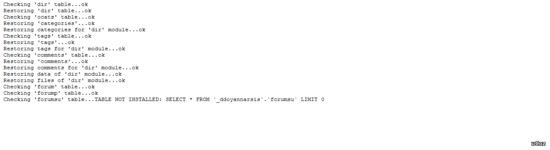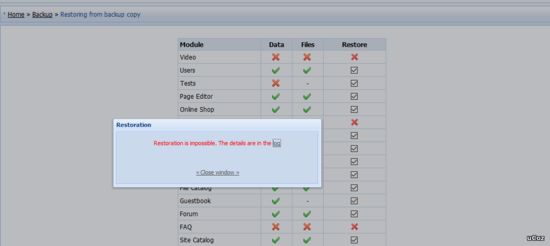| uCoz Community Additional Services Account Management Backup (how to create a backup copy of your site) |
| Backup |

To restore data from a backup copy you must contact Technical Support via your Control Panel. You can create backup copies from 00 a.m. till 09 a.m. only (server time). If you remove a backup copy via Control Panel the disk space is recounted immediately.
I'm not active on the forum anymore. Please contact other forum staff.
|
Can I create a backup copy of my current site, delete the site, create another site under ucoz and use that restoration of files on my new one?
|
My backup size 80MB.... Do I have to pay a premium for uplpad backup ? :-/
Added (2012-09-29, 6:45 AM) http://www.BollywoodSrbija.com
|
how to backup my article post to another site??
i love ucoz, coz its very simple not like other
www.tech-comps.in | www.NoNames.at.ua watch free movies | ganool.nl watch free movies | bioskop21.info |
cyberworlds, What platform is the other site hosted on? Blogger or another uCoz website?
My Skype : xayan123 | My Twitter : @Officialxayaan
uID : - Zayaan Ibrahim | Need a professional design? Check out my Portfolio |
How do I upload a data backup?
Max 15 MB? Attachments:
6734005.png
(144.8 Kb)
|
sicklon, please, contact the Technical Support via your website Control Panel and send the following details:
Please, note that clone websites are not allowed by the uCoz terms. hey i'm joe and i do not work for the company anymore, please contact tech support for help!
sometimes i lurk here |
sicklon, please, contact the Technical Support via your website Control Panel and send the following details: The backup archive itself; The website where you want to upload the backup to; The reason of why you want to upload the backup to your site (e.g.: Changing website URL, etc.). Please, note that clone websites are not allowed by the uCoz terms. Screenwriter, author. Support guy & translator at uCoz. I'd like to be a tree. Your potato is not safe anymore. Call me Joe or bigblog (the latter one's preferred here). Starlight watches you. She now knows I lost my chicken. bigblog, I've been sent to Technical Support via the website Control Panel. Now I want the backup process but always can not. this why? Attachments:
4878283.png
(7.7 Kb)
·
7347880.png
(28.7 Kb)
|
| |||

Need help? Contact our support team via
the contact form
or email us at support@ucoz.com.