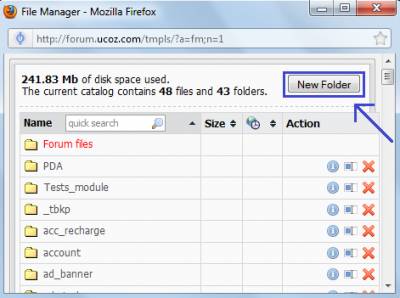| uCoz Community uCoz Modules Additional Features File Manager (Everything about File Manager is here) |
| File Manager |
Useful information
FREQUENTLY ASKED QUESTIONS How to create a folder in File Manager? Use the button in the upper right corner. I would like to allow some users groups to have access to some of File Manager folders (not the whole File Manager). Is it possible to do it this way? No. Users may upload files and images via “File-archive” and “Image”options in some of the modules. How to make an uploader on the website? I want all the users to upload their music and photos there. I do not want to change group permissions as it is complicated to find File Manager. I want the uploader to be on the website itself. There are lots of services, which provide uploading and hosting services. There is no need in wasting your disk space for it. All the users will have to do is to add links to their files. See more about other ways of uploading files here: http://forum.ucoz.com/forum/10-13848-1#79682 Attachments:
5266111.png
(45.0 Kb)
|
StarDust, I can't see the problem. Your forum is available by the address http://blackwire.ucoz.com/forum/
I'm not active on the forum anymore. Please contact other forum staff.
|
TheAdministator,
Quote (TheAdministator) I dont want to create new topic so i will post one more question here, how to put gametracker to my website, is there are special HTML code or what? because i dont find it on block content. As this is not uCoz related issue, you need to find it out with gametracker. |
HI
I uploaded a file (index.html) under www.site.ucoz.com/folder/index.html This way if i type the url: www.site.ucoz.com/folder/ then it will show the webpage but the contents in index.html, is different that the displayed webpage using "www.site.ucoz.com/folder/" After that. I renamed the "folder" to "folder2". Why can I still see www.site.ucoz.com/folder/ ? (note: www.site.ucoz.com/folder/index.html is 404) even it is different that the index.html content cache? need to wait more time?? plz help (:)) |
After unblock my site,My filemanager Every thing code show error " 503 Service Temporarily Unavailable" How to solve this problem.
Example: 
Thanks For Suport & Help
|
Helpinghand_, I will forward this along to tech however it may also be a result of high load on the server or temporary emergency maintenance on the server by our technical division. I will inquire however and get back to you.

Jack of all trades in development, design, strategy.
Working as a Support Engineer. Been here for 13 years and counting. |
Helpinghand_, this error is shown while the website is blocked, so I guess you just need to wait if the website has just been unblocked. Please inform whether you still have the problem.
I'm not active on the forum anymore. Please contact other forum staff.
|
Quote (Sunny) Please inform whether you still have the problem. Still same"503 Service Temporarily Unavailable" Thanks For Suport & Help
|
hezz, use the following form to retrieve the info: http://dfiles.ru/gold/forgot.php
I'm not active on the forum anymore. Please contact other forum staff.
|
There's a problem of the File Manager when using Chrome browser. I experience this everytime I upload files or pictures thru File Manager. This problem exists 2 years ago. Maybe this is a bug when using Chrome browser. The problem goes like this:
After I uploaded a file in the File Manager, I cannot upload another file when the Chrome browser is not refreshed. I need to refresh the browser everytime I upload the next file. This problem does not exist when I'm using Firefox. With Firefox, I can upload files without refreshing the browser (or File Manager). uCoz should consider fixing this problem. Chrome is the fastest browser used by most of my users. |
khen, I'll forward it to the developers. This was fixed for a recent version of Chrome - I'll have the development team look into it. I don't actively use Chrome so the problem will need to be confirmed. What version of Chrome are you currently using?
Jack of all trades in development, design, strategy.
Working as a Support Engineer. Been here for 13 years and counting. |
Paradox, I've tested the File Manager right now and it's now working fine. I'm using the latest version of Chrome (Version 30.0.1599.101)
|
| |||

Need help? Contact our support team via
the contact form
or email us at support@ucoz.com.