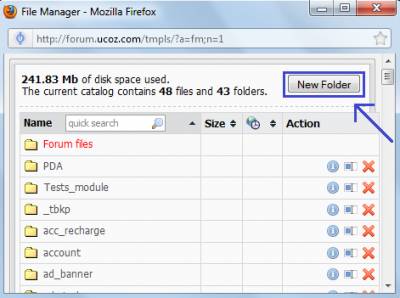| uCoz Community uCoz Modules Additional Features File Manager (Everything about File Manager is here) |
| File Manager |
Useful information
FREQUENTLY ASKED QUESTIONS How to create a folder in File Manager? Use the button in the upper right corner. I would like to allow some users groups to have access to some of File Manager folders (not the whole File Manager). Is it possible to do it this way? No. Users may upload files and images via “File-archive” and “Image”options in some of the modules. How to make an uploader on the website? I want all the users to upload their music and photos there. I do not want to change group permissions as it is complicated to find File Manager. I want the uploader to be on the website itself. There are lots of services, which provide uploading and hosting services. There is no need in wasting your disk space for it. All the users will have to do is to add links to their files. See more about other ways of uploading files here: http://forum.ucoz.com/forum/10-13848-1#79682 Attachments:
5266111.png
(45.0 Kb)
|
ok so i try to upload html onto the file manager but when i look for the file after i upload it onto the site, it's nowhere to be found.
Like when i go to the page where it should be it's not there and i don't know how to fix this. Any ideas? Also does anybody have th code for sub-forums?? |
I dont know how to indicate a .jpg file from file manager, i need an image link and i dont know what to do. So my question would be like this:
Is it possible to indicate files from file manager and if yes how? http://www.fight4glory-eng.clan.su
|
Quote (StarDust) Also does anybody have th code for sub-forums??
Quote (StarDust) ok so i try to upload html onto the file manager but when i look for the file after i upload it onto the site, it's nowhere to be found. Like when i go to the page where it should be it's not there and i don't know how to fix this. Any ideas? # Maximal file name length is 45 characters (with extension). |
Bhalu, this is not possible. I recommend making a suggestion, http://forum.ucoz.com/forum/24 (make sure to follow suggestion rules - http://forum.ucoz.com/forum/24-7902-1 ).
|
TheAdministator,
Quote (TheAdministator) Is it possible to indicate files from file manager and if yes how? I am not sure I understand what you mean, when you say "indicate". You can see what kind of file it is by its extension at the end. File manager is in the upper bar of your website-option "Control". Please rephrase your question for us to understand it better. |
Add The Files You Want To Upload In FileManager To A Winrar and Give Them A Password. You're Done. Users Can Download Now, But Can't Open
|
I mean like this filemanager/myfilename. Example: filemanager/photo.jpg. And then it automaticly loads photo.jpg.. Something like that.
http://www.fight4glory-eng.clan.su
|
Bhalu, you may set the group permission so that only you as administrator will have access to File manager. (CP->Users->User groups->Set permission for all groups->Other->Use File Manager) It is like this by default. Moderators and Friends might have access as well, but not the other groups.
You may also set permission of groups for viewing or editing the entries, added with the help of File manager. If this is not what you are interested in, be more specific then. |
TheAdministator,
Quote (TheAdministator) I mean like this filemanager/myfilename. Example: filemanager/photo.jpg. And then it automaticly loads photo.jpg.. Something like that. In File manager there is a circle with letter "I" inside.( There are also images of pictures next to some files.( |
I dont want to create new topic so i will post one more question here, how to put gametracker to my website, is there are special HTML code or what? because i dont find it on block content.
http://www.fight4glory-eng.clan.su
|
| |||

Need help? Contact our support team via
the contact form
or email us at support@ucoz.com.