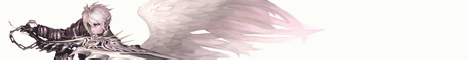| uCoz Community uCoz Modules Additional Features Music on the Site (How to add music .mp3, playlist so on...) |
| Music on the Site |
You can insert mp3 player into any page or message. It may serve to let visitors listen to various compositions. It may be a background for you site (do not abuse this capability, don’t forget that mp3 files weight quite a lot, and not all users have broadband Internet access. They won’t be able to load your site in case of automatic playback)
It is used in the following way: Code [audio] [/audio] Having entered the following Code [audio]http://forum.ucoz.com/i_love_ucoz.mp3[/audio] we'll get You can also insert a player with the help of JS-code. Code <script src="http://forum.ucoz.com/media/?auto=0;small=0;color=0055e9;textoff=0;t=audio;f=http%3A%2F%2Fforum.ucoz.com%2Fi_love_ucoz.mp3" type="text/javascript"></script> You can also insert it into any place of your site. Besides, it has controlled parameters (settings), which we’ll describe below.
Quote auto=0;small=0;color=0055e9;loop=0;textoff=0 Values in bold type may be changed from 0 to 1. In this way, you’ll enable them. By means of "color" specify code color. So, if we change in the code auto=0 for auto=1 - a song will be played automatically (be careful with this feature, think of those who have slow Internet and paid traffic). small=1 – will display a small player of two buttons. Here it is: loop=1 – a file will be played back non-stop (till you press stop) textoff=1 – will remove text (e.g. "i_love_ucoz.mp3" in the example above) color=0055e9 (player color management) –instead of 0055e9 write the code of a desired color. Codes can be found out from tables or in Photoshop by clicking on a color. Code <script src="http://forum.ucoz.com/media/?auto=0;small=0;color=000000;textoff=0;t=audio;f=http%3A%2F%2Fforum.ucoz.com%2Fi_love_ucoz.mp3" type="text/javascript"></script> we'll get:
Music as a background
Code <bgsound src="URL" loop=5 volume=0 balance=0> where URL – file name loop – number of repeats, if loop="infinite" - unlimited format - .wav .mid EMBED tag It is used to insert into pages multimedia content and other files.
Code <EMBED attributes> </EMBED>
Code <EMBED src="file.swf" menu="true" quality="high" bgcolor="#000066" width="760" height="410" type="application/x-shockwave-flash" pluginspage="http://www.macromedia.com/shockwave"></EMBED> As you can see from the example you can insert Flash files, as well as video and audio. You can write a code with minimal number of attributes
Code <embed src="video.avi" width="760" height="410"> Music in a pop-up (new) window There is nothing difficult, use JavaScript On the page where you want to place the button "Play music" insert the following code between the < head> tags
Code <script> function openWindow() { muzWindow = open("http://www.ucoz.com/music.html", "newWindow", "width=300,height=300, status=no, toolbar=no, menubar=no"); } </script>
Then put in any place of the page either the link Code <a href="#" onClick="openWindow()">Press to play music</a> or the button
Code <button onClick="openWindow()">Press to play music</button> I'm not active on the forum anymore. Please contact other forum staff.
|
all i want to know is, i exported my fla to an html and swf, how do i get the swf mp3 player on my page without it being white?
here is the code
Code <html xmlns="http://www.w3.org/1999/xhtml" xml:lang="en" lang="en"> <head> <meta http-equiv="Content-Type" content="text/html; charset=iso-8859-1" /> <title>Website MP3</title> <script language="JavaScript" type="text/javascript"> <!-- //v1.7 // Flash Player Version Detection // Detect Client Browser type // Copyright 2005-2008 Adobe Systems Incorporated. All rights reserved. var isIE = (navigator.appVersion.indexOf("MSIE") != -1) ? true : false; var isWin = (navigator.appVersion.toLowerCase().indexOf("win") != -1) ? true : false; var isOpera = (navigator.userAgent.indexOf("Opera") != -1) ? true : false; function ControlVersion() { var version; var axo; var e; // NOTE : new ActiveXObject(strFoo) throws an exception if strFoo isn't in the registry try { // version will be set for 7.X or greater players axo = new ActiveXObject("ShockwaveFlash.ShockwaveFlash.7"); version = axo.GetVariable("$version"); } catch (e) { } if (!version) { try { // version will be set for 6.X players only axo = new ActiveXObject("ShockwaveFlash.ShockwaveFlash.6"); // installed player is some revision of 6.0 // GetVariable("$version") crashes for versions 6.0.22 through 6.0.29, // so we have to be careful. // default to the first public version version = "WIN 6,0,21,0"; // throws if AllowScripAccess does not exist (introduced in 6.0r47) axo.AllowScriptAccess = "always"; // safe to call for 6.0r47 or greater version = axo.GetVariable("$version"); } catch (e) { } } if (!version) { try { // version will be set for 4.X or 5.X player axo = new ActiveXObject("ShockwaveFlash.ShockwaveFlash.3"); version = axo.GetVariable("$version"); } catch (e) { } } if (!version) { try { // version will be set for 3.X player axo = new ActiveXObject("ShockwaveFlash.ShockwaveFlash.3"); version = "WIN 3,0,18,0"; } catch (e) { } } if (!version) { try { // version will be set for 2.X player axo = new ActiveXObject("ShockwaveFlash.ShockwaveFlash"); version = "WIN 2,0,0,11"; } catch (e) { version = -1; } } return version; } // JavaScript helper required to detect Flash Player PlugIn version information function GetSwfVer(){ // NS/Opera version >= 3 check for Flash plugin in plugin array var flashVer = -1; if (navigator.plugins != null && navigator.plugins.length > 0) { if (navigator.plugins["Shockwave Flash 2.0"] || navigator.plugins["Shockwave Flash"]) { var swVer2 = navigator.plugins["Shockwave Flash 2.0"] ? " 2.0" : ""; var flashDescription = navigator.plugins["Shockwave Flash" + swVer2].description; var descArray = flashDescription.split(" "); var tempArrayMajor = descArray[2].split("."); var versionMajor = tempArrayMajor[0]; var versionMinor = tempArrayMajor[1]; var versionRevision = descArray[3]; if (versionRevision == "") { versionRevision = descArray[4]; } if (versionRevision[0] == "d") { versionRevision = versionRevision.substring(1); } else if (versionRevision[0] == "r") { versionRevision = versionRevision.substring(1); if (versionRevision.indexOf("d") > 0) { versionRevision = versionRevision.substring(0, versionRevision.indexOf("d")); } } var flashVer = versionMajor + "." + versionMinor + "." + versionRevision; } } // MSN/WebTV 2.6 supports Flash 4 else if (navigator.userAgent.toLowerCase().indexOf("webtv/2.6") != -1) flashVer = 4; // WebTV 2.5 supports Flash 3 else if (navigator.userAgent.toLowerCase().indexOf("webtv/2.5") != -1) flashVer = 3; // older WebTV supports Flash 2 else if (navigator.userAgent.toLowerCase().indexOf("webtv") != -1) flashVer = 2; else if ( isIE && isWin && !isOpera ) { flashVer = ControlVersion(); } return flashVer; } // When called with reqMajorVer, reqMinorVer, reqRevision returns true if that version or greater is available function DetectFlashVer(reqMajorVer, reqMinorVer, reqRevision) { versionStr = GetSwfVer(); if (versionStr == -1 ) { return false; } else if (versionStr != 0) { if(isIE && isWin && !isOpera) { // Given "WIN 2,0,0,11" tempArray = versionStr.split(" "); // ["WIN", "2,0,0,11"] tempString = tempArray[1]; // "2,0,0,11" versionArray = tempString.split(","); // ['2', '0', '0', '11'] } else { versionArray = versionStr.split("."); } var versionMajor = versionArray[0]; var versionMinor = versionArray[1]; var versionRevision = versionArray[2]; // is the major.revision >= requested major.revision AND the minor version >= requested minor if (versionMajor > parseFloat(reqMajorVer)) { return true; } else if (versionMajor == parseFloat(reqMajorVer)) { if (versionMinor > parseFloat(reqMinorVer)) return true; else if (versionMinor == parseFloat(reqMinorVer)) { if (versionRevision >= parseFloat(reqRevision)) return true; } } return false; } } function AC_AddExtension(src, ext) { if (src.indexOf('?') != -1) return src.replace(/\?/, ext+'?'); else return src + ext; } function AC_Generateobj(objAttrs, params, embedAttrs) { var str = ''; if (isIE && isWin && !isOpera) { str += '<object '; for (var i in objAttrs) { str += i + '="' + objAttrs[i] + '" '; } str += '>'; for (var i in params) { str += '<param name="' + i + '" value="' + params[i] + '" /> '; } str += '</object>'; } else { str += '<embed '; for (var i in embedAttrs) { str += i + '="' + embedAttrs[i] + '" '; } str += '> </embed>'; } document.write(str); } function AC_FL_RunContent(){ var ret = AC_GetArgs ( arguments, ".swf", "movie", "clsid:d27cdb6e-ae6d-11cf-96b8-444553540000" , "application/x-shockwave-flash" ); AC_Generateobj(ret.objAttrs, ret.params, ret.embedAttrs); } function AC_SW_RunContent(){ var ret = AC_GetArgs ( arguments, ".dcr", "src", "clsid:166B1BCA-3F9C-11CF-8075-444553540000" , null ); AC_Generateobj(ret.objAttrs, ret.params, ret.embedAttrs); } function AC_GetArgs(args, ext, srcParamName, classid, mimeType){ var ret = new Object(); ret.embedAttrs = new Object(); ret.params = new Object(); ret.objAttrs = new Object(); for (var i=0; i < args.length; i=i+2){ var currArg = args[i].toLowerCase(); switch (currArg){ case "classid": break; case "pluginspage": ret.embedAttrs[args[i]] = args[i+1]; break; case "src": case "movie": args[i+1] = AC_AddExtension(args[i+1], ext); ret.embedAttrs["src"] = args[i+1]; ret.params[srcParamName] = args[i+1]; break; case "onafterupdate": case "onbeforeupdate": case "onblur": case "oncellchange": case "onclick": case "ondblclick": case "ondrag": case "ondragend": case "ondragenter": case "ondragleave": case "ondragover": case "ondrop": case "onfinish": case "onfocus": case "onhelp": case "onmousedown": case "onmouseup": case "onmouseover": case "onmousemove": case "onmouseout": case "onkeypress": case "onkeydown": case "onkeyup": case "onload": case "onlosecapture": case "onpropertychange": case "onreadystatechange": case "onrowsdelete": case "onrowenter": case "onrowexit": case "onrowsinserted": case "onstart": case "onscroll": case "onbeforeeditfocus": case "onactivate": case "onbeforedeactivate": case "ondeactivate": case "type": case "codebase": case "id": ret.objAttrs[args[i]] = args[i+1]; break; case "width": case "height": case "align": case "vspace": case "hspace": case "class": case "title": case "accesskey": case "name": case "tabindex": ret.embedAttrs[args[i]] = ret.objAttrs[args[i]] = args[i+1]; break; default: ret.embedAttrs[args[i]] = ret.params[args[i]] = args[i+1]; } } ret.objAttrs["classid"] = classid; if (mimeType) ret.embedAttrs["type"] = mimeType; return ret; } // --> </script> </head> <body bgcolor="#ffffff"> <!--url's used in the movie--> <!--text used in the movie--> <!-- saved from url=(0013)about:internet --> <script language="JavaScript" type="text/javascript"> AC_FL_RunContent( 'codebase', 'http://download.macromedia.com/pub/shockwave/cabs/flash/swflash.cab#version=9,0,0,0', 'width', '350', 'height', '175', 'src', 'Website MP3', 'quality', 'high', 'pluginspage', 'http://www.adobe.com/go/getflashplayer', 'align', 'middle', 'play', 'true', 'loop', 'true', 'scale', 'showall', 'wmode', 'window', 'devicefont', 'false', 'id', 'Website MP3', 'bgcolor', '#ffffff', 'name', 'Website MP3', 'menu', 'true', 'allowFullScreen', 'false', 'allowScriptAccess','sameDomain', 'movie', 'Website MP3', 'salign', '' ); //end AC code </script> <noscript> <object classid="clsid:d27cdb6e-ae6d-11cf-96b8-444553540000" codebase="http://download.macromedia.com/pub/shockwave/cabs/flash/swflash.cab#version=9,0,0,0" width="350" height="175" id="Website MP3" align="middle"> <param name="allowScriptAccess" value="sameDomain" /> <param name="allowFullScreen" value="false" /> <param name="movie" value="Website MP3.swf" /><param name="quality" value="high" /><param name="bgcolor" value="#ffffff" /> <embed src="Website MP3.swf" quality="high" bgcolor="#ffffff" width="350" height="175" name="Website MP3" align="middle" allowScriptAccess="sameDomain" allowFullScreen="false" type="application/x-shockwave-flash" pluginspage="http://www.adobe.com/go/getflashplayer" /> </object> </noscript> </body> </html> i want to add that to my site but i dont know how |
lochy, did you actually bother reading first post of this thread?
And read our rules: http://forum.ucoz.com/forum/30-3739-1 |
I Have a big problem...
I did everytging.. But.. I wanna take this song on palylist LinK : http://www1.zippyshare.com/d/399934861c/1250188990/39993486.mp3 But then i take it on audio COde It Looks Like : And U see its not working... Becouse U se Its Not Working..... |
Quote (Sunny) DeathGod, yeah as far as I remember uCoz player doesn't support wma. YEah, so what id does support? I added music to my widget, and it doesnt plays the audio. It keep just trying to open it and even the bar blinks Added (2009-08-28, 1:47 Pm) |
I am a newbie and spent hours reading this thread and trying to get audio on my website but still not work. i have uploaded my song to ucoz and got codes. but then when i click on insert music, the blue box comes up i put the codes in it doesnt say save or anything just the blue cross in corner when i click that it goes off but no music. Please help.... someone anyone what am i doing wrong.
|
Quote (weddingexhibitors) but then when i click on insert music, the blue box comes up i put the codes in it doesnt say save or anything just the blue cross in corner After you paste a link to mp3 file, the codes will appear in two other fields. Copy one of them and paste it in the place where you want to have an mp3-player. You can also use Builder to add a music widget to your website. I'm not active on the forum anymore. Please contact other forum staff.
|
Hi i am new and just read the thread but didnt find my answer. i am just wondering if it is possible to add a soundboard? for a playlist of music?
|
Hello everybody
I added the Deezer module on my site , it works perfect www.deezer.com , you will need to register your account and create a playlist But the question is : is it possible to play the music meanwhile we are on other menues Actually the music only plays on the main page and i would like it to play all the time thanks |
| |||