| uCoz Community uCoz Modules Additional Features Widgets (where to find, how to use) |
| Widgets |
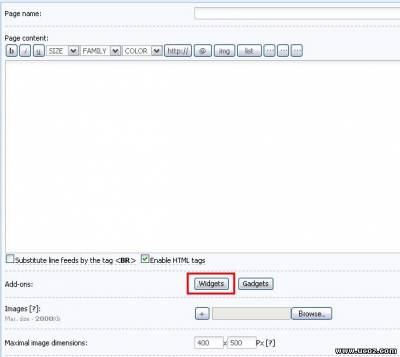
Attachments:
9641992.jpg
(30.6 Kb)
|
I got the widget in but it does not show the picture just the words in one long line...
here i copied and pasted it... The website exists for 165 days how can i get the picture to show up?? 
Of course I'm out of my mind it's dark and scary in there!
|
Hi!
I'm trying to use List to set of pages in the Widgets. I have a <ul> list and everything but I don't know what ID it has. Please help!! Thanks in advance. Added (2009-04-06, 7:01 Am) If I helped you give me reputation.
|
carleman, each HTML element can have its id - a unique parameter within a certain page.
In your case you must add this id to your <ul> tag. It will look like this: <ul id="something"> and then specify this "something" in widget settings. I'm not active on the forum anymore. Please contact other forum staff.
|
Quote (Sunny) carleman, each HTML element can have its id - a unique parameter within a certain page. In your case you must add this id to your <ul> tag. It will look like this: <ul id="something"> and then specify this "something" in widget settings. I get what you mean but I don't get it to work.  I have added id="1" to my ul so it looks like this: Code <ul id="1"> <li><a href="/index/0-5">Web TV</a> <li><a href="/index/0-6">Scripts</a> <li><a href="/index/0-7">Games</a> </ul> In the widget it is Code list_id What exactly should I write in the widget then? Code list_id1 Code list_1 Code 1[/code] or [code]id1 I have tried a few of them but I din't get it to work. If I helped you give me reputation.
|
i have a an embed code Embed src"blahblahblah"
i want it to be at a box like the site statistics |
do u mean after i add new block i will put the html code in the HTML tab without choosing content?
Added (2009-04-25, 9:22 Am) |
Hi there. i got a music list with alot of songs. but when i want to add more songs i need to do it all from beginning :S and thats kinda tuff lal. is there a way to jsut add a song ?? without needed to make all songs again
|
| |||










