| uCoz Community uCoz Modules Additional Features Widgets (where to find, how to use) |
| Widgets |
Hello Latestvibz!
Are you refering to the site menu? |
yes..
Added (2012-02-04, 5:26 AM) |
LatestVibz
Log in to your site and click on builder and click on a box and look up widgets.. there should be a site menu block, Take a look at the below picture. P.S: Welcome to ucoz if you need help please message me by Private messaging me, and im willing to what you need to be done!  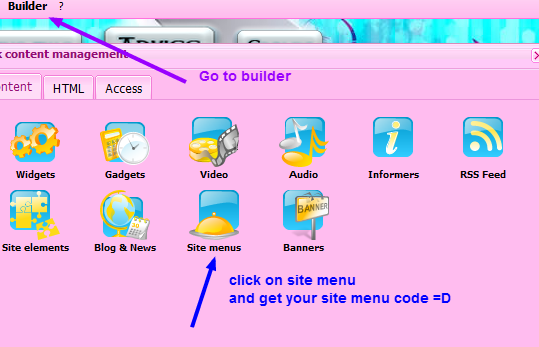
Attachments:
8535394.png
(69.9 Kb)
|
i just tried that but its still not working.. can u show a step by step guide please thanks
|
Your site menu is already there buddy
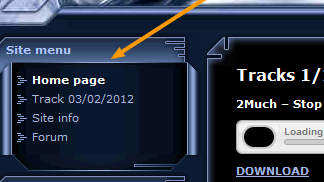 First you must log in to your site (you must be in the administrator group) 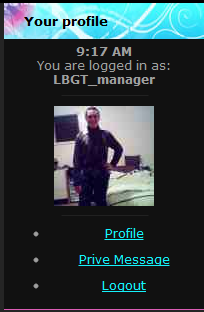 Once you login look up at the admin bar you will see builder so click on that and then click on enable builder 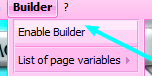 You will then wait for the page to reload and in the box you will find the icon that is circle orange you click on the orange circle shown in the picture 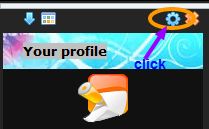 You will see a pink box that opens up and click on the site menu icon  Then choose your site code you want to use. Read next forum post Attachments:
7021047.png
(18.2 Kb)
·
0459367.png
(42.2 Kb)
·
0401560.png
(5.1 Kb)
·
6102556.png
(22.7 Kb)
·
1186453.png
(45.6 Kb)
|
And then choose the site code menu
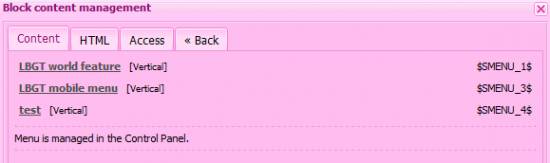 And then click on save changes and wait for your browser to refresh so the browser can reload to close the builder... And now your site menu is back! 
Attachments:
2110339.png
(11.5 Kb)
·
3877200.png
(11.5 Kb)
|
ow you did not get me i want to get that widget that allows me 2 flick through the pages at the bottem.... i.e < next 1 2 3 pre...> thats what i want at the bottem of my page....
|
Oh that, hmmm i will try and look for it for you... If you find it before me please notify me back that you did find out so i don't have to waste time searching for it. =D thanks.
|
ok will do i been looking all over 4 it for the past 3 days...
|
Oh well try contact techincal support... You might hear from them monday. And private message me.
|
Hi ther,Iv tried to add a "open in a new window" widget in a entry in file catalog (in my webpage is called post)and it wont work ,Is there a way to make it apear in this seccion
My website is cyberq,org |
carloscompu, yes, this widget doesn't work in a File catalog entry (though in general widgets can be used in entries). Why don't you simply use target="_blank" for the link?
I'm not active on the forum anymore. Please contact other forum staff.
|
I really dont know how to use codes I can modify them after I have one ,but I dont know how to build codes
Wat does this do? 'and' How you use it? Added (2012-10-10, 1:25 PM) |
carloscompu, I think Google will help you find what you need
 You can start with http://www.w3schools.com/ You can start with http://www.w3schools.com/
I'm not active on the forum anymore. Please contact other forum staff.
|
How can i add my favorite list to my profile
I want to store my favorite entries in my profile or a specific page in my website |
| |||

Need help? Contact our support team via
the contact form
or email us at support@ucoz.com.





