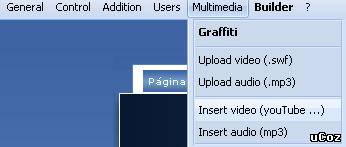| uCoz Community uCoz Modules Additional Features VIDEO (how can I put a video in my website) |
| VIDEO |
I need to know what size (in pixels) is video, which I insert from youtube with [video][/video] tags.
Added (2010-01-27, 11:29 Am) |
When I embed a youtube video my menus go underneath it. www.badcompany2.do.am. Go on the home page and click polls archive and you'll see that it is behind the player. How do I fix this? thx.
|
ok maybe something on my end.
|
I checked your site and the video also was over the Polls Archive window.
I've seen a thread with this same problem some time ago. The script of the video is blocking the script of the Poll Archive window. Add the video using the Multimedia tab, as shown below: Then just copy the generated JavaScript code, and paste it where you want the video to appear. I hope this helps you out. Attachments:
7917289.jpg
(10.0 Kb)
·
5871656.jpg
(18.5 Kb)
I've made grammar mistakes ?? Google's fault !!
Time is the most valuable thing a man can spend. |
i upload a video (swf) & quote in topic of forum. right thit
Code [video]http://www.justgame.ge/xbox360hdd.swf[/video] Not supported video service. Please use YouTube.com for your video files. Added (2010-06-26, 10:03 Am) Post edited by pakura - Saturday, 2010-06-26, 4:04 PM
|
pakura, I think with [video] code videos works only from Youtube, you can use html code to insert it. Something like this:
Code <object width="550" height="400"> <param name="movie" value="somefilename.swf"> <embed src="somefilename.swf" width="550" height="400"> </embed> </object> ExtraCafe.rs, we're the best !
|
is it possible to make a littel module that allows over members of the site to upload things and put them up there, like in the photo albums?
|
| |||

Need help? Contact our support team via
the contact form
or email us at support@ucoz.com.