| uCoz Community uCoz Modules Additional Features VIDEO (how can I put a video in my website) |
| VIDEO |
Where you getting your videos from? Have you tried using embed codes?
A Naughty Dog Fansite! Check us out maybe even Sign up.
Violation of http://forum.ucoz.com/forum/30-3739-1 |
Getting videos from Youtube. Also tried doing [youtube]Content[/youtube] and it still didnt work.
|
Just use embed codes they are a lot easier. Just go to whatever video and his share then copy and paste the embed code into your HTML editor or hit flash on your visual editor
A Naughty Dog Fansite! Check us out maybe even Sign up.
Violation of http://forum.ucoz.com/forum/30-3739-1 |
Ok, thanks!
|
Quote (VILEGaming) Ok, thanks! No problem. Glad to help a fellow Ucoz user A Naughty Dog Fansite! Check us out maybe even Sign up.
Violation of http://forum.ucoz.com/forum/30-3739-1 |
VILEGaming, if want to post the video from Youtube, you need to understand that the video will be hosted on Youtube anyway and not on your website. To do so go to Admin bar of your website: Multimedia->Insert video (youtube)->When you receive the code, choose the one you need. It depends on the code system you work with (BB codes or JS codes). Insert the code where you need it on the website (do not forget to use the correct code system)
And if you want this video to be hosted on your website in particular, then you need to go to Admin bar of your website: Multimedia->Upload file. The rest is the same. |
Does anybody knows how to post movies and other video files on my uCoz website? To watch videos on the site, not download links!
|
Prince9200, uCoz don't have a built in feature atm for this although you can use the Multimedia feature available by opening Site > Miltimedia > Insert Video
Hope this helps, 
Jack of all trades in development, design, strategy.
Working as a Support Engineer. Been here for 13 years and counting. |
Prince9200,
Quote (Prince9200) Does anybody knows how to post movies and other video files on my uCoz website? To watch videos on the site, not download links! Upload your .swf file to the File Manager. (Admin bar: Multimedia->Uploade video (swf)). Insert the script code ([script] button) on the page. Video of other formats are not going to be displayed on your website, because we do not have a built-in player on our websites. That is why we suggest to upload your videos to Youtube and then insert youtube video to the website via Multimedia option as well. |
I'm new on this site,so if i didn't put the TOPIC in the right section,sorry.
My question is: How can i put my video youtube on the website,like this image? 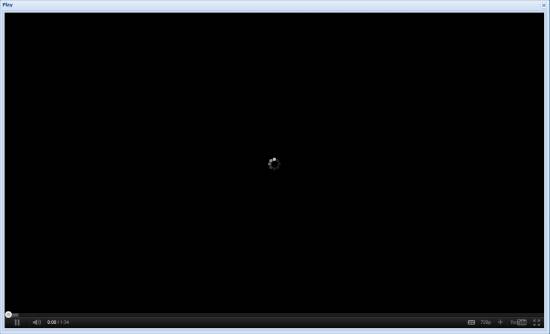 Please tell me the CODE,or the HTML. I don't what is it. Help me! Thank you. Attachments:
2380917.gif
(12.4 Kb)
|
Davor24,
I know about that ,but i didin't mean this. Well look at this website Code http://video.ucoz.com/load/system_section/other/ucoz_free_website_builder/35-1-0-88 and click play on the image  You will understand what i mean. Please help me. Attachments:
8008729.gif
(21.5 Kb)
Post edited by Trylek - Friday, 2011-10-14, 6:36 AM
|
Trylek, you will find information on the ajax windows here: http://forum.ucoz.com/forum/36-8296-1
Jack of all trades in development, design, strategy.
Working as a Support Engineer. Been here for 13 years and counting. |
Trylek, Create a file named light.js. Its content should be the following:
Upload it to your website via File Manager. Go to CP->Design->Design management (templates)->template where you want your video to appear. Add Code <script type="text/javascript" src="/light.js"></script> Code <body> Add: Code <a class="gourl" href="http://www.youtube.com/embed/uXrmdbGkogs"><img src="http://video.ucoz.com/_ld/0/88.png" /><span class="ucf-play"></span></a> Code http://www.youtube.com/embed/uXrmdbGkogs Code http://video.ucoz.com/_ld/0/88.png |
| |||

Need help? Contact our support team via
the contact form
or email us at support@ucoz.com.








