|
Update of 01.09.2009
|
|
Sunny

Posts: 9296
Message # 1 |
1:42 PM
2009-09-02
- The BB code [ spoiler]Any text[/spoiler] has been added. This BB code is intended for hiding of some information. You can use this BB code as you like. It’s appearance (button) can be changed by means of CSS, and the text on the button can be changed in “Substitution of default phrases”.
- The codes $SECTION_NAME$ and $SECTION_URL$ has been added to module "Appearance of entries" templates.
- All modules with images have now the code $IMGS_ARRAY_JS$ that outputs JavaScript array with all images, which allows to make different interesting things. In the "Online Games" module screenshots are displayed by means of this code $IMGS_ARRAY_JS$. Examine the template of this page.
- Now all non-existent entries do not redirect to the home page but display a 404 error which is better for SEO.
- By means of User Bar you can now easily find comments to your entries, which is very handy for authors who add new entries to websites. It is in "Comments" tab.
- "Preview" button has been added for PMs.
- PM notification about new awards. Can be disabled by means of profile editing.
- The codes $IMG_SMALL_URL1-10$,$IMG_URL1-10$ have been added to display images in all module templates where images are used. Before it was possible to display 3 images, now – 10; if you want to display all – use the code $IMGS_ARRAY_JS$.
- The codes $TIMESTAMP$ and $LASTMOD$ have been added. They display time stamp of entry editing and updating. The info on their usage will be posted below.
- jQuery library has been updated to version 1.3.2
- The code $ENTRY_CATS$ has been added. It displays a full list of categories where an entry belongs (separated by comma, with links). The code works in “Page with entry full text and its comments” template in those modules where an entry can belong to several categories.
- An option for entries sorting by last modification date has been added. It is very convenient for the websites that are updated by users, as after editing an entry will go up. For this option not to be abused, the date is updated not more often than once a week (an administrator can change the date anytime on entry editing page). This option can be selected in module settings.
- When creating an informer for categories of any module, a new setting has been added – it allows to output a list of categories in JavaScript array, which can be useful for those who have JavaScript coding skills.
- Friendly URL support has been added to all modules. All old links remain as they are. To change URLs of old entries you need to edit them and add titles manually (or copy entry title to the corresponding field). If you don’t need Friendly URLs you can disable them in Common Settings. If someone thinks that IDs (numbers) are not needed, he/she should read more info about friendly URLs, SEO, the realization in other systems, database optimization etc.
- A new module - "Online Games" – has been added. It can be automatically filled with games when installing it. The database contains both online and downloadable games. A website owner can add new games and delete/edit default games. If you want to use the module for your own needs – you are welcome, just install it empty and use it for any content you like.
- Every website user can now subscribe to website updates. It can be done via User Bar/Admin Bar in "Control" tab. Each time a new entry is added, a notification will be received via email or PM. You can unsubscribe from notifications in each message.
- RSS feed for Photo Albums has been added.
- Tag Board has been modified. Now it is more convenient to write, CTRL+Enter works. The most important thing is a security code for Tag Board – it won’t let transform it into a spam accumulator. The implementation of the security code has lead to the changes in operation principle – now the form is not cached but is generated on-the-fly, which allows to use flexible conditions in the form template.
- A new feature has been added to Photo Albums, it is named after the most popular library for this effect – LightBox. When clicking a demo image, a new floating window will open. You can view all images of a category within such window, and there is also a slideshow option. Here you can also rate an image, view tagged people, go to a separate page with a photo and its comments, go to the page with an original photo. In most cases this window can replace a full-scale page but in a more modern and beautiful variant. If you don’t like the window you can customize it if you have enough knowledge. LiteBox can be disabled in module settings.
- The code <?$RELATED_ENTRIES$(10)?> has been added. It outputs related entries on the page with a full entry text. The similarity is determined on the basis of tags – the more tags coincide, the more relevant is the entry. Similar entries are displayed as a list, its appearance can be customized by means of CSS. The code works in all content modules that have the page with a full entry text.
- Some bugs have been fixed (unfortunately new bugs have been added as well, we will try to fix them asap).
I'm not active on the forum anymore. Please contact other forum staff.
|
Sunny

Posts: 9296
Message # 2 |
1:47 PM
2009-09-02
Tag Board Those who used Tag Board by a direct link now need to create a page in Page Editor and enable the option "Apply personal template to the page". Then delete all unnecessary code from the template except the skeleton and tag board code: Code <html>
<head>
<title>Tag Board</title>
</head>
<body style="margin:4px;padding:0;background:#EFEFEF;">
<div align="center">
$CHAT_BOX$
<?if($LOGIN_LINK$)?><br><a href="$LOGIN_LINK$">Login</a><?endif?>
<br><br>$POWERED_BY$
</div>
</body>
</html>
LightBox For those who have this effect not working in their Photo Albums – it means that you have a modified "Appearance of photo entries" template. You need to edit it or restore the default. Control Panel -> Customize Design – Appearance of photo entries - replace $PHOTO_URL$ by $PHOTO_LIGHTBOX_URL$ (just the second one is enough).
I'm not active on the forum anymore. Please contact other forum staff.
|
Sunny

Posts: 9296
Message # 3 |
2:19 PM
2009-09-02
$TIMESTAMP$ and $LASTMOD$ or How to make a custom appearance of entry date Paste the following script into the first global block (e.g. Top part of the website):
Code <script type="text/javascript">
function convertTS(timestamp){
var months = ['Jan','Feb','Mar','Apr','May','Jun','Jul','Aug','Sep','Oct','Nov','Dec'];
var dtm=[];var d=new Date();if (typeof timestamp=='string' && timestamp.length>5){timestamp=parseInt(timestamp);}if (typeof timestamp=='number' && !isNaN(timestamp)){d.setTime(timestamp*1000);}var cday=d.getDate();if(cday<=9){cday='0'+cday};var cmin=d.getMinutes();if(cmin<=9){cmin='0'+cmin};var csec=d.getSeconds();if(csec<=9){csec='0'+csec};var chour=d.getHours();if(chour<=9){chour='0'+chour};var mon=d.getMonth()+1;if(mon<=9){mon='0'+mon};var month=months[d.getMonth()];var year=d.getFullYear();
dtm['month'] = month;
dtm['year'] = year;
dtm['mon'] = mon;
dtm['day'] = cday;
dtm['hour'] = chour;
dtm['min'] = cmin;
dtm['sec'] = csec
dtm['time'] = chour+':'+cmin+':'+csec;
return (dtm);
}
</script>
Paste the following script into "Appearance of entries" template (at the very beginning) of a necessary module:
Code <script type="text/javascript">var dtm=convertTS('$TIMESTAMP$');</script>
Paste one of the following codes (depending on your needs) in the same "Appearance of entries" template into the place where you want the date to be displayed: Code <script type="text/javascript">document.write('<b>'+dtm['month']+'</b>')</script> Code <script type="text/javascript">document.write(dtm['year']+'/'+dtm['mon']+'/'+dtm['day'])</script> Code <script type="text/javascript">document.write(dtm['time'])</script> Code <script type="text/javascript">document.write(dtm['hour']+'.'+dtm['min']+'.'+dtm['sec'])</script>
I'm not active on the forum anymore. Please contact other forum staff.
|
Sunny

Posts: 9296
Message # 4 |
2:38 PM
2009-09-02
$IMGS_ARRAY_JS$ - JavaScript array for images Code <script type="text/javascript">
//['link to an original image','width of the original image','height of the original image','link to a demo image','width of the demo image','height of the demo image']
var allEntImgs$ID$=[
['http://your_site/_sf/2/3600419.jpg',530,398,'http://your_site/_sf/2/s3600419.jpg',150,112],
['http://your_site/_sf/2/4248139.jpg',530,398,'http://your_site/_sf/2/s4248139.jpg',150,112],
['http://your_site/_sf/2/6979480.jpg',530,398,'http://your_site/_sf/2/s6979480.jpg',150,112]
];
</script>
You can see an example in the entry template of "Online Games" module.
Star rating Is implemented by means of the code: Code <?$RSTARS$('12','http://src.ucoz.net/img/stars/3/12.png','0','float')?> Parameters:
1 – star area size (width and height)
2 – image url
3 – indicator of rating availability (0 – view only; 1 – can be rated)
4 – type of rating displaying (float - accurate within one tenth, int - only whole stars, half - rounds off to halves).
Attention! Be careful with the first parameter, the dimensions must fit. The list of default sets:
Available dimensions in each set: 12.png 20.png 30.png 46.png
I'm not active on the forum anymore. Please contact other forum staff.
|
Sunny

Posts: 9296
Message # 5 |
3:04 PM
2009-09-02
Spoiler Looks as follows:
With a custom text:
Code [spoiler=Title of the spoiler]Any text goes here...[/spoiler]
Its appearance can be customized via CSS.
class uSpoilerOpened — appearance of the block with a button and an opened spoiler.
class uSpoilerButBl — appearance of the block with a button.
class uSpoilerButton — appearance of the button.
class uSpoilerText — appearance of the block with spoiler text. Examples and appearance of spoilers after CSS editing:
coming soon
Why has the tick for line breaking disappeared from Template Editor? Because Template Editor is being improved and the work hasn’t been finished yet...
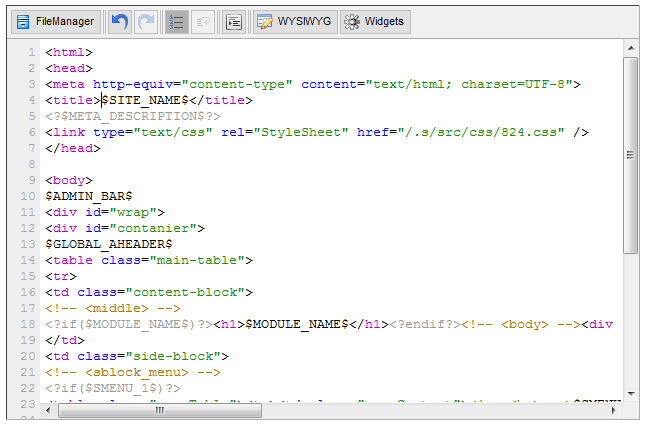
I have some strange 'characters' instead of Cyrillic letters The problem that caused this has been fixed. Unfortunately we can’t restore the 'characters' automatically  You will have to restore the templates where you have this problem or replace the words manually (which is very inconvenient but nothing can be done about this). You will have to restore the templates where you have this problem or replace the words manually (which is very inconvenient but nothing can be done about this). Accept our apologies for this situation.
Security code in Tag Board You can now disable security code for Users in Tag Board. This option has been added to Control Panel -> Tag Board -> Module settings -> Use security code for "Users" group.
I'm not active on the forum anymore. Please contact other forum staff.
|
papp0us

Posts: 21
Message # 6 |
9:24 PM
2009-09-02
Realy realy great! thanx a lot for all your efforts..
2 questions.
1)Is there a way to use lightbox to forum and news?
2)where can i change the set of the stars for the star rating?
|
Leekinz

Posts: 36
Message # 7 |
9:26 PM
2009-09-02
Quote (Sunny) '12','http://src.ucoz.net/img/stars/3/12.png','0','float')?> Change the link indicated in Blue to the links Sunny provided. I think you can by changing the link $PHOTO_URL$ with $PHOTO_LIGHTBOX_URL$ (Use Quick Replacement)
There was once a man named Lee. He used to love taking a ***, then he found THIS!Post edited by Leekinz - Wednesday, 2009-09-02, 9:28 PM
|
kostova

Posts: 97
Message # 8 |
2:45 AM
2009-09-03
Why wasn't the Online Games module just called "/media" instead of "/stuff" ?
 Just saying. Just saying. Also, is that how all template editors going to look like? Even in the Admin CP?
Post edited by heysupp - Thursday, 2009-09-03, 3:16 AM
|
jackass

Posts: 294
Message # 9 |
1:02 PM
2009-09-03
Suggest add code $ENTRY_CATS$ to informers too
|
Pilot

Posts: 487
Message # 10 |
1:27 PM
2009-09-03
Quote (heysupp) Why wasn't the Online Games module just called "/media" instead of "/stuff" ? So that the module can be used for other things, instead of just media (for example - posting articles, blog posts and so on).
Post edited by Pilot - Thursday, 2009-09-03, 1:28 PM
|
Message # 11 |
1:37 PM
2009-09-03
Quote (Sunny) A new module - "Online Games" – has been added. It can be automatically filled with games when installing it. The database contains both online and downloadable games. A website owner can add new games and delete/edit default games. If you want to use the module for your own needs – you are welcome, just install it empty and use it for any content you like.
Does this module update itself too? I mean does uCoz add games to this every so often and it updates the module on our sites automaticly?
Sorry if this has been asked/answered before I didn't see it
Kind regards, Elliott. "The best uCoz" critic since 2007. Qualified website, branding, print & user interface designer. I'm on Behance and Twitter.
|
Sunny

Posts: 9296
Message # 12 |
1:42 PM
2009-09-03
jackass, there is a suggestion board for this purpose. Mistory, there is an option for automatic update... as far as I remember it can be checked when installing the module.
I'm not active on the forum anymore. Please contact other forum staff.
|
Message # 13 |
1:44 PM
2009-09-03
Ok Thanks, Im sure I would of checked it then 
Kind regards, Elliott. "The best uCoz" critic since 2007. Qualified website, branding, print & user interface designer. I'm on Behance and Twitter.
|
Message # 14 |
2:31 PM
2009-09-03
Quote (Leekinz) Quote (Sunny) '12','http://src.ucoz.net/img/stars/3/12.png','0','float')?> Change the link indicated in Blue to the links Sunny provided. I think you can by changing the link $PHOTO_URL$ with $PHOTO_LIGHTBOX_URL$ (Use Quick Replacement)
I'm sorry, but I don't understand where should be this code/link (I looked into "Page with full-sized photo" and "Appearance of photo entries" and "Page with photo rating..." Didnt found:/
Martin
www.martinphoto.ucoz.com
|
Sunny

Posts: 9296
Message # 15 |
2:43 PM
2009-09-03
martinphoto, LiteBox is already working on your website. And the code is in "Appearance of photo entries".
I'm not active on the forum anymore. Please contact other forum staff.
|


















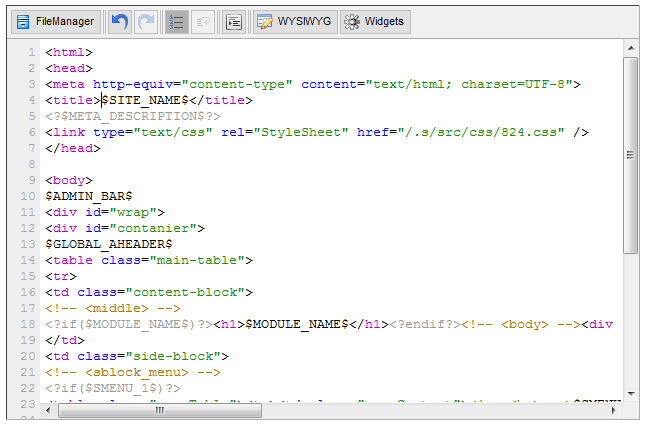
 You will have to restore the templates where you have this problem or replace the words manually (which is very inconvenient but nothing can be done about this).
You will have to restore the templates where you have this problem or replace the words manually (which is very inconvenient but nothing can be done about this). 



 Just saying.
Just saying. 


