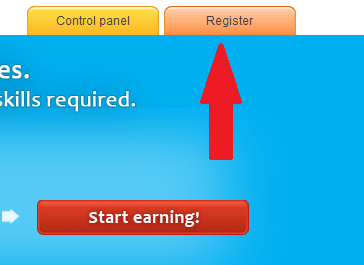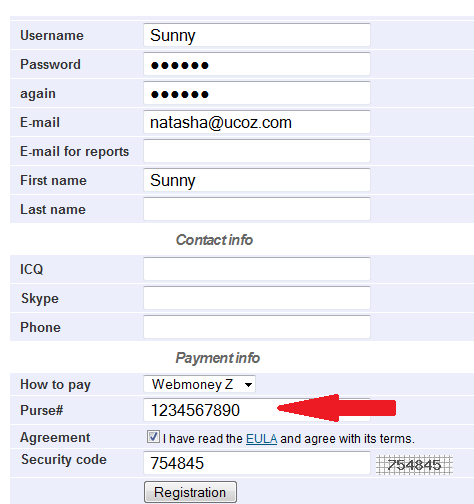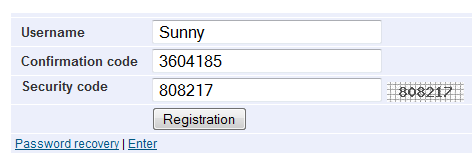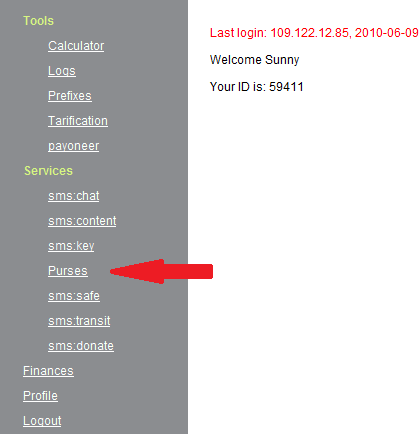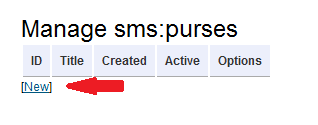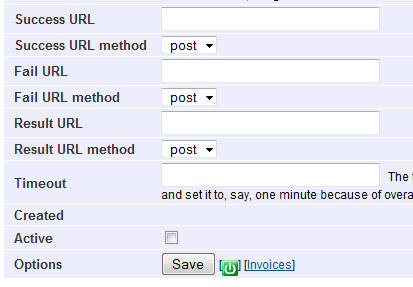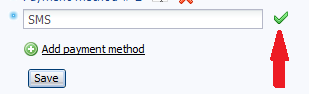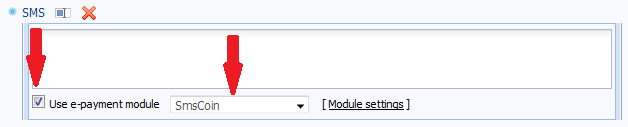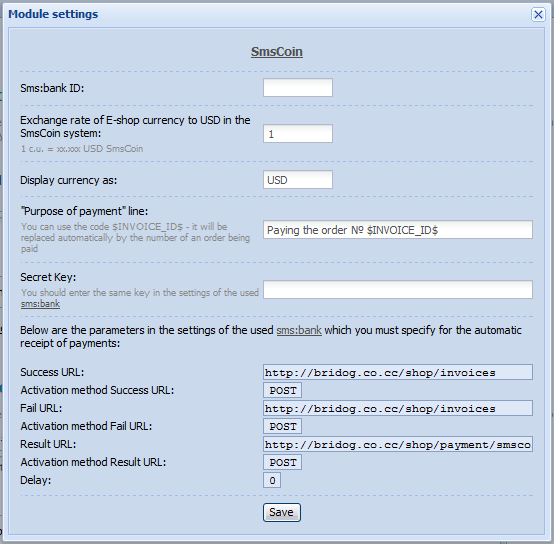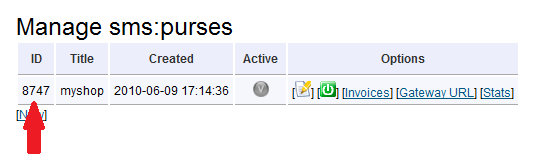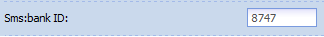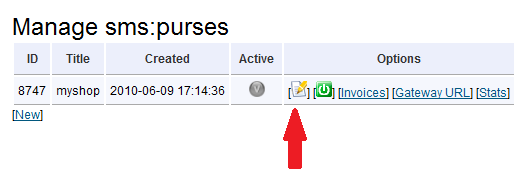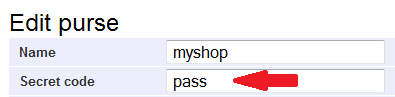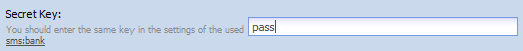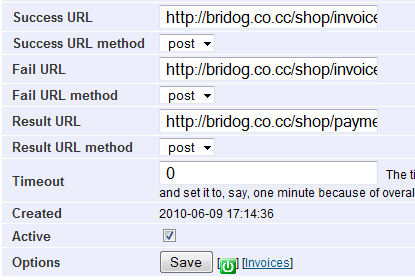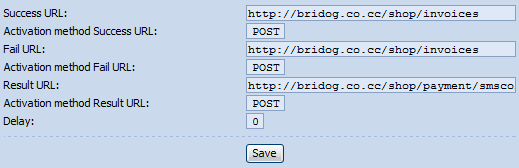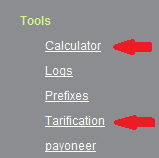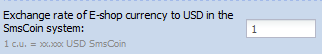| uCoz Community uCoz Modules Online Shop Payment methods |
| Payment methods |
Payments via SMS (SmsCoin)
1. Sign up at smscoin.net. When filling in the fields, pay attention to the field Purse #. The system will transfer the money to the specified payment details. 2. Confirm the account by means of the code sent to your email. 3. Log in to your account and select the item Purses on the left column. 4. Click "New" on the page that will open. 5. Fill in the first two fields and select the countries which you plan to work with (for which SMS payments will be available). Leave other fields empty for now. 6. Go to your website Control Panel -> E-shop -> Payment and delivery methods, currencies and rates. Add a new payment method and name it, e.g., SMS. Then mark "Use e-payment module" and select SmsCoin on the drop-down list. 7. Open "Module settings". 8. To fill in the fields you need to go back to your account at smscoin.net. Go to the section Purses once again (see item 3). This time it is not empty. Copy the ID and paste it into the corresponding field in the E-shop section. Then open your sms:purse for editing. Copy the contents of the Secret code field into Secret Key. Fill in the bottom fields of your sms:purse as it is specified in the E-shop section. (Do not forget to put a checkmark for Active it you want to be able to accept payments at once). Save the settings in your sms:purse and the e-payment module settings. 9. Now goods can be paid for by means of SMS. 10. Pay attention to the exchange rate of your E-shop currency to SmsCoin currency! To understand how much you will get and how much a customer will pay, examine the sections Tarification and Calculator. When accepting SMS, you as a seller get not all the amount paid by a customer, as some percentage is taken by the operator. Therefore you have two choices: Depending on what you choose, enter an exchange rate into the following field: I'm not active on the forum anymore. Please contact other forum staff.
|
Hello Joy9696, the member of staff you refered as 'Fortune-Teller' is actually Sunny.
More to the point, I believe you will have to make a suggestion for this, http://forum.ucoz.com/forum/24. Kind regards,
Elliott. "The best uCoz" critic since 2007. Qualified website, branding, print & user interface designer. I'm on Behance and Twitter. Post edited by CreativeCollusions - Tuesday, 2010-09-28, 3:44 PM
|
HeinLay, You can pay ucoz by paypal yes. Just select the Credit card (USD) option on Payment Method and it will redirect you to a page that you can also select to pay by using your paypal account. It was discussed here http://www.forum.ucoz.com/forum/27-1997-1#30995. Next time,please, use Search
|
rafael, you may use all the payment methods, suggested in the E-shop. To have a look at them go to Control panel->E-shop->Payment and delivery methods, currencies and rates->Payment method section->Add payment method->Press the green checkmark->Tag the checkbox "Use e-payment module". You will see all available payment methods in the drop-down menu.
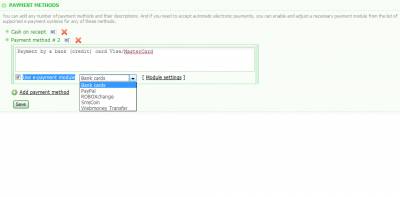
Attachments:
3902636.png
(23.9 Kb)
|
gemi,
Quote (gemi) Is it possible to use SMS payment not for purchasing /downloading items, but for access? and how? It can be accomplished by means of PHP usage. You need to purchase "Possibility to use limited PHP-scripts" and come up with the script yourself. |
| |||