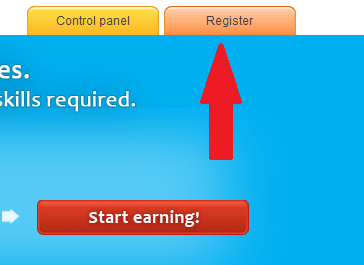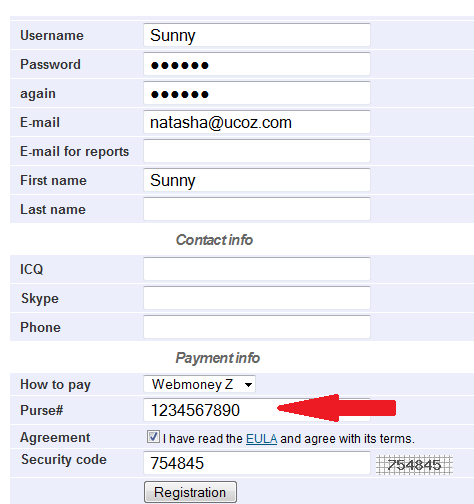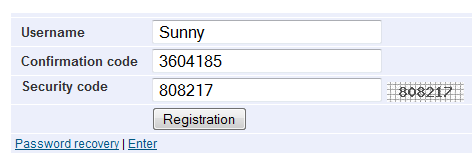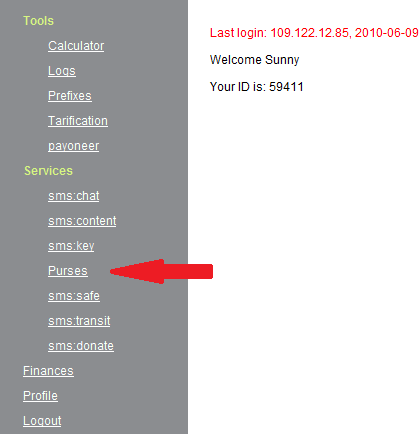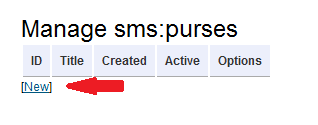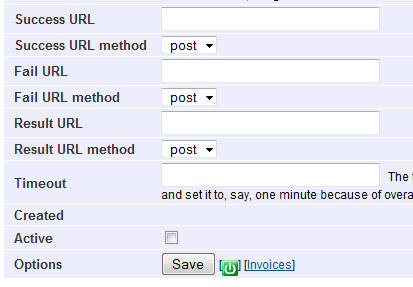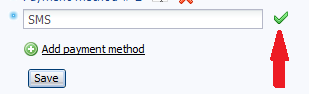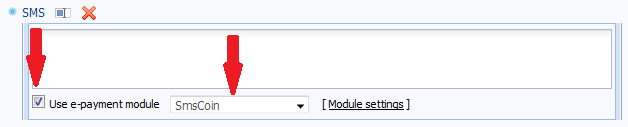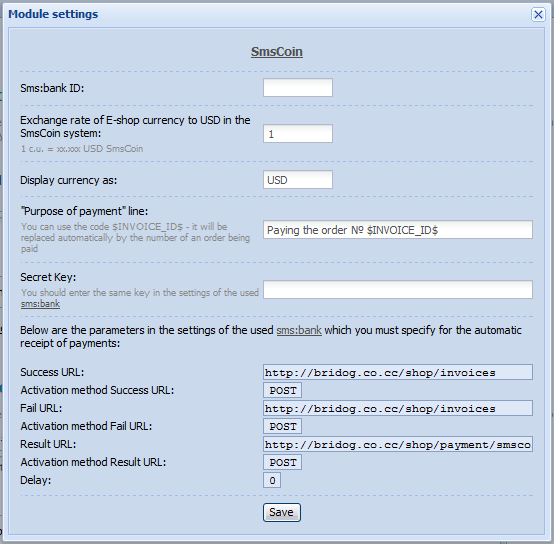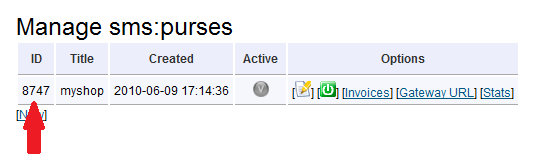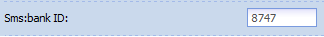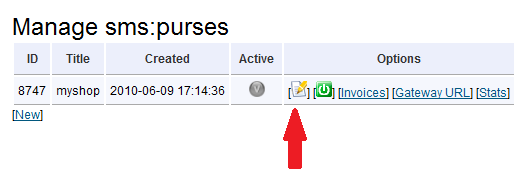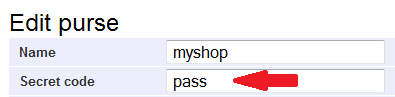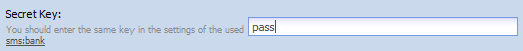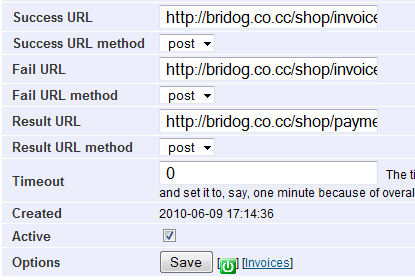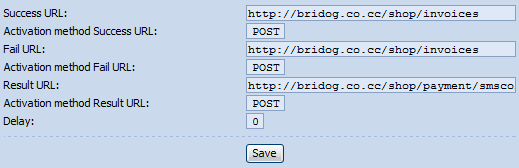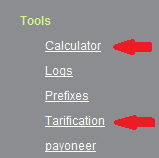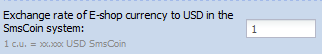| uCoz Community uCoz Modules Online Shop Payment methods |
| Payment methods |
Payments via SMS (SmsCoin)
1. Sign up at smscoin.net. When filling in the fields, pay attention to the field Purse #. The system will transfer the money to the specified payment details. 2. Confirm the account by means of the code sent to your email. 3. Log in to your account and select the item Purses on the left column. 4. Click "New" on the page that will open. 5. Fill in the first two fields and select the countries which you plan to work with (for which SMS payments will be available). Leave other fields empty for now. 6. Go to your website Control Panel -> E-shop -> Payment and delivery methods, currencies and rates. Add a new payment method and name it, e.g., SMS. Then mark "Use e-payment module" and select SmsCoin on the drop-down list. 7. Open "Module settings". 8. To fill in the fields you need to go back to your account at smscoin.net. Go to the section Purses once again (see item 3). This time it is not empty. Copy the ID and paste it into the corresponding field in the E-shop section. Then open your sms:purse for editing. Copy the contents of the Secret code field into Secret Key. Fill in the bottom fields of your sms:purse as it is specified in the E-shop section. (Do not forget to put a checkmark for Active it you want to be able to accept payments at once). Save the settings in your sms:purse and the e-payment module settings. 9. Now goods can be paid for by means of SMS. 10. Pay attention to the exchange rate of your E-shop currency to SmsCoin currency! To understand how much you will get and how much a customer will pay, examine the sections Tarification and Calculator. When accepting SMS, you as a seller get not all the amount paid by a customer, as some percentage is taken by the operator. Therefore you have two choices: Depending on what you choose, enter an exchange rate into the following field: I'm not active on the forum anymore. Please contact other forum staff.
|
Dear admin, Can you kindly add PAYZA formerly known as ALERTPAY as payment option. I am using that service from 2009 and its best alternative to PAYPAL. Those countries which don't have paypal service use PAYZA.
I hope I will get positive response... Thanks 
|
Hi! Is there anyway that my money can be transferred directly to my bank account?
I live in USA. Here people mostly pay with credit cards. When I pick Bank Cards payment method it tells me to go to LiqPAY Merchant website. but when i put my USA phone number it does not let me to register. What is another payment option called Webmoney Transfer. How and where can I get e-wallet ID? |
How to enter correct USA number to LiqPay to receive sms with code?
|
Hi, I need help with setting up the paypal a/c.
The c.u. I chose is Local currency, and I set the value as 1 for that. In next row exchange rate was used for USD. I have selected the default as local currency and prices are properly displayed in Local currency in the E-shop module. But when I do the checkout Paypal refuses connection with error that local currency is not accepted though I have properly filled the local currency to USD exchange rule and also in the in e-payment form, USD to local currency exchange is set properly. Where am I going wrong and how can I correct this problem? |
WorldOfDesign, please try to contact the Liqpay support service concerning this problem: https://liqpay.com/?do=pages&p=contacts There is also a live chat on their website:
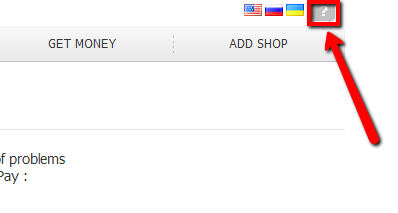 Borealis, what is your local currency? And please provide the website address. Attachments:
1215730.png
(12.2 Kb)
I'm not active on the forum anymore. Please contact other forum staff.
|
Sunny, will the E-Shop feature on uCoz work with this service? http://www.cardsave.net/
I have 4 large clients that I will be building individual eCommerce websites for, I will be using uCoz again like years ago. Been a long time but I am still comfortable with the system as a whole, though fairly new to this particular module. With regards to design, build and maintenance it's no problem. And in the coming months I am setting up 4 Pro Packages. My only concern is making sure that the payment methods will include 'CardSave' before I continue with investments. Please get me back to me. Also does uCoz have a free 'pro' trial or money-back guarantee? If not, I'll create a suggestion. P.S I hope you and your family is well! Kind regards,
Elliott. "The best uCoz" critic since 2007. Qualified website, branding, print & user interface designer. I'm on Behance and Twitter. Post edited by CodeResolution - Thursday, 2013-03-21, 3:46 PM
|
Sunny, thanks anyway. May be worth considering this as a future addition to the payment methods. There is a large list of current eCom providers that they currently work with (link). It would be good to have uCoz as one of them
 Is there an E-Shop/Pro trial, or possibly a money-back guarantee available? Even if it's just 7 days it will do. I just want to confirm that this module offers my my clients what they need and if the methods of payments are suitable. I have 4 large clients that will pay for all of the largest packages on a long-term, monthly basis so again I'll be bringing profit to uCoz with more to come. Do you have a list of the current payment methods? These clients are organisations that want web design and development, which I will be doing from scratch - but the functionality (like E-Shop and user registration (local)) will sit with yourselves as I know you're reliable and proactive in updating the system. Thanks! Kind regards,
Elliott. "The best uCoz" critic since 2007. Qualified website, branding, print & user interface designer. I'm on Behance and Twitter. Post edited by CodeResolution - Thursday, 2013-03-21, 5:51 PM
|
Quote (CodeResolution) Is there an E-Shop/Pro trial, or possibly a money-back guarantee available? Even if it's just 7 days it will do. I'm afraid no, we don't have either. However, the E-shop cost per month is just $1.99. Quote (CodeResolution) Do you have a list of the current payment methods? Bank cards (via LigPay) PayPal KIWI ROBOKASSA SmsCoin Webmoney Transfer I'm not active on the forum anymore. Please contact other forum staff.
|
Sunny, thanks for the info. I'll set-up my first pro package as demo and run through some tests.
It is Bank Cards is what I need so I'm hoping LigPay will work well. I believe CardSave is a similar system. |
| |||