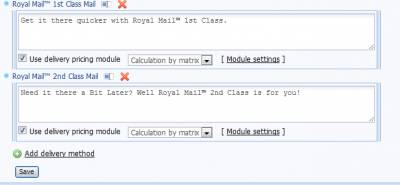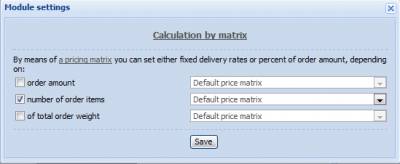| uCoz Community uCoz Modules Online Shop Pricing matrices (Markup and Discount system matrix) |
| Pricing matrices |
There is a Default price matrix on each uCoz website. Of course, E-shop module should be installed on the website to be able to see it. You can find it in Control panel->E-shop->Pricing matrices
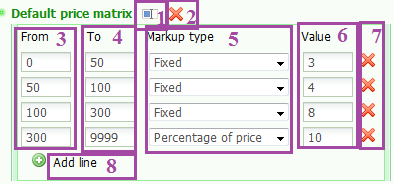 1. “Rename”. You can rename the Default price matrix with the help of this button. Just click on it->change the name->and click the green check mark to save changes. 2. “Remove”. Default price matrix can also be removed by clicking this button. 3. “From”. You type in the initial (the lowest) price here. 4. “To”. You type in the final (the highest) price here. 5. “Markup type”. Select the markup type for the indicated price range here. It can be either “Fixed” or “Percentage of price”. “Value” field depends on what you select here. If you select “Fixed” markup type – the markup value will be calculated in c.u. And if “Percentage of price” - in percent (the percent of the total cost of items in the cart). 6. “Value”. This is the field where you type in the markup (for delivery for example) either in percent or c.u. 7. “Delete line”. You can delete the lines of the Default price matrix by clicking this button. 8. “Add line”. You may also add lines to the Default price matrix by clicking this button. Do not forget to click “Save” at the bottom after making changes to the Default price matrix. You might as well add your own Pricing matrix. It can be done in Control panel->E-shop->Pricing matrices->Add rule->click the green check mark to save changes. After doing so you will see the same form, that has been discussed above. 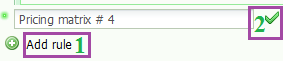 However, there is on option that differs Pricing matrix created by you from the Default price matrix. With the help of this button  (“Use as the default rule”) you can substitute the Default price matrix with your own. (“Use as the default rule”) you can substitute the Default price matrix with your own. 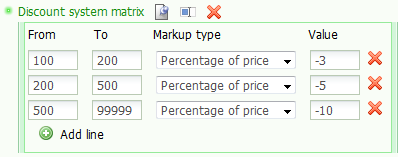 Discount system matrix has the same fields. The only difference is “Value” field. This is the field where you type in the discount (either in percent or c.u). Note! To be able to continue with markup or discount settings, you need to have Delivery methods set up. So let's go to Delivery methods settings in Control panel->E-shop->Payment and delivery methods, currencies and rates. 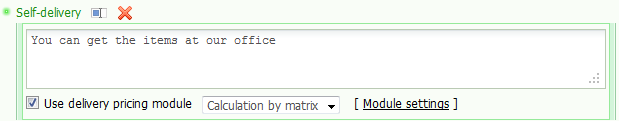 Check the box “Use delivery pricing module” and select “Calculation by matrix” in the drop-down menu. Click [ Module settings ] afterwords. Select the created by you matrix in the drop-down list and click “Save”. |
But how can I interfere the code in checkout section.
I would like to add the delivery price such as If customer chooses delivering by post office, the price will depend on the weight of goods. I can not interfere with this code. I can not use operator here. |
Quote (davidyeow94) I have a question. Can I change the price range as goods' quantity? I don't think so.
Quote (davidyeow94) Because my goods want to be sum when quantity increasing. What exactly do you want to do? P.S. Read my signature:
Quote (Sunny) I'm not "man", "sir" or whatever. I'm female! I'm not active on the forum anymore. Please contact other forum staff.
|
Hope, all the video tutorials that we have are here: http://video.ucoz.com/ Regular tutorials are on this forum. But as you can see, there isn't such at present.
|
It's working now!
 But now the problem is, when I select that option "Number of orders" or something like that, no matter how many items is in the shopping cart, the delivery is only charged 1 time. Not per item. But now the problem is, when I select that option "Number of orders" or something like that, no matter how many items is in the shopping cart, the delivery is only charged 1 time. Not per item.
|
Quote (Sunny) I'm not "man", "sir" or whatever. I'm female! opps~ sorry for that. please forgive me =X
Quote (Sunny) What exactly do you want to do? I want the delivery rate will be added when the quantity of goods increased. Eg. Delivery fees That's what i want. Hope you can help me out Added (2010-04-09, 8:18 PM) My school PPS community
Check it out Post edited by davidyeow94 - Friday, 2010-04-09, 2:32 PM
|
chicindulgences, but all subsequent items in your shop have lower delivery rate, therefore it is even good for your shop, isn't it?
 Anyway I need to see your e-shop settings. Anyway I need to see your e-shop settings.
I'm not active on the forum anymore. Please contact other forum staff.
|
davidyeow94, create a pricing matrix with the specified parameters (as for the last item - $1 per item - I am afraid it is not possible). Then go to delivery methods -> Module settings -> mark "number of order items" and select the necessary pricing matrix in the drop-down menu.
I'm not active on the forum anymore. Please contact other forum staff.
|
What I meant was, if I have 2 items in my shopping cart & I wish to check out.
Item A. Total price for A+B = $15. How do I show you the settings? Also, is it able to make my page selection in the bottom middle instead of bottom right? |
I did it as well already. Thanks again =)
My school PPS community
Check it out |
Quote (chicindulgences) How do I show you the settings? Which part do I need to show you? Make screenshots of your delivery pricing matrices and of delivery module settings.
Quote (chicindulgences) Also, is it able to make my page selection in the bottom middle instead of bottom right? Do you mean page switchers? Find $PAGE_SELECTOR$ in Goods catalog template and add the necessary parameters. I'm not active on the forum anymore. Please contact other forum staff.
|
Natashko, Where do i do this fixed price?
Here are the screenshots: Attachments:
3181689.png
(18.9 Kb)
·
5758372.png
(12.7 Kb)
Need More In Depth Help About a topic post it here: Click Here
|
| |||