| Forum moderator: bigblog |
| uCoz Community General Information First Steps with uCoz How to login to your uCoz website and its Control Panel (Description of Authorization System) |
| How to login to your uCoz website and its Control Panel |
How to log in to your uCoz website and its Control Panel Guide for beginners who have just started their first websites with uCoz. Sometimes there can be a misunderstanding of how to log in to your website. When creating the first website with uCoz you set two passwords: uID password and Control Panel password. The first allows you to get into your website, the second - into the website Control Panel. Logging in to Website You should log in to your website if you want to add or remove any entries such as texts or images. Let's have a look on how it should be done. There is a Login form which lets you sign in to the website. 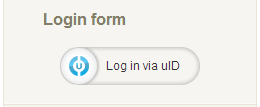 Click Log in via uID. If this is your first login, you will need to enter your email and uID password in a new window, that will open.  If you are already logged in to uID.me (logged in to another uCoz website with your uID account, just signed up and the system remembers you etc.) you will just need to click the link "Log in via uID", and you will be signed in to the website without entering any data. Note: if you need to log in with another account to your website, e.g. you share a computer with a friend, you need to log out at uID.me, not only at your website. Logging in to Control Panel You should log in to the website Control Panel if you want to install or remove any modules such as Forum, Blog, E-mail forms, etc. If you want to edit a design template of the website, you need to log in to the Control Panel as well. To log into the Control Panel, go to your-site-name.ucoz.com/admin and enter the Control Panel password which you set during the registration. 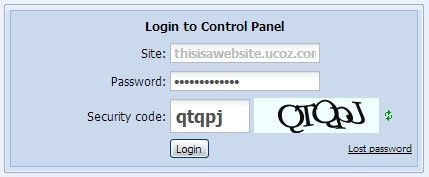 Note. There is one more simple and secure way of signing in to a website, in just one mouse click - via uCoz Toolbar.
|
thanks for the information, i am trying to setup a blog, quite confused initially on how to setup? and glad to find a good info on this thread.
|
nice to know about the info as it makes clear all doubts
Added (2019-08-13, 6:57 AM) |
thanks for the guide, logging into this forum is really a headache. but you saved us.

|
| |||

Need help? Contact our support team via
the contact form
or email us at support@ucoz.com.










