| Forum moderator: bigblog |
| uCoz Community General Information First Steps with uCoz How to create a website with uCoz.com (register site, problems with registration) |
| How to create a website with uCoz.com |
HOW TO CREATE A WEBSITE WITH UCOZ 1. To sign up to uCoz click Create a website under uCoz on its home page. Note: JavaScript must be enabled in your browser, otherwise the registration form might not work. 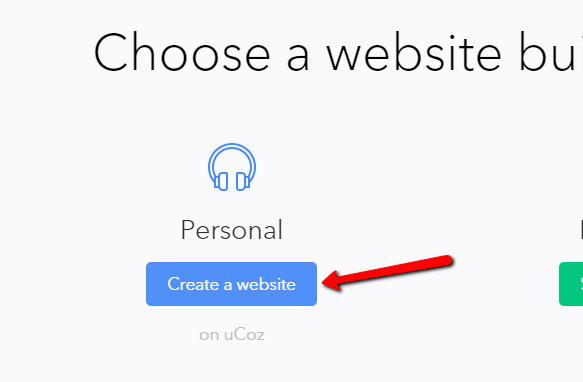 2. First of all you need to enter your e-mail. It must be a working email which you will need to confirm and which will be used as your uID account username. In case of error you will see a warning – red X with an explanation. Then you should enter a password. It can contain only Latin letters, digits, a hyphen and an underscore. It is also desirable to choose a password that is impossible to guess, e.g. kDi3p9S. Minimum password length is 6 characters, maximum – 15 characters. Password is case sensitive, which means that the passwords "Password6" and "password6" will be considered to be different. If the password meets the requirements you will see a green checkmark, otherwise a red X will mean an error. Click Continue. Note: Below the fields you can see the Quick sign up button - quick sign up is possible via Facebook, Google and Twitter. If you click the button, the data from your social profile will be copied to the corresponding fields and it will save you some time. 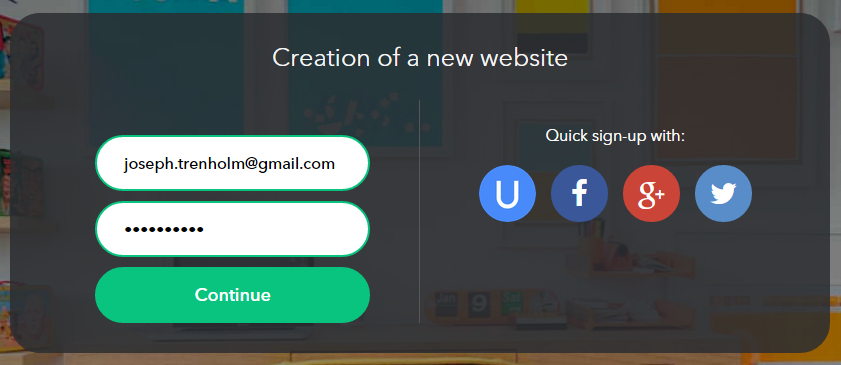 3. Fill in the remaining fields: your full name, nickname, date of birth, location. Remember that personal information is never disclosed except as required by the applicable law. Type in the security code (if it is not clear enough, click the image and it will change to a new one). And the last step – read and agree to the uID Terms of Use. Click Sign Up. 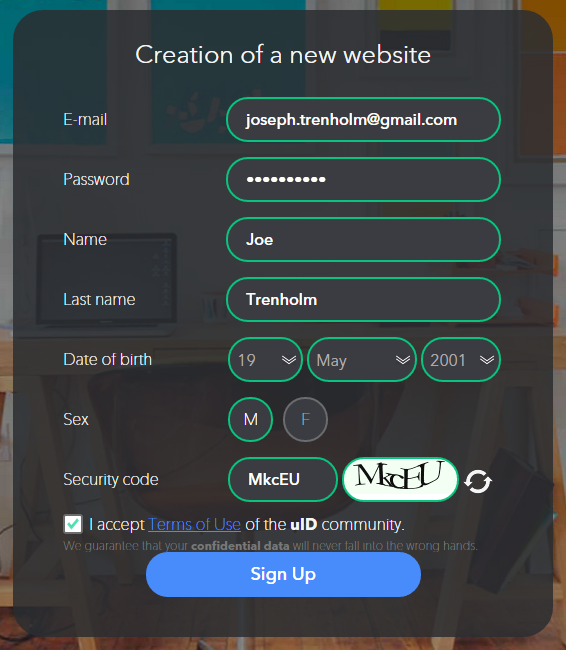 4. The registration has been completed and now you must confirm your e-mail address.  Log in to your e-mail account, open the message from uID and click the confirmation link. 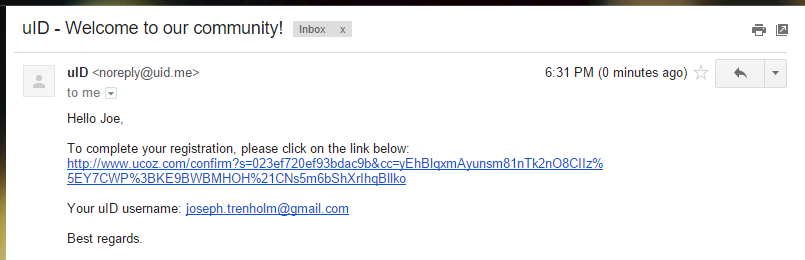 5. After you have confirmed your e-mail address, you can confirm your phone number, as well. It's not an obligatory step, but you will need to confirm it if you want to create more than 3 sites. If you want to confirm your phone number, select your region and type in your phone number (the prefix is added automatically). Otherwise, just click on Skip for now. 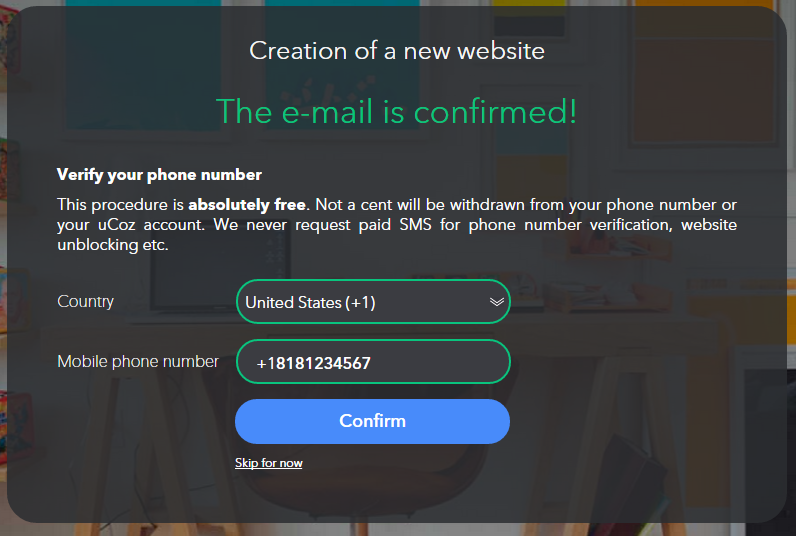 6. You need to set the secret question and the answer to it (you must remember them, it is important!), and the password that will be used by you to log in to the Control Panel of your future website(s). Then click Start website building. 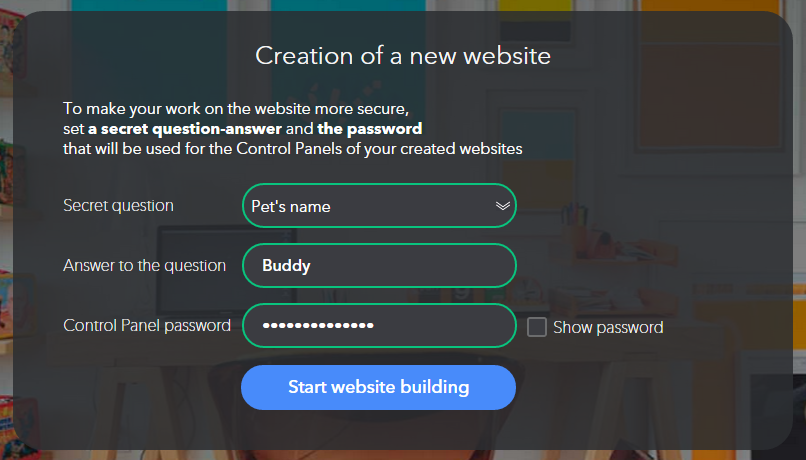 7. And now it's time to choose an address for your website. Enter a name of your new website and select a domain. Type in the security code, read and agree to the uCoz Terms of Use. Click Create a website! 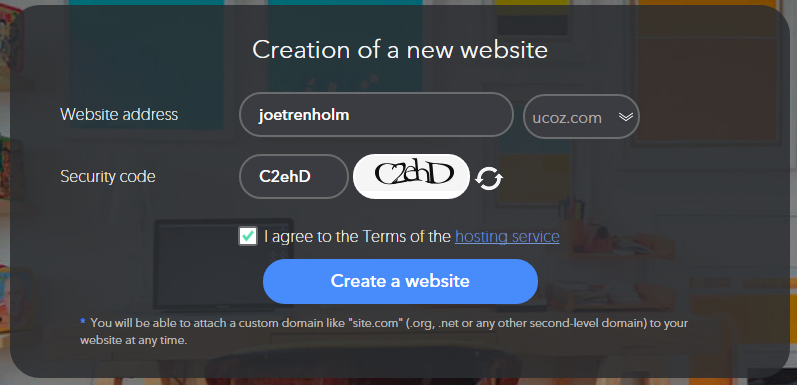 8. The website with the chosen address has been created and is immediately available online. But you need to finish its initial configuration. Click on its name to do this, if you're not redirected to the Control panel automatically. 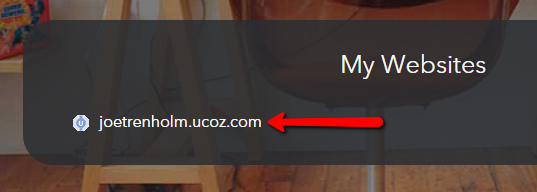 Log in to the Control Panel: enter the password you've set in Step 6 and type in the security code. Click Login. 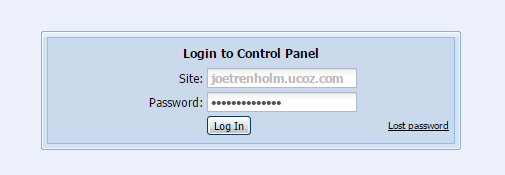 Enter a name (title) for your website, select one of the available designs and languages for your website. Click Continue. 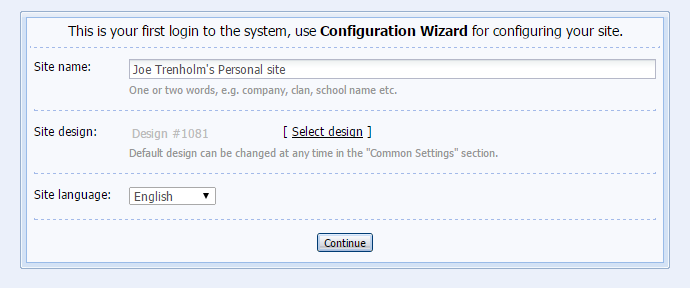 Next step – select the modules you will need for your website. You will be able to install/uninstall any of them at any time. Click Continue. 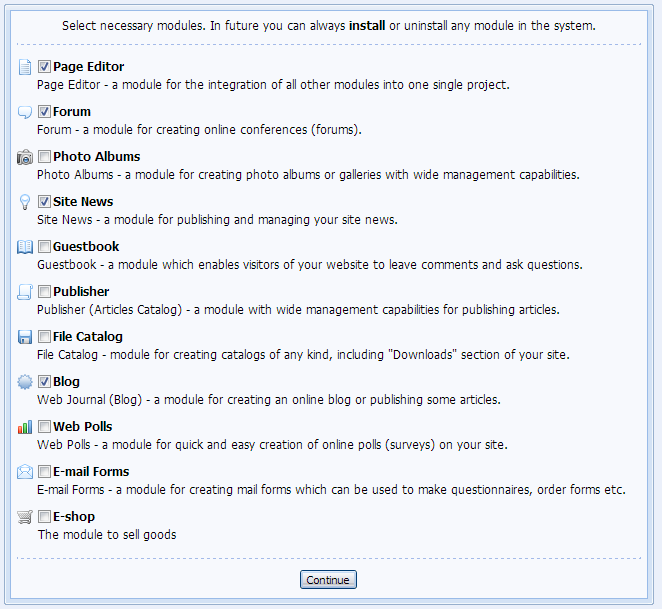 That's all. Now you are in the Control Panel of your website and can customize the website as you like. The welcome page will help you in the beginning. 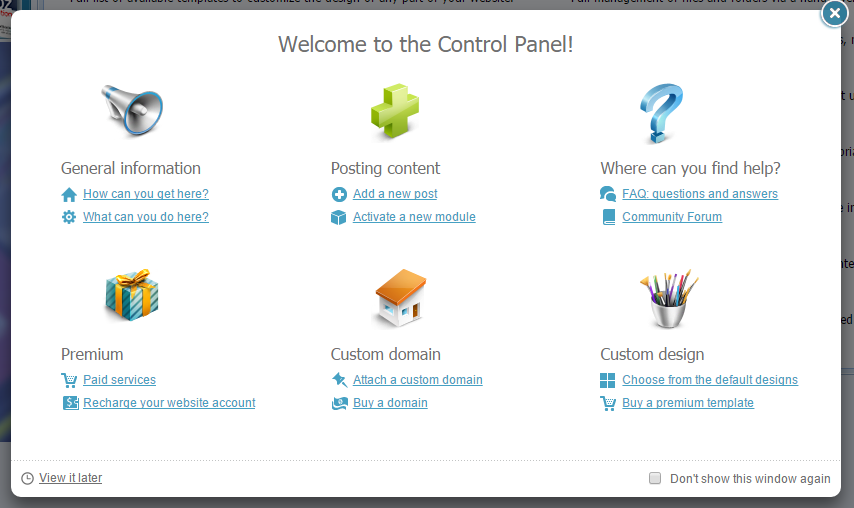 The website itself is available on the Internet by the address you have chosen immediately after registration. I'm not active on the forum anymore. Please contact other forum staff.
|
Stalin, Stalin,
Quote (Stalin) http://avatar-net.at.ua can I change in http://avatar-net.ucoz.com It is not possible. Quote (Stalin) Can I attach the website I create http://avatar-net.at.ua to domain .tk You need to buy domain name in the .tk zone and then attach it to your website. More information about it here http://forum.ucoz.com/forum/37-435-1 Let's continue discussion about domain attachment there |
Thevibe, everywhere , all these people that you see here have a website , this will allow you to see all websites that also compete at the top ucoz websites
and what is not working about your registration ? To busy building a passive income online ;)
|
I would like to comment about the video shown in this topic if I could ?
Alright well can that video thing play other videos besides youtube ? Could it hold other videos or just youtube ? what would be the code for it ? I like it so I ask about it if its off topic sorry just saw the video thing and said Cool |
Do you have tutorial videos with sound? I'm not skilled with coding or even CSS at all, and am finding the way ucoz tools are designed to be less then user-friendly. Specifically, I'm currently working on trying to figure out how to upload and use pages I created using Netscape Composer/Sea Monkey Composer. Seems to be a lot of potential here if I can manage to figure out the system....
OmniMech Bumper Sticker: Some Assembly Required
|
Pryde, there's ni actual english video tutorial with sound , so what i would suggest you is to learn how to code CSS and HTML , i don't see any problems with just editing uCoz pages , if you upload a HTML page to the uCoz file manager , then you only have limited options with it you can't use any of the special uCoz codes on it , so i suggest that you create pages through CP ---> Page Editor ---> add new Page and if you want to edit the design of the page CP ---> Page Editor ---> Pages management ---> your page name ---> Edit icon ---> Options: Apply personal template to the page , after that your page will be edit able ( design related) in CP ---> Design ---> Design management (templates) ---> Page Editor ---> your page
To busy building a passive income online ;)
|
OK. got registered OK, signed in, and went to try to make a new website. i CANT!
Everytime i put in desired name, do the security code right, it comes back with "error message- Creation of new websites temporarily disabled i tried last night a couple times through out the night, and today. what is up? BTW i'm on a Macintosh OSX10.5 and tried different browsers |
Sierraflowr, the registration system may have been disabled temporarily due to technical issues yesterday by the team. I am unable to confirm any possible problems however I will talk to the team about it as soon as I can. Are you still experiencing these technical problems?
Jack of all trades in development, design, strategy.
Working as a Support Engineer. Been here for 13 years and counting. |
OK Where do i send it please? Yes, still can't get in!
Added (2012-07-05, 2:02 AM) |
| |||

Need help? Contact our support team via
the contact form
or email us at support@ucoz.com.









