| Forum moderator: bigblog |
| uCoz Community For Webmasters Design Customization Everything about design #818 goes here |
| Everything about design #818 goes here |
I didn't use any code, i went to design customitation templates and use visual editor. And then i open file manager and click on the upload image icon, then i put the link on it. But you have to right click on it. To open the window, how come my image won't be able to click when the mouse is over it? I always have to right click and open in new window or tab. =/ i need help
|
Admistrator,
Quote (Admistrator) I didn't use any code, i went to design customitation templates and use visual editor. And then i open file manager and click on the upload image icon, then i put the link on it. But you have to right click on it. To open the window, how come my image won't be able to click when the mouse is over it? I always have to right click and open in new window or tab. =/ i need help I have absolutely no idea what you are talking about. The message is really confusing and I am not sure I understand you. That is why I just suggest to use this code: Code <a href="$_CHANGE_DETAILS_URL$"><img src="http://lbgtworld.ucoz.com/edit.png" /></a> |
Well what i mean is buddy... When i put my own icons and stuff in the users profile area of the site. It shows a typing symbol and you can't click on it unless of coarse you choose to right click in new window or tab. But when i restore the default user page template it shows the hand icon which you can just click and it will open in the same window which is what i want. So how can i put images and stuff in the users page template without opening up a new tab or window with the typing icon. I hope i cleared up some confusing

|
Admistrator,
Quote (Admistrator) I hope i cleared up some confusing ok. Yes. But did you apply the suggestion from this post: http://forum.ucoz.com/forum/5-11212-84844-16-1321002343 It should help. Do what was recommended and then report the results, if necessary. |
Sorry for the long reply back... When i click on that forum link it always brings me back here.
Oh and How can i put the desktop design 818 on the mobile website instead of it being gray and yucky like this screenshot. PDA Screenshot yucky: 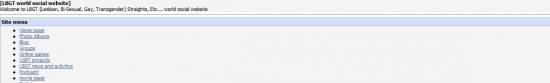 How can i make my website look like this on a mobile phone with the desktop design? 
Attachments:
8261146.png
(14.0 Kb)
·
1674617.png
(338.2 Kb)
|
Admistrator, to do this you will need to copy the design from the desktop version of the site over to the mobile version of the site. I would personally advise you to modify the design for the PDA version once you have copied it over though as it may be too large for some phones.
Jack of all trades in development, design, strategy.
Working as a Support Engineer. Been here for 13 years and counting. |
I copyed the css design from the desktop to the mobile version but only the words changed color. Can you give me the right code from my desktop site to put in the mobile site please buddy? =)
|
Oh. Sorry, I was meaning the entire HTML/CSS design.
 It is pretty much the exact same template layout and setup. Once it is all copied over it should look exactly the same. It is pretty much the exact same template layout and setup. Once it is all copied over it should look exactly the same. 
Jack of all trades in development, design, strategy.
Working as a Support Engineer. Been here for 13 years and counting. |
yeah i just did that. It just change the site words colors.
http://lbgtworld.ucoz.com/pda Thats what my site looks like 
|
Quote (Paradox) the entire HTML/ Admistrator, so you have copied all of the "Site header" from the desktop version over to the "Site header" of the PDA version and so on and so on..? 
Jack of all trades in development, design, strategy.
Working as a Support Engineer. Been here for 13 years and counting. |
That's correct buddy, I did that
 But it came out weird :/ But it came out weird :/
|
Admistrator, okay. There are small differentiations in the base designs. The best you can do is use the same CSS but manually tweak the parts of the design that don't work once they have been copied over.

Jack of all trades in development, design, strategy.
Working as a Support Engineer. Been here for 13 years and counting. |
Oh Oki, =) but should I show the css code I use? Should i post here in this forum?
|
Hello i used the header part of the desktop site for the code and it works fine but one problem! There is this white blanks in the design, how can i get rid of these white blanks? i don't want to see these ugly white blanks...
 here is the code i used...... Code <div class="header"> <div class="date">Welcome to LBGT (Lesbian, Bi-Sexual, Gay, Transgender) Straights, Etc... world social website</div><div class="user-bar"><a href="http://lbgtworld.ucoz.com/forum"><img src="/forum_button.png" alt=""></a> <a href="http://lbgtworld.ucoz.com/index/lbgt_world_chatroom/0-4"><img src="/chatbutton.png" alt=""></a> $SEARCH_FORM$</div> <h1><!-- <logo> --><img src="/LBGT_world_social_logo.png" alt=""></h1><h1><span style="font-weight: normal; font-size: medium; "> <a href="http://twitter.com/lbgtlife"><img src="/Twitter-icon.png" alt="" width="25px" height="18px"></a> <a href="http://lbgtworld.ucoz.com/pda"><img src="/Mobile-Device-PDA-icon.png" alt="" width="20px" height="18px"></a> <a href="http://www.youtube.com/user/lbgtstaff"><img src="/youtube.png" alt="" width="25px" height="18px"></a> <a href="http://www.facebook.com/pages/LBGT-world-social-website/241742762545993"><img src="/facebook.png" alt="" width="25px" height="18px"></a></span></h1><div><span style="font-size: medium; "><a href="http://lbgtworld.ucoz.com/gb/" style="font-weight: normal; "><img src="/guestbook.png" alt=""></a> <a href="http://lbgtworld.ucoz.com/index/voting_time/0-19" style="font-weight: normal; "><img src="/Voting.png" alt=""></a> <a href="http://lbgtworld.ucoz.com/index/advice/0-6" style="font-weight: normal; "><img src="/Advice.png" alt="" width="130px" height="54px"></a> <a href="http://lbgtworld.ucoz.com/index/groups/0-44" style="font-weight: normal; "><img src="/group.png" alt=""></a><a href="http://lbgtworld.ucoz.com"><img src="/home.png" alt=""></a><a href="http://LBGTworldFunBar.OurToolbar.com/"><img src="/new-icon-small.gif" alt=""></a><i><a href="http://LBGTworldFunBar.OurToolbar.com/">Download LBGTworld Funbar?</a> </i><br></span></div><div><span style="font-size: medium; "><i> <img src="/radio.png" alt=""><b><a href="javascript://" id="upml" onclick="window.open('http://radioplayer.gaydarradio.com/radioplayer/Default.asp?cb=2012113.3926576.7688183145.56884.43277','pmw','scrollbars=1,top=0,left=0,resizable=1,width=680,height=350'); return false;">Listen to GayDar Radio!!</a> </b></i></span></div><div><span style="font-size: medium; "><i><br></i></span></div><div><span style="font-size: medium; "><i><b> <img src="/lgbt_image.gif" alt="" style="" height="22px"><a href="http://depositfiles.com/files/8ycy3gt5e?redirect">Download LGBT pride screensaver</a></b></i></span></div><b><a href="javascript://" id="upml" onclick="window.open('http://radioplayer.gaydarradio.com/radioplayer/Default.asp?cb=2012113.3926576.7688183145.56884.43277','pmw','scrollbars=1,top=0,left=0,resizable=1,width=680,height=350'); return false;"> <?$WIDGET$('12','This%20action%20is%20forbidden%20due%20to%20copyright%20concerns%20of%20the%20LGBT%20world%20social%20networking%20website. %20')?> </a></b></div><b><a href="javascript://" id="upml" onclick="window.open('http://radioplayer.gaydarradio.com/radioplayer/Default.asp?cb=2012113.3926576.7688183145.56884.43277','pmw','scrollbars=1,top=0,left=0,resizable=1,width=680,height=350'); return false;"><?$WIDGET$('1','Welcome%20to%20the%20most%20funnest%2C%20friendly%26%2339%3Bs%2C%20most%20wonderful%20and%20fabulous%20LBGT%20(Lesbian%2C% 20BiSexual%2C%20Gay%2C%20Transgender)%20Straights%2C%20Etc...%20world%20social%20website.%20This%20website%20is%20for%20people%20of%20all%20 ages%20and%20sexuality%26%2339%3Bs.%20Need%20help%3F%20Please%20fill%20out%20our%20contact%20form%20at%20the%20bottom%20of%20the%20page%2C%2 0message%20lbgt%20world%20staff%20by%20clicking%20on%20their%20profiles%2C%20or%20you%20can%20reach%20us%20at%20our%20email%3A%20lbgtstaff%4 0gmail.com%20Have%20fun%20and%20Enjoy%20yourself!!!%20%3AD%20%20|0000FF|000000|12|30|left')?> </a></b> Attachments:
2967067.png
(294.7 Kb)
|
| |||

Need help? Contact our support team via
the contact form
or email us at support@ucoz.com.








