| Forum moderator: bigblog |
| uCoz Community For Webmasters Design Customization Everything about design #818 goes here |
| Everything about design #818 goes here |
Hey there i was wondering can i use the design 818 for my mobile website? I put in the pda section of custom designing but it takes forever for the page to load, is there any way i can make the design 818 available for mobile phones without it taking way to long to load the page?
my website is http://lbgtworld.ucoz.com and my mobile website is http://lbgtworld.ucoz.com/pda please help me 
|
Admistrator,
Quote (Admistrator) Hey there i was wondering can i use the design 818 for my mobile website? I put in the pda section of custom designing but it takes forever for the page to load, is there any way i can make the design 818 available for mobile phones without it taking way to long to load the page? You may use this design in PDA version, of course. Design number doesn't effect the PDA version. It is the same for all websites. It must have been your Internet connection that causes the problems. |
1: oh okie, but i have 2 questions with 2 pictures, i want my website to look like this with all the blocks in the middle of the homepage
 or 2 picture is better or 2 picture is better 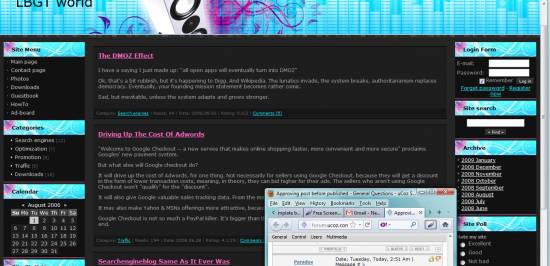 2: When i put that code in for the design 818 for the mobile website PDA version it look like this 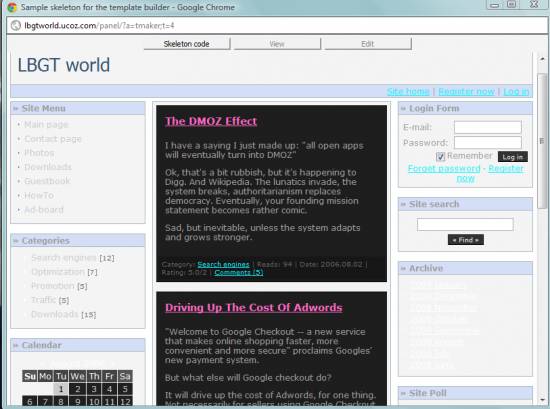 i don't want it to look like that, i want it to look like my regualar website i don't want it to look like that, i want it to look like my regualar website
|
Admistrator,
Quote (Admistrator) 1: oh okie, but i have 2 questions with 2 pictures, i want my website to look like this with all the blocks in the middle of the homepage If you mean that your design is too wide - this is the way it is. It stretches and covers the whole width of the browser. If you want you can customize the template in CP->Design->Design CSS->add: body {text-align: center;} .wrap {max-width: 1000px;margin: auto;text-align: left;} Quote (Admistrator) 2: When i put that code in for the design 818 for the mobile website PDA version it look like this PDA version of the template looks like this (like the way it is in the screenshot) by default. You may customize it as well, but we do not provide help with custom coding, unfortunately. |
OMG can somebody please help me replace my website back to normal it use to look like the few pictures on top, the last post i did on here, I restored the template and everything but it still look like this picture, i really need help to make it go back to normal
 Please somebody help me, im not sure if ucoz webserver was doing maintence and still is but it really mess up my website and i need help trying to get it back to normal, please help me Please somebody help me, im not sure if ucoz webserver was doing maintence and still is but it really mess up my website and i need help trying to get it back to normal, please help me 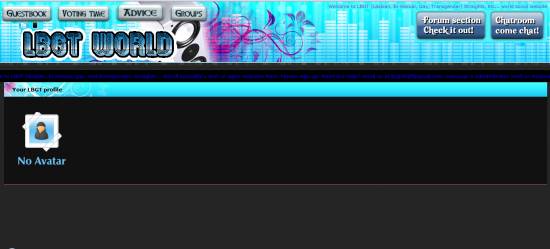
Attachments:
5645214.png
(287.4 Kb)
|
Admistrator, so just restoring the template did not work and you want the default design back?
what you need to to then is go to CP ---> Settings --> Common Settings ---> Site design ---> Update the design for all active modules. It restores your modules back to the basic design so your unwanted changes will go away. if this is not what you want be way more specific. because there are alot of changes on your picture. To busy building a passive income online ;)
|
I did that as well, it surely didn't work, the problem still proceeded, Im not sure what happeneded, i just log onto my website the other day and it look just like that, i made no minor changes, and im the only person that goes on the website, But yeah restoring the module back didn't work :/
This is weird, i restored the template of the site pages, and it says this "One or more conditional operators (<?if?>) are not closed" Post edited by Admistrator - Sunday, 2011-10-16, 0:25 AM
|
Quote (Admistrator) This is weird, i restored the template of the site pages, and it says this "One or more conditional operators () are not closed" then some conditional operators aren't closed check them. and what i would do is switch to another design and then switch back to the design you have now if the restoring part didn't work. To busy building a passive income online ;)
|
i changed the design and it still ain't working
 hmmm when i logged in and everything, it shows the whole site pages like before, but when your a guest it completely locks you out :/ What happened to the mini profile block forum? Did it get removed? And i found out my website only works for certain designs, :/ This something happened to the ucoz server because my other friends sayed they had the same problem too! Post edited by Admistrator - Sunday, 2011-10-16, 3:37 AM
|
Admistrator, i can see the pages perfectly as a guest now, and i think that you need to put the mini profile block into your blocks again because you restored designs and such so it was removed.
And about your friends problem i'm not aware that there was something with uCoz servers recently To busy building a passive income online ;)
|
Okie thanks buddy, Actually i found out i didn't need to restore the templates, It was the mini profile block that was causing the problem, i guess it was some type of code error? Do you know the right code to the mini profile block? Or the forum i can search for it is at?
|
Hello there!
I put my image and i put the users link for users to edit profile. But the link somehow doesn't work  Is there a reason why when i post the image the link doesn't work? Is there a reason why when i post the image the link doesn't work? Please help me!!!  
Attachments:
9486198.png
(122.4 Kb)
|
Admistrator,
Quote (Admistrator) I put my image and i put the users link for users to edit profile. But the link somehow doesn't work sad Is there a reason why when i post the image the link doesn't work? Please provide the code you use to put the image. Don't forget to put it in spoiler. |
| |||

Need help? Contact our support team via
the contact form
or email us at support@ucoz.com.





