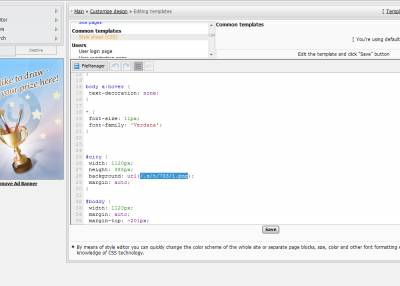| Forum moderator: bigblog |
| uCoz Community For Webmasters Design Customization Everything about design #793 goes here! |
| Everything about design #793 goes here! |
PredatoR,
Quote (PredatoR) My content moves allone down when i log in. it moves because of the admin bar, which appears, when you are logged in. It also moves because you have set the background for body. I suggest you do this: Code <body> <div id="wrap"> .......... - put here everything, that was inside body before </div> </body> As to your second question. The Top part of the website should be seriously changed to do it. There is no way we can help you with it. |
Natashko,
Quote (Natashko) Code <body> <div id="wrap"> .......... - put here everything, that was inside body before </div> </body> I dont understand where to put this code , can you little better explane me please . And the second problem with top menu i found way to repair it , its done  .:[ If i helped you please pump up my Reputation and give me award :) ]:. |
How do i remove the default city logo.
I have a background and everything else i want but i cant get rid of the city logo at the top of the page in the background. Computer Science, Adobe,Dreamweaver,Fireworks, Illustrator & Photoshop CS5 Extended, Magix Pro X3 Video Editing, Web/Social Networking & Development. Manager of Forumotion English Support.
|
fatgher48, In the CSS of your template findd:
Code /.s/t/793/1.png and replace it with your image. Attachments:
8189383.png
(125.7 Kb)
My Projects:
Post edited by Kness - Thursday, 2011-03-10, 3:40 AM
|
Quote (Kness) Code /.s/t/793/1.png and replace it with your image. oh how i did i miss that... lol Thanx again Computer Science, Adobe,Dreamweaver,Fireworks, Illustrator & Photoshop CS5 Extended, Magix Pro X3 Video Editing, Web/Social Networking & Development. Manager of Forumotion English Support.
Post edited by fatgher48 - Thursday, 2011-03-10, 9:32 AM
|
WXMusic, could you please specify the assistance that you will be needing. We are unable to help if we don't know what the problem is.
Jack of all trades in development, design, strategy.
Working as a Support Engineer. Been here for 13 years and counting. |
http://i1084.photobucket.com/albums/j403/ZoMbIeMaStOr/Untitlewewred-1.png
i screen pic my problem so it's easier^ i manage to widen the area where you put content and stuff like update but then it pushed my boxes with calender.etc to side cutting it offf how do i widen but keep my boxes at the side form cutting off. |
zander479,
Quote (zander479) i manage to widen the area where you put content and stuff like update but then it pushed my boxes with calender.etc to side cutting it offf how do i widen but keep my boxes at the side form cutting off. Go to CP->Design->Design management(templates)->Top part of the website->find: Code <div style="width: 960px; margin: auto; overflow: hidden;"> Substitute 960 with 980 |
i need some help widening my pagee on that design beccause i managed to get it widened but then my boxes at the right got cut off.
http://i1084.photobucket.com/albums/j403/ZoMbIeMaStOr/Untitlewewred-1.png i placed my problem there so its easier to understand^ i want to widen my page keep my container boxes from being cut off. Added (2011-09-12, 6:24 Am) |
zander479, did you read http://forum.ucoz.com/forum/5-11675-82485-16-1315814512 Did you do it? Did it help?
|
yes it did thank you btw how do you know the size of the whole web page
Added (2011-09-12, 9:28 PM) Added (2011-09-12, 9:51 PM) |
| |||