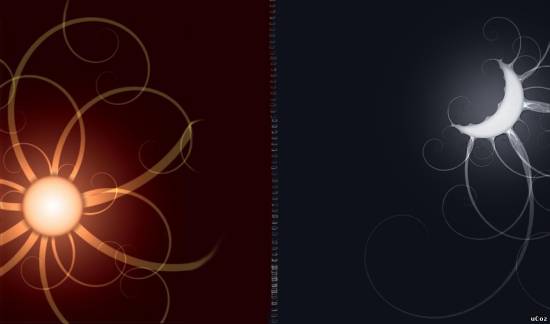Everything about design #793 goes here!
Natashko
Posts: 3366
Message # 46 |
8:58 AM
2011-09-13
zander479 , as far as i can see your problem can be resolved via custom coding usage. Unfortunately, we do not provide help with it.
aju
Posts: 9
Message # 47 |
1:04 PM
2011-09-14
Natashko , I WANTED TO ADD THIS IMAGECode
http://premiumworld1.ucoz.com/forum-1-.swf
Natashko
Posts: 3366
Message # 48 |
1:28 PM
2011-09-14
aju , login to your website as administrator->admin bar->Multimedia->Upload video->upload this file to File manager and use its code to embed into CP->Design->Design management (templates)->Top part of the website.
Royaliti
Posts: 6
Message # 49 |
9:57 PM
2011-09-14
I would like to change the header to my template it is (#793)
Natashko
Posts: 3366
Message # 50 |
9:09 AM
2011-09-15
Royaliti , Quote (Royaliti )
I would like to change the header to my template it is (#793)
http://forum.ucoz.com/forum/5-11675-72711-16-1299728424
SanjoK
Posts: 3
Message # 51 |
12:18 PM
2012-06-30
Hello everyone, i'm new in Ucoz and not sure how to do everything
Post edited by SanjoK - Sunday, 2012-07-01, 11:03 AM
Sunny
Posts: 9296
Message # 52 |
12:54 PM
2012-07-02
SanjoK , you need to edit the following in CSS (replace background color code by your custom color code): Quote
#maincol { #1b1b1b ;
I'm not active on the forum anymore. Please contact other forum staff.
Helits
Posts: 3
Message # 53 |
10:48 PM
2013-01-06
Hi,i what to change the all of web bloks px img=
body {
Post edited by Helits - Sunday, 2013-01-06, 10:53 PM
Paradox
Old Guard
Posts: 3284
Message # 54 |
6:56 AM
2013-01-07
Helits , unfortunately I don't understand exactly what you are asking. Could you please provide more of an explanation and a site URL. Jack of all trades in development, design, strategy.
Helits
Posts: 3
Message # 55 |
10:08 PM
2013-01-08
http://krajkase.id.lv/ I whant chagne all 3 colums width
Sunny
Posts: 9296
Message # 56 |
4:38 PM
2013-01-09
Helits , Control Panel -> Customize Design -> Top part of the website:
<div style="width: 960px; margin: auto; overflow: hidden;">
<table border="0" cellspacing="0" cellpadding="0" width="960">
#maincol {
#leftcol {
I'm not active on the forum anymore. Please contact other forum staff.
Helits
Posts: 3
Message # 57 |
10:50 PM
2013-01-09
LunaNight
Posts: 3
Message # 58 |
0:53 AM
2013-05-05
hi i want to change the background of this template 793 that grey to an image i have can anyone help ? i tryed to do it myself by learning html and css but i get confush >.< sorry hope someone can help it would be much appreciated i attached the phot which is here :
Post edited by LunaNight - Sunday, 2013-05-05, 0:53 AM
cooltaha
Posts: 57
Message # 59 |
1:44 AM
2013-05-05
LunaNight ,
LunaNight
Posts: 3
Message # 60 |
3:57 AM
2013-05-05
i tryed that but end up all weird >.< sorry and here the url -> http://testdrive.ucoz.com/imagies/light_and_dark_vlan_cover.jpg
 !!!
!!!