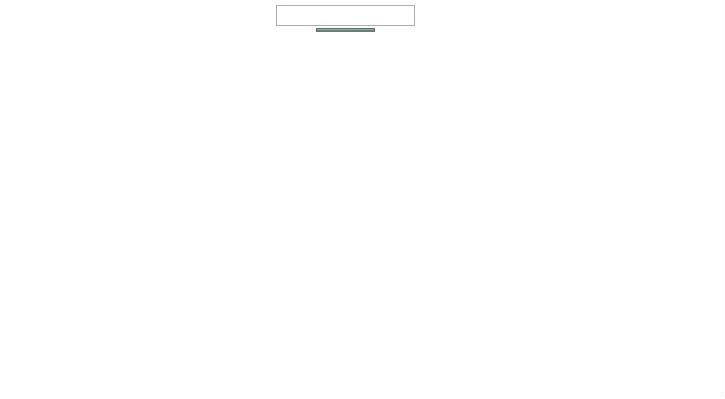| Forum moderator: bigblog |
| uCoz Community For Webmasters Design Customization Everything about design #798 goes here (How To Change Button? #798) |
| Everything about design #798 goes here |
LeonHaker, what are the exact buttons you want to change? We don't usually provide help with custom designs but if you describe better or show a screenshot of what you want to change (not like the one in your first post, but a whole page where the button is, so that it were easier to locate it), then I'll have a look.
I'm not active on the forum anymore. Please contact other forum staff.
|
XO-Ferg, first you need to delete this (which you've already done as far as I understand):
Code <div id="rightcol"> <div id="soc"> <?if($RSS_LINK$)?><a href="$RSS_LINK$" target="_blank" title="RSS" class="soc-rss"></a><?endif?> <a href="http://del.icio.us/post?url=$HOME_PAGE_LINK$" rel="nofollow" target="_blank" title="Del.icio.us" class="soc-del"></a> <a href="http://www.facebook.com/share.php?u=$HOME_PAGE_LINK$" rel="nofollow" target="_blank" title="FaceBook" class="soc-facebook"></a> <a href="http://memori.ru/link/?sm=1&u_data[url]=$HOME_PAGE_LINK$" rel="nofollow" target="_blank" title="Memori" class="soc-memori"></a> <a href="http://vkontakte.ru/share.php?url=$HOME_PAGE_LINK$" rel="nofollow" target="_blank" title="Vkontakte" class="soc-vkontakte"></a> <a href="http://twitter.com/share?url=$HOME_PAGE_LINK$" rel="nofollow" target="_blank" title="Twitter" class="soc-twitter"></a> </div> $GLOBAL_CLEFTER$ </div> and then replace Code <div id="maincol"> by Code <style>#maincol {width:980px !important;}</style><div id="maincol"> I'm not active on the forum anymore. Please contact other forum staff.
|
Thanks, Sunny.
Added (2013-03-21, 10:35 PM) Code #search input.searchSbmFl { float: left; height: 21px; width: 81px; border: 0px; text-indent: -1000px; margin: 0; padding: 0; border-radius: 0px; -moz-border-radius: 0px; background: none; display: inline; cursor: pointer; } input.searchSbmFl:hover { background-position: 0px 0px; } |
Sorry Sunny, http://www.ventlyfe.com/load....1-0-735
|
LeonHaker, if you want to change the forum buttons, you can do this in the same way as explained here: http://forum.ucoz.com/forum/36-2525-1
If you want to change any other buttons, show them on screenshots (show ALL buttons you want to change). I'm not active on the forum anymore. Please contact other forum staff.
|
I somehow managed to change the SITE LOGO to a picture uploaded and remove the default SITE LOGO name. It has been ok for a short while, but now there are both the picture and SITE LOGO name (over the picture). What should I do to correct the problem? Thank you in advance.
Post edited by UzGuides - Sunday, 2013-09-01, 9:04 AM
|
UzGuides, Restore the template from the CPANEL.
My Skype : xayan123 | My Twitter : @Officialxayaan
uID : - Zayaan Ibrahim | Need a professional design? Check out my Portfolio |
I know it was explained previously at the beginning of the forum, but some details were left out. I wanted to know how do you change the giant orange bar that sits behind the header on the websites main page. I have figured out how to remove the main body background just not that bar. Also I wanted to know if it was possible to to change the dimensions of the header image.
 *** Also does anybody know how to change the destination links to the social icons that come on the main page? I've tried editing them in builder, which was a no go, and I found them in the CSS script but they only allow you to change the background image. Post edited by Dom - Wednesday, 2013-12-18, 6:58 PM
|
| |||

Need help? Contact our support team via
the contact form
or email us at support@ucoz.com.