| Forum moderator: bigblog |
| uCoz Community For Webmasters Design Customization Everything about design 785 goes here |
| Everything about design 785 goes here |
Poptart, you can adjust the ratings of catalog entires through the $MODER_PANEL$. Once opened if you select the green icon you should then be able to reset the entry rating to 0. I am not sure if there is a mass rating removal feature though.
Hope this helps, 
Jack of all trades in development, design, strategy.
Working as a Support Engineer. Been here for 13 years and counting. |
Poptart,
Quote (Poptart) How would I remove this little thing at the top of the page? As far as I can see, the problem has been resolved Quote (Poptart) and why is this part white? Go to CP->Design->Design management (CSS)->find: body {margin: 0px;font: 12px 'Tahoma', 'Arial';color: #676767;text-align: center;background: #efefef;} Substitute it with: body {margin: 0px;font: 12px 'Tahoma', 'Arial';color: #676767;text-align: center;background: #2d122e url(/Images/Background-main.png);} Quote (Poptart) I can't find out how do delete the entry rating for anything! In Module settings of File catalog and Site News modules there is such setting as "Enable "Entry rating" feature:". Uncheck the box and Save. Rating feature will not appear after that. |
Hope,
Quote (Hope) There is a bug in design 785. When clicking the entry titles at Ad Board, the full descriptions doesn't show up. Go to CP->Design->Design management (templates)->Ad Board->Page with entry full text and its comments->substitute Code $BRIEF$ Code $MESSAGE$ Make sure that you have the box "Entry full text" checked in CP->Ad Board » Module settings->Fields of a new entry form |
Hi,
After I unselected the brief description, there are too many space between each entry. How to narrow the gap? 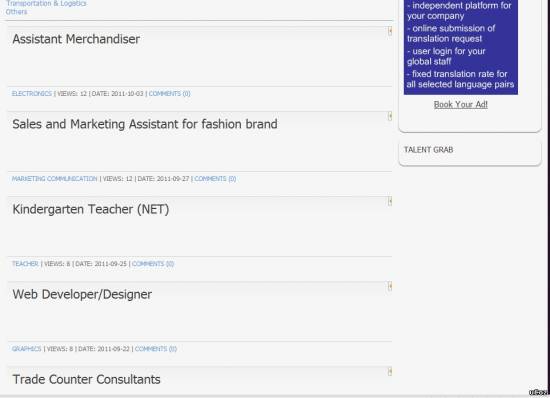
Attachments:
4123758.jpg
(109.4 Kb)
|
Also, how to show the categories and all entries under the section at Section Page of file downloader?
For example, in the attached image, Engineering is a Section, however, not all the entries in the categories under this Section are shown on the page. How to make the categories and all entries under this Section appear on the page? 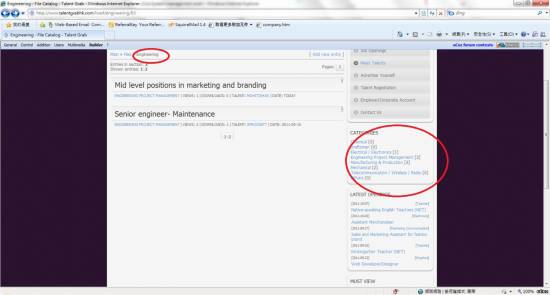
Attachments:
8981708.jpg
(94.4 Kb)
|
Hope,
Quote (Hope) however, not all the entries in the categories under this Section are shown on the page. I believe you need to set the number of entries you want to be displayed on the page in section view and in category view in CP->File Catalog->Module settings->Number of entries per page in section view:/Number of entries per page in category view I hope this is what you are interested in. If not, please be more specific and do not forget to provide a website name. |
Hope, It happens like this because you have an option “Enable capability for an entry to belong to several categories at a time” enabled in Module settings of your File Catalog.
If you disable this option, you achieve the estimated results, but your entries will not belong to several categories any more. If you still decide to disable this option make sure to re-save all the current entries of File Catalog, which belong to several categories now. |
| |||

Need help? Contact our support team via
the contact form
or email us at support@ucoz.com.








