|
|
| Forum moderator: bigblog |
| uCoz Community For Webmasters Design Customization Hide specific elemetns (using css) |
| Hide specific elemetns |
i know there is a way but i forgot...
i am trying to hide specific elements of admin bar menu i.e. from General tab i want to hide "Admin Bar Color" option & from Users tab i want to hide "Site Users" option can anybody tell me how can i do this also a while ago there was something i did in chrome that gave me relative css codes like following #uNMenuDiv1 > ul > li:nth-child(4) > ul > li:nth-child(2) > a > span how can i make inspect element in browser give me such kind css reference Added (2014-11-15, 5:37 PM) Post edited by IAM - Saturday, 2014-11-15, 0:19 AM
|
IAM, then just simply paste:
Code #uNMenuDiv1 > ul > li:nth-child(4) > ul > li:nth-child(2) > a > span {display:none;} and that's all. hey i'm joe and i do not work for the company anymore, please contact tech support for help!
sometimes i lurk here |
bigblog, ...i know that...i am just giving an example that there is someway like that code
but i am trying to hide From General tab of Admin Bar i want to hide "Admin Bar Color" option & from Users tab i want to hide "Site Users" option Added (2014-11-17, 7:16 PM) Post edited by IAM - Sunday, 2014-11-16, 4:51 PM
|
IAM, I don't really recommend to use similar codes, because the elements' name and position in the element-hierarchy is not the same for all groups. You can also set such permissions for the groups at Control Panel >> Users >> User groups >> Set permissions for all groups.
hey i'm joe and i do not work for the company anymore, please contact tech support for help!
sometimes i lurk here |
IAM, try the code from this post http://forum.ucoz.com/forum/31-2189-1#abIV
I'm not active on the forum anymore. Please contact other forum staff.
|
bigblog, Sunny,Thanks for response, but it didn't work...here is my site http://imos.at.ua/
This is the first thing i want to hide for USERS group 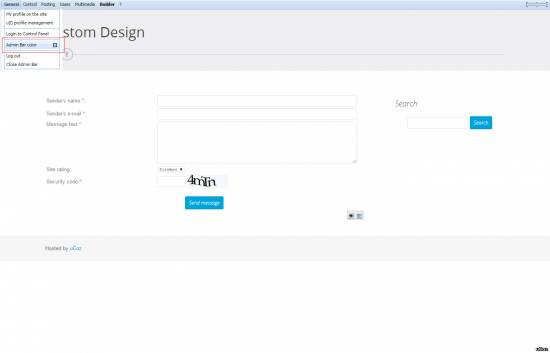 This is the second thing i want to hide for USERS group 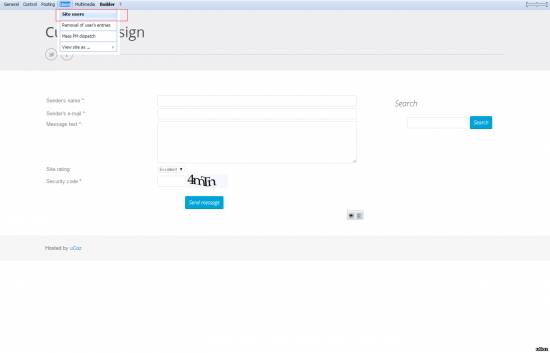 Added (2014-11-24, 4:53 PM) Attachments:
4867714.png
(47.9 Kb)
·
8596238.png
(50.0 Kb)
Post edited by IAM - Tuesday, 2014-11-18, 6:35 PM
|
| |||
| |||

Need help? Contact our support team via
the contact form
or email us at support@ucoz.com.






