|
|
| Forum moderator: bigblog |
| uCoz Community For Webmasters Design Customization Navigation menu > Current item viewing issue |
| Navigation menu > Current item viewing issue |
The issue is with the navigation menu's links.
Whenever I view any page, like Home, Projects (File Catalog), and Contact Me, their background (in the navigation menu) is different as viewing current item. Here's an example screenshot. 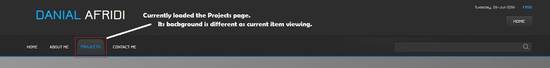 (In the above screenshot, I've currently loaded the Projects page.) Now, if I view the About Me page, its background doesn't change as viewing current item. Here's an example screenshot. 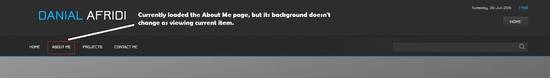 (In the above screenshot, I've currently loaded the About Me page.) The same issue occurs with new pages as well. Here's an example screenshot. 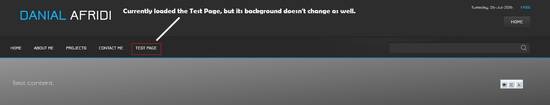 (In the above screenshot, I've currently loaded the Test Page page.) The issue seems to be probably with the CSS, but I can't figure out where and how to fix that. My website: Danial Afridi (currently open for viewing by guests) My website's design template is #1231. |
PKGamerX, you can find some useful info in the following thread http://forum.ucoz.com/forum/38-11050-1 . Also, do you have the same issue if you restore the CSS template to the default?
I'm not active on the forum anymore. Please contact other forum staff.
|
PKGamerX, it's not a CSS, nor a template issue. All you have to do is to replace the absolute URLs to relative ones in the Site menu builder (Control Panel » Design » Site menu builder). For example, instead of http://danialafridi.ucoz.net/index/about_me/0-2 use only /index/about_me/0-2 .
hey i'm joe and i do not work for the company anymore, please contact tech support for help!
sometimes i lurk here |
PKGamerX, you can find some useful info in the following thread http://forum.ucoz.com/forum/38-11050-1 . Also, do you have the same issue if you restore the CSS template to the default? I believe this issue existed from the beginning, yes, even with the default template. In any case, I never modified that (main menu navigation) part of the template. Also, I don't think the thread you linked me to is in any way helpful to me, or for my design template as I see that my site design uses an image combination for the current item viewing background. PKGamerX, it's not a CSS, nor a template issue. All you have to do is to replace the absolute URLs to relative ones in the Site menu builder (Control Panel » Design » Site menu builder). For example, instead of http://danialafridi.ucoz.net/index/about_me/0-2 use only /index/about_me/0-2 . I did try that with the new page and it fixed that (by making the URL a relative one). However, this did not work with that "About Me" page that was provided by default, it's still the same. It's probably a bug in the design template. Also to mention that the "About Me" page URL was already set to relative one. For now, I'm using a new page in-place of the default About Me page, but may want to have a look at this bug in the design. Thank you. |
| |||
| |||

Need help? Contact our support team via
the contact form
or email us at support@ucoz.com.






