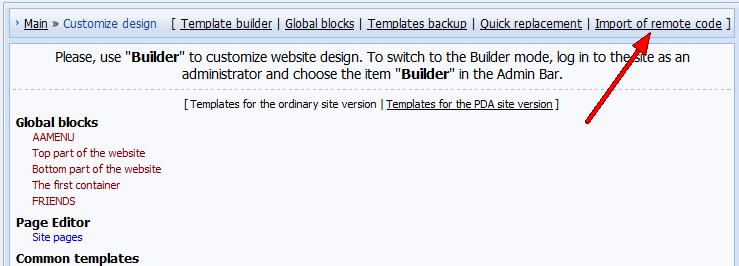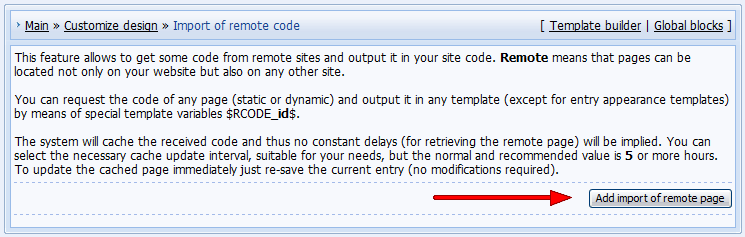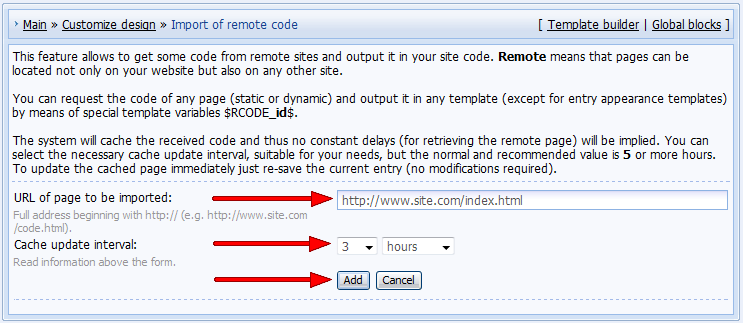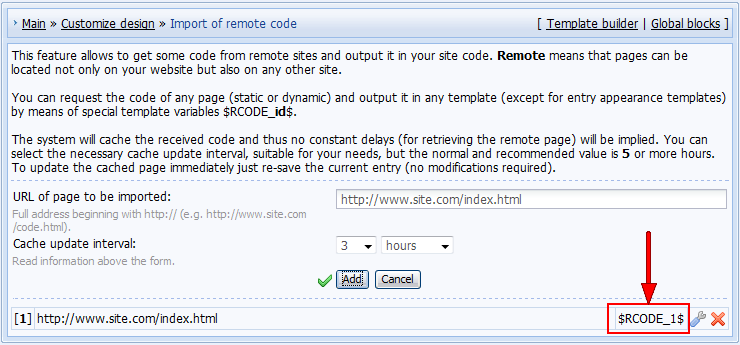| Forum moderator: bigblog |
| uCoz Community For Webmasters Design Customization Import of Remote Code (For Users who know our system and HTML) |
| Import of Remote Code |
Import of remote code is intended for advanced users who know our system and HTML.
You can find this feature in Control Panel -> Customize Design -> Templates builder | Global blocks | Templates backup | Quick replacement | Import of remote code You can get a code of any pages (both static and dynamic). You’ll be able to display the code of these pages in any template of the system (except the templates of entries appearance) by means of the special template variables $RCODE_id$. The system will cache the received code and everything will work fast, without constant delays (especially if a remote server works slowly). You can define yourself how often the cache must be refreshed, usual refresh interval is 5 hours and more. If you want to urgently refresh the cache just edit the entry (and change nothing there). I'm not active on the forum anymore. Please contact other forum staff.
|
i can see above example link http://bridog.co.cc/index/0-11
and page can be displayed in your own web page,its ok but i m not understand how is???? can u tell me step by step instructions how i import remote code plz send me step by step instructions as just like "creating intro" page plz REGARDS: |
Quote 1. Go to Control Panel -> Customize Design -> Import of remote code. 2. Click "Add import of remote code". 3. Fill in the fields that will appear: the URL of the page you want to import and its update interval. 4. Click "Add". 5. Copy the code, e.g. $RCODE_1$, and paste it into the place where you want the remote page to be displayed. Did you try to do these steps? Have a try, it is not difficult. I'm not active on the forum anymore. Please contact other forum staff.
|
I will try this but not import
above information is already given above section....... plz give us screen shots of "IMPORT REMOTE CODE" PLZ 2. HOW CAN I ADD CLICKSOR WIDGETS IN MY WEBSITE AT THE RIGHT OR LEFT SIDE "CONNECT BUTTON" |
1. Go to Control Panel -> Customize Design -> Import of remote code.
2. Click "Add import of remote code". 3. Fill in the fields that will appear: the URL of the page you want to import and its update interval. Click "Add". 4. Copy the code, e.g. $RCODE_1$, and paste it into the place where you want the remote page to be displayed. I'm not active on the forum anymore. Please contact other forum staff.
|
ok yes page can be import sucessfully
thank you so much...... |
HeinLay, you set the cache update interval when you add a code. But note that
Quote You can select the necessary cache update interval, suitable for your needs, but the normal and recommended value is 5 or more hours. I'm not active on the forum anymore. Please contact other forum staff.
|
I'm not sure if this is the right place to write it. But everyone knows the userlist page like on "/index/15" or something. I've been trying to insert the variables toanother of mypages that is on "/index/0-2". Now first question is, why don't the $BODY$ and the rest work on 0-2 page? The 2nd question is what are the extensions on those pages?
(if it was like index/15.php then atleast I could use the include code). So I've tried this method instead and it seemed to skip the 15 number and went straight for the index of the website which basically included the whole website on one of my pages on the ucoz websites. I don't get it.. Is there or isn't there a way to include this such as a userlist on another page that will look and function exactly like the one on the page 15? I can't even seem to figure out what kind of file is loaded when that index/15 url is used. I've been also thinking about rewrite my button with 0-2 url to 15 and then redesign the 15th page. But seriously.. What if I need to do it multiple times? There is only one 15 page after all. Post edited by Vadim - Tuesday, 2011-09-06, 7:10 PM
|
Vadim,
Quote (Vadim) why don't the $BODY$ and the rest work on 0-2 page? Because it doesn't work in the pages, created with Page Editor. Quote (Vadim) The 2nd question is what are the extensions on those pages? (if it was like index/15.php then atleast I could use the include code). It can not be done within uCoz web-services. Quote (Vadim) Is there or isn't there a way to include this such as a userlist on another page that will look and function exactly like the one on the page 15? No. Quote (Vadim) I've been also thinking about rewrite my button with 0-2 url to 15 and then redesign the 15th page. Do it in CP->Design->Design management(templates)->Users list page |
No, it won't. If there is nothing to import, how can it work? It will work only till the next cache update. The maximum number is 10. cubo1, if it is a static .html page, you can upload it to the website File Manager. I'm not active on the forum anymore. Please contact other forum staff.
|
angry_jin, where do you paste it? It should fit the content area of a page if you paste it as content. You can also try putting the $rcode$ within a div with the necessary parameters.
I'm not active on the forum anymore. Please contact other forum staff.
|
| |||






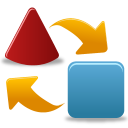 This feature is used to get a code from "remote" pages and to display it in the code of your site. Remote means that the pages may be located not only within your site but also at any other site.
This feature is used to get a code from "remote" pages and to display it in the code of your site. Remote means that the pages may be located not only within your site but also at any other site.