| Forum moderator: bigblog |
| uCoz Community For Webmasters Design Customization Import of Remote Code (For Users who know our system and HTML) |
| Import of Remote Code |
Import of remote code is intended for advanced users who know our system and HTML.
You can find this feature in Control Panel -> Customize Design -> Templates builder | Global blocks | Templates backup | Quick replacement | Import of remote code You can get a code of any pages (both static and dynamic). You’ll be able to display the code of these pages in any template of the system (except the templates of entries appearance) by means of the special template variables $RCODE_id$. The system will cache the received code and everything will work fast, without constant delays (especially if a remote server works slowly). You can define yourself how often the cache must be refreshed, usual refresh interval is 5 hours and more. If you want to urgently refresh the cache just edit the entry (and change nothing there). I'm not active on the forum anymore. Please contact other forum staff.
|
does this mean that if i enter something to the effect of:
$RCODE_id$ that my page would in fact parse the ASP and write "Hello World!"? if so, would this also parse advanced code such as mathematics and other dynamic elements, i.e content rotation, etc.? p.s. Post edited by gidf - Tuesday, 2008-11-04, 3:54 AM
|
Quote (ccb) in another word, if you open remote page in broswer, what you see is what ucoz will display. you are absolutely right!!!
Quote (ccb) Why I'm think so? because ucoz not allow us to write our own scripts, for security reason, and it shouldn't allow to parse remote script. perfect!!! |
ok, so how do i code a page snippet to import code from http://www. variable site here.com ?
because i really dont understand the entire purpose of this command yet at this point, and id like to know how to use it, and how it is used correctly. are there any links to demos of this code in action? thanks for the good reply, ccb! |
I used the remote code to import an image display from another website, but it won't display correctly, what could be the problem? here is the the url of the page: http://www.bumpauctions.com/*************/bump_display.php
The text shows up on my ucoz page, but the images won't display. www.bumpauctions.com
www.articlesbysearch.com |
Hi, I was wondering where I can ask my HTML code question since most of the topics are in trash now.
When I go to Control Panel - Users - User Groups - Admin - Edit and then check "Allow HTML tags in posts" box in Forum section and save, nothing happens. When I check it again it remains unchecked. Same thing happens for other groups like Moderators. Is HTML supported in forum posts and if so why can't I set it in CP? Thanks for the response |
with import remot code, can I import a php page?
- I use resources miarroba.com (Language: Spanish) in php3 Hello! I am Ennio Sousa
|
Anubis, your question is about user permissions, please post in the following thread - http://forum.ucoz.com/forum/7-5305-1
BraziluCoz, I doubt it will be possible but you can have a try. I'm not active on the forum anymore. Please contact other forum staff.
|
Sunny, I will try.
Added (2010-04-30, 4:38 PM) Hello! I am Ennio Sousa
|
how i use import of remote code in my own website ???
can u have any demo plz |
zaheerafzal, we do not have a tutorial. This feature is intended for advanced users. In general the steps will be as follows:
1. Go to Control Panel -> Customize Design -> Import of remote code. I'm not active on the forum anymore. Please contact other forum staff.
|
this information is also available in forum for this link http://forum.ucoz.com/forum/5-2512-1
its ok but no example is available there.....how to use plz having any example of "IMPORT REMOTE CODE" with text or graphics plz REGARDS: |
zaheerafzal, just follow the steps I described above and you will see the result. If you have any problems in the process, I will try to help.
Here is an example: http://bridog.co.cc/index/0-11 I imported this forum page to my test website. It looks ugly because the designs and colors are completely different and the page requires customization. But I think you will get the idea. I'm not active on the forum anymore. Please contact other forum staff.
|
| |||






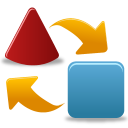 This feature is used to get a code from "remote" pages and to display it in the code of your site. Remote means that the pages may be located not only within your site but also at any other site.
This feature is used to get a code from "remote" pages and to display it in the code of your site. Remote means that the pages may be located not only within your site but also at any other site. 



