| Forum moderator: bigblog |
| uCoz Community For Webmasters Design Customization Import of Remote Code (For Users who know our system and HTML) |
| Import of Remote Code |
Import of remote code is intended for advanced users who know our system and HTML.
You can find this feature in Control Panel -> Customize Design -> Templates builder | Global blocks | Templates backup | Quick replacement | Import of remote code You can get a code of any pages (both static and dynamic). You’ll be able to display the code of these pages in any template of the system (except the templates of entries appearance) by means of the special template variables $RCODE_id$. The system will cache the received code and everything will work fast, without constant delays (especially if a remote server works slowly). You can define yourself how often the cache must be refreshed, usual refresh interval is 5 hours and more. If you want to urgently refresh the cache just edit the entry (and change nothing there). I'm not active on the forum anymore. Please contact other forum staff.
|
| |||






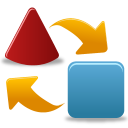 This feature is used to get a code from "remote" pages and to display it in the code of your site. Remote means that the pages may be located not only within your site but also at any other site.
This feature is used to get a code from "remote" pages and to display it in the code of your site. Remote means that the pages may be located not only within your site but also at any other site. 