| uCoz Community Additional Services Domain Transfer How to connect a domain by Method 3 (by specifying IP address, A record) |
| How to connect a domain by Method 3 |
General Information It is possible to attach a custom domain to your uCoz website, e.g. mysite.com, mysite.net etc., for FREE.
What's the difference between Method 2 and Method 3? When you use Method 2, your new domain is hosted at uCoz servers. If you use Method 3 - you just change the domain name (to be more precise you just get one more name for your site because it will be accessible by both names - the new one and the old one) but your domain remains hosted at another registrar's servers. So the difference is in the place where your new domain is hosted - either at uCoz or not. How to Attach a Domain by Method 3 1. After you have purchased a domain name at domains.ucoz.com or from any other domain registrar, you will need to specify the IP address of the uCoz server where your website is hosted in the domain control panel (create A-record). You can find the necessary IP address in Control Panel -> Top bar -> General: 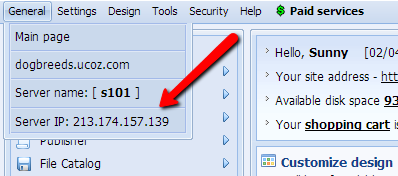 2. Go to the website Control Panel -> Domain attachment. Find Method 3 and click Continue. 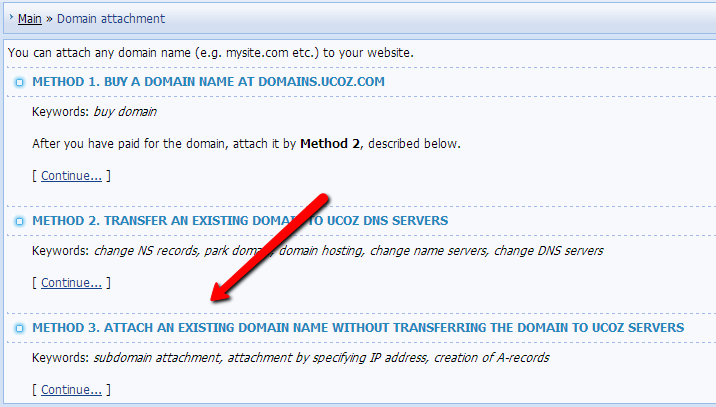 3. Type in the domain name and click Attach domain. 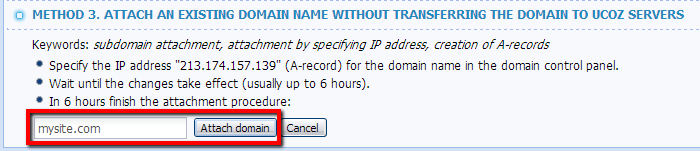 4. After the domain has been attached, you will see the message: 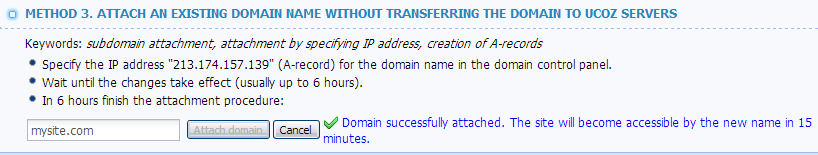 5. In 15 minutes your website will be accessible by the new domain name. The uCoz website name will be available too.
I'm not active on the forum anymore. Please contact other forum staff.
|
3. Type in the domain name and click Attach domain.
Before that I must wait up to 6 hours when I'm already added A record with uCoz IP in domain control panel ? edit: nevermind, it's already in process, ty 
Post edited by Korijs - Tuesday, 2014-12-23, 9:34 AM
|
I have a domain purchased on godaddy and a website on ucoz , www.takevisas.ucoz.com , how can i attach direct takevisas.com to ucoz and remove .ucoz(from website link)
|
Iv been putting in my domain name and it keeps saying X Specified domain name gives an incorrect IP ( My DNS IP Address)
|
Scorpio3214, please provide the uCoz address of the website and the domain you are trying to connect. Note that you must specify the IP address (A record) of the uCoz server in the domain settings. You can find the IP address in Control Panel > top bar > General > Server IP.
I'm not active on the forum anymore. Please contact other forum staff.
|
I attached it thank you! I have been having issues with going to my website I get the unit advertisement that covers my page. Not only that I get other advertisements that forcefully redirects you to another site. It happens all the time vie cell phone.
|
If i am lucky they do, most of the time they don't. I want to launch my site and have my members to come but it doesnt look good having that pop up and the ukit taking up the whole sceen when they first come to my site.
PS: Im scorpio I didnt know I signed in diff Attachments:
5477670.png
(119.4 Kb)
·
0330407.png
(155.6 Kb)
·
5402379.png
(65.8 Kb)
·
6846890.png
(111.4 Kb)
·
4494818.png
(51.9 Kb)
·
5318479.png
(113.6 Kb)
·
0596851.png
(34.9 Kb)
·
5239294.png
(119.5 Kb)
Post edited by kyledgmerritt - Wednesday, 2016-03-30, 12:00 PM
|
Hello everyone,i have try to attach my own domain with method 3 like in this tutorial after i have put the A Record in my domain control panel see pic that i have attached to this post. and when i put the domain name on ucoz panel told me "Specified domain name gives an incorrect IP address." why? what can i do? Thanks!
Attachments:
1883017.jpg
(295.3 Kb)
·
6616745.jpg
(236.0 Kb)
|
Wei-kun, no, it won't if you have automatic 301 redirection enabled for the domain. This option is available in Control Panel > Settings > Common settings > Redirect from the system subdomain to the connected one automatically. Just make sure there is a checkmark there, and you are safe

I'm not active on the forum anymore. Please contact other forum staff.
|
| |||

Need help? Contact our support team via
the contact form
or email us at support@ucoz.com.








