| Forum moderator: bigblog |
| uCoz Community Communication uCoz Discussions Bug Reporting (System Bugs, Errors, Reports) |
| Bug Reporting |
Bug (Software Bug) is the common term used to describe an error, flaw, mistake, failure, or fault in a computer program or system that produces an incorrect or unexpected result, or causes it to behave in unintended ways. Wikipedia  If you have noticed a bug on your website, in Control Panel etc.: If you have noticed a bug on your website, in Control Panel etc.: 1. Provide the website address. 2. Provide the server number where your website is located (you can check it in Control Panel -> Top bar -> General -> Server name). 3. Explain how the error appears, what actions lead to it and what error message the system displays. 4. Specify the module where the error takes place. 5. If the error occurs when editing an entry, specify the editing mode (Visual Editor, Pure HTML, BB Codes + HTML). 6. Provide a screenshot of the error if possible. If you have noticed grammar/spelling mistakes, please post them in the following thread: http://forum.ucoz.com/forum/56-4537-1 Before you post in this thread, think twice and make sure it is really a bug and not the result of your own actions.
I'm not active on the forum anymore. Please contact other forum staff.
|
Sometimes when I log in. It doesnt really log me in as fast as it use to. kinda just sits there. till I press login again a few times. its an on and off bug.
(using the new login page) so dont know if it falls in the bug subject or not just saying it has its problems at times kinda lagy / delay. and I would of had a picture but didnt see this thread till I was already in. |
Quote If you have noticed a bug on your website, in Control Panel etc.: 1. Provide the website address. 2. Provide the server number where your website is located (you can check it in Control Panel -> Top bar -> General -> Server name). 3. Explain how the error appears, what actions lead to it and what error message the system displays. 4. Specify the module where the error takes place. 5. If the error occurs when editing an entry, specify the editing mode (Visual Editor, Pure HTML, BB Codes + HTML). 6. Provide a screenshot of the error if possible. Pancake, do not forget to read first posts of the threads, please. I'm not active on the forum anymore. Please contact other forum staff.
|
Hi! A user wrote me that he can't add his own forum buttons set. I tried it and i really can't add own set, because the box where i should write the address of the button set's folder does not appear.
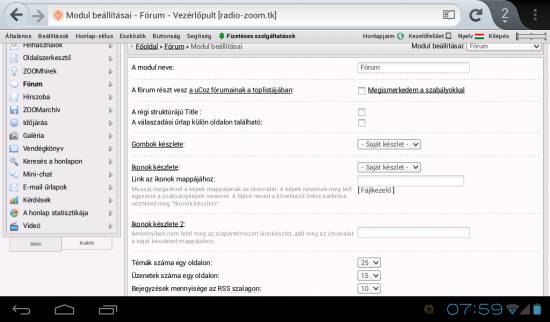 But for example the box of the own icon set's box appears as you can see. What happened there? my site (radiozoom.at.ua)ua is on s57 Attachments:
8261135.png
(131.6 Kb)
Yeah, this is a signature...
Greetings from Hungarian uCoz Forum! :) |
…firefox
 Tried another browser and works fine. Thanks Tried another browser and works fine. Thanks 
Yeah, this is a signature...
Greetings from Hungarian uCoz Forum! :) Post edited by DaveedBrown - Friday, 2012-11-02, 1:05 PM
|
I cant edit or add any entry in /load, /publ and /news
Video module works fine i dont know why it wont work Photo and Blog works too those are the modules that wont work Please fix it as soon as posible  When i click Save Button or Add button it just then gets disabled nothing happens 
Hit that "Thanks" button. :)
In life there's ALWAYS limits but do not plan above them. Post edited by VZ - Friday, 2012-11-09, 0:24 AM
|
I fixed it by removing this code
Code <script type="text/javascript" src="http://s104.ucoz.net/src/jquery-1.3.2.j"></script> Sorry to bother you. Hit that "Thanks" button. :)
In life there's ALWAYS limits but do not plan above them. Post edited by VZ - Saturday, 2012-11-10, 3:16 AM
|
Quote (Fermi) After editing a comment the html code for the page break appears. Same bug appears on my site too. If I add an answer to a comment:  ...and apply it...  fisrt it is ok, but if I want to edit it...  all the BB codes turned into plain html. And if I save it now...  it displays the html code :/ Untill yesterday there was no problem with it and i did not changed the code. Any solution? Post edited by Cartman - Saturday, 2012-11-10, 7:51 PM
|
1. Website http://paraglidingsport.com.ua
2. Server s57 3. a) I post a new message and use BBcodes to center some the text and closing code is not on the same line as opening code. b) Then I try to edit my post and see "</div>" instead of closing tag. c) If I than save my post again without modifications, I see this "</div>" in the text. The same is for other bbcodes, but I've not tested all of them. This is mostly annoying for large messages, when user tries to edit some mistake at his post. 4. Forum and Blog. 5. BB Codes. I see the same behavior on the other site, so it does not looks like this is because of my template modifications. Похоже, пофиксили. Спасибо
Attachments:
1821374.png
(100.1 Kb)
Post edited by pilot3288 - Tuesday, 2012-11-13, 1:39 AM
|
The bug with [c] and <div> has been fixed.
Locky, if you still have the problem, please provide the screenshot of Firebug, the "Network" tab (during the uploading process). Did you try to upload files to the File Manager via the Control Panel? I'm not active on the forum anymore. Please contact other forum staff.
|
| |||

Need help? Contact our support team via
the contact form
or email us at support@ucoz.com.









