| Forum moderator: bigblog |
| uCoz Community Communication uCoz Discussions Bug Reporting (System Bugs, Errors, Reports) |
| Bug Reporting |
Bug (Software Bug) is the common term used to describe an error, flaw, mistake, failure, or fault in a computer program or system that produces an incorrect or unexpected result, or causes it to behave in unintended ways. Wikipedia  If you have noticed a bug on your website, in Control Panel etc.: If you have noticed a bug on your website, in Control Panel etc.: 1. Provide the website address. 2. Provide the server number where your website is located (you can check it in Control Panel -> Top bar -> General -> Server name). 3. Explain how the error appears, what actions lead to it and what error message the system displays. 4. Specify the module where the error takes place. 5. If the error occurs when editing an entry, specify the editing mode (Visual Editor, Pure HTML, BB Codes + HTML). 6. Provide a screenshot of the error if possible. If you have noticed grammar/spelling mistakes, please post them in the following thread: http://forum.ucoz.com/forum/56-4537-1 Before you post in this thread, think twice and make sure it is really a bug and not the result of your own actions.
I'm not active on the forum anymore. Please contact other forum staff.
|
Rheiko, according to the system log you are entering a wrong password. You are trying to log in here indomodding.ucoz.com/admin , right? Are you entering the Webtop password?
Daffa_Mage, please provide the address of your website. I'm not active on the forum anymore. Please contact other forum staff.
|
Rheiko, if Daffa_Mage is the owner of the website, then HIS Webtop password is used as the CP password, not yours. There may be only one Control Panel password.
And I just tested the registration form at Indomodding.ucoz.com and it worked correctly. Do you know what browser those users are using? I'm not active on the forum anymore. Please contact other forum staff.
|
um, for me.. i use firefox
when i put the correct captcha code, the check mark has appear when i click on sign up, it says incorrect security code.. i try it numerous of time, luckily i manage to pass through it so i have to use his webtop password? okay then thank you very much |
Rheiko, just tested it in Firefox and had no problem signing up. What is your Firefox version? Also, could you clear the browser's cache and cookies and try again? Since you've already registered use another e-mail address (if you don't want to create another account, just don't confirm the e-mail address and it will be removed from the system automatically).
I'm not active on the forum anymore. Please contact other forum staff.
|
Sunny, I don't know about what browsers they're using.
I will check what they use, anyway, I will try my best to see what I can do with the helps and information given. Thanks for the reply. |
I already asked Natashko about this, and she said that this is a problem of the latest Google Chrome update. The bug is I can't log out to any uCoz website when I'm using Google Chrome. Natashko said that the team is working on it. I just wanted to ask when will it be applied to the server [s26] my site is in? It's really a big problem to have a bug like that. /index/10 just leads me to the homepage.

|
1. http://summerglauwiki.com/
2. s44 3. We have two blog categories with ids 1 and 2. When browsing specific category the $ADD_ENTRY_LINK$ expands to either http://summerglauwiki.com/blog/0-0-0-1-1 or http://summerglauwiki.com/blog/0-0-0-2-1 . Both links now return error 404. The only way to add new entries is by manually replacing category id with 0 ( http://summerglauwiki.com/blog/0-0-0-0-1 ) in browser's URL bar. It looks like the bug appeared between March 24th and March 27th. 4. Blog. 5. n/a 6. 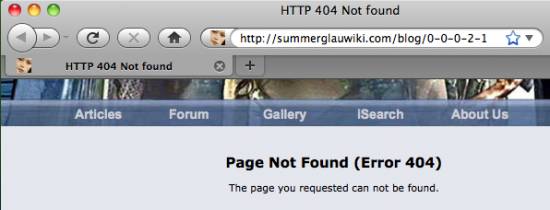
Attachments:
3035730.png
(78.0 Kb)
|
Charley_Dixon, a similar problem has been already forwarded to the developers. Do you have error 404 when clicking the "Add new entry" link on your website or in Control Panel?
I'm not active on the forum anymore. Please contact other forum staff.
|
Sunny, the "Add new entry" link works on "Module management" page and the button works on "Entry management" page when "-All categories-" is selected. If any specific category is selected the button does not work.
Actually we have group "Bloggers": users who can create blog posts but do not have access to Control Panel. So for now I've just posted the correct ink in our internal developer's forum as a workaround. |
On my account i can see avatars unless logged out, even including on my website that I deleted an account, so im guessing its happening on ucoz forum to which is on VZ.
Tried on all Browsers, even cleared Cache. When im logged out it shows the avatars -_- Attachments:
0340164.png
(63.4 Kb)
Hit that "Thanks" button. :)
In life there's ALWAYS limits but do not plan above them. Post edited by VZ - Monday, 2014-04-28, 5:17 AM
|
| |||

Need help? Contact our support team via
the contact form
or email us at support@ucoz.com.









 (who hasn't been a member of the uCoz Team for quite a long time already). If you want to call me by my name, it will be Nataliya
(who hasn't been a member of the uCoz Team for quite a long time already). If you want to call me by my name, it will be Nataliya