| Forum moderator: bigblog |
| uCoz Community Communication uCoz Discussions If you have noticed mistakes... (post them in this thread) |
| If you have noticed mistakes... |
If you have noticed any language mistakes or misprints both in the Control Panel and on a website, please, post them here. I'm mostly interested in the English interface, but if you see any mistakes in other languages feel free to post them here as well. Your post should contain:
1. Incorrect variant of a word or a phrase (it's better to post the whole sentence/phrase with a mistake for me to find them easier). 2. Suggested correct variant. 3. The place in the CP/website where you have found the mistake. The corrections come into effect after some period of time (after the info on the servers is updated.) I'm not active on the forum anymore. Please contact other forum staff.
|
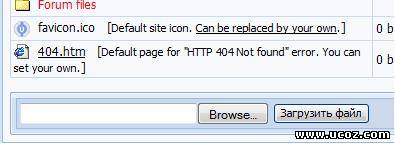
Attachments:
4004046.jpg
(13.2 Kb)
There was once a man named Lee. He used to love taking a ***, then he found THIS!
|
I only just noticed the russian upload button, this morning but I didn't find it disturbing as I already know it says "Upload", but it would be good being back in English.
Kind regards,
Elliott. "The best uCoz" critic since 2007. Qualified website, branding, print & user interface designer. I'm on Behance and Twitter. Post edited by Mistory - Friday, 2009-09-04, 5:07 PM
|
I noticed that when you add the online games module and you use the already made one with the ready games on the place that it should say Action & Arcade it says Buy Now. I haven't edited the module so it's not from me. Here take a look

Attachments:
4744599.jpg
(31.6 Kb)
|
I noticed that the link to the statistics for the site is just "www./main/?a=ustat;u=site;d=d;il=en". And I think it the correct link is "www.ucoz.com/main/?a=ustat" etc.
The picture for this is in the container and looks like this: If I helped you give me reputation.
Post edited by carleman - Monday, 2009-10-12, 4:43 PM
|
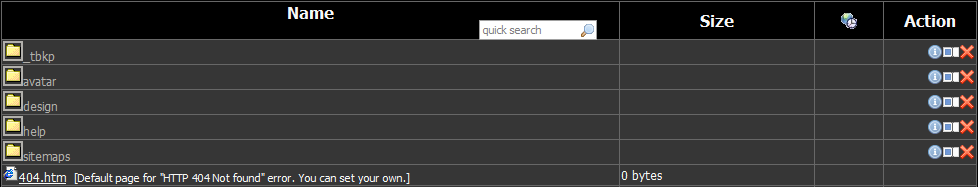 The borders are 2 (I think) , but in the past it wasn't like this, is worse that in the past. Sorry, I saw that that happened only in my site, I just watched another site and it was normal. Added (2009-12-08, 6:30 Am) Post edited by andiqu - Tuesday, 2009-12-08, 12:25 PM
|
well when i'm in file manager, it displays the "Mb" twice like **Mb Mb of disk space used. Does we really need two Megabytes abbreviations displaying? I think this would be just plain **Mb of disk space used. This is found at the top of the file manager.
Web design and film == my 2 passions.
Genesis Inc. ~ New Horizons, New Beginnings |
| |||

Need help? Contact our support team via
the contact form
or email us at support@ucoz.com.











 (or similar)
(or similar)