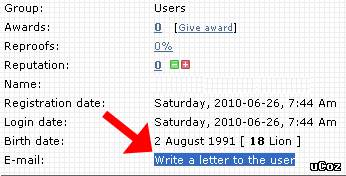| uCoz Community uCoz Modules Site Users User Profiles (Customisation & Editing) |
| User Profiles |
On a person's profile, is there a way to hide your birthday and such after registration?
For example, it says: "Date of birth: Is there any way for someone to hide that on their profile, or for admins on a site to be able to set it so all ages and such are protected and private? |
You could simply remove that information from the User personal page template.
If you want it that way, then do this : Code <?if($_BIRTHDAY$)?> <div id="block10" class="udtb"><div class="udtlb">Date of birth:</div>$_BIRTHDAY$ [ <b>$_AGE$</b> $_ZODIAC$ ]</div> <?endif?> -Mark |
Hello, I wanna know how to change Email Service on my site, I don't want users' mails to be displayed or be hidden, I wanna change it like you have here, for more understand about that look at this picture, thanks...
Attachments:
2225356.jpg
(71.6 Kb)
|
Sunny, Thank you, I got it...
|
I'm Having a problem on my Profile I can't Edit Because of.
Incorrect security code I'm 100% sure of what I'm typing, but it always appear that you input incorrect Code. please check it out. if you need to test on my website here is the address, prophecy.ucoz.com Thanks in advance. ADDITIONAL: I edit my profile here in your forum and its the same result, "Incorrect security code". Post edited by Bendcat - Sunday, 2010-12-19, 11:51 PM
|
-Jane, Then you are on the wrong forum, this forum is for support related to uCoz only , this is not a coding support , we provide every need to learn/create and experience allot with uCoz so i would like to suggest you to start learning HTML and CSS if you wan't to customize your own website , a question for you what profile do you want to change the one in forum or your real profile page
To busy building a passive income online ;)
Post edited by Animorph - Wednesday, 2011-01-05, 10:13 PM
|
CWORedCap, you can do this through using conditional operators in the HTML code for the user profile page.
You will find more information on conditional operators here: http://forum.ucoz.com/forum/37-471-1 Hope this helps, 
Jack of all trades in development, design, strategy.
Working as a Support Engineer. Been here for 13 years and counting. |
| |||