| uCoz Community uCoz Modules Site Users User groups (group colors, how to change a user group) |
| User groups | ||||||
User Group Colors in Forum If you use the default CSS (CP -> Customize design -> Style sheet (CSS)), then Administrators are red, Moderators are blue, Checked are green and this is set by the following lines: Code /* User Group Marks */ a.groupModer:link,a.groupModer:visited,a.groupModer:hover {color:blue;} a.groupAdmin:link,a.groupAdmin:visited,a.groupAdmin:hover {color:red;} a.groupVerify:link,a.groupVerify:visited,a.groupVerify:hover {color:green;} /* ---------------- */ The Users group is not indicated here and its color is assigned by the first lines of the CSS file, it's the color of the ordinary links on a website. If you want to use your custom color for Users, then add a line for groupUser. Code a.groupUser:link,a.groupUser:visited,a.groupUser:hover {color:#A8C9E2;} A color may be assigned both by an English name and an RGB hex code. Each newly created group has the designation groupOther1, groupOther2 and so on up to groupOther8, as you can add 8 custom groups. Code a.groupOther1:link,a.groupOther1:visited,a.groupOther1:hover {color:Yellow;} a.groupOther2:link,a.groupOther2:visited,a.groupOther2:hover {color:DarkCyan;} A group number in this case means the order of adding, and not a group ID. groupOther1 is the 1st group you create. E.g. uCoz has Users, Administrators, Moderators and Checked as the default groups. If you create a group other than the default groups then this group will be groupOther1. If you create a second group other than default ones then this group will be groupOther2 Other Color Classes On the Forum main page: 1. Greetings to our new member - class="lastUserLink" (if it is not assigned, then it has the color of an ordinary link) 2. Happy Birthday! - class="userBirthdayLink" (similarly) 3. Forum moderator - class="forumModer" (similarly) 4. Thread author - class="lastPostUserLink" (similarly) The same classes as in p. 3 & 4 apply inside the Forum, on pages with sections and forum boards. On the page with posts: 1. Forum moderator – class="forumModer" 2. User nickname - class="postUser" 3. Group name - class="postUserGroup" - Attention! It’s not a link, but a plain text and the class applies to both words – e.g., group: Moderators. On the website: On the website group names are also determined by the classes groupModer, groupAdmin, groupUser etc. When changing a group color, check whether the page template has the address of the file where you make changes. The following line must be in the template: Code <link type="text/css" rel="StyleSheet" href="http://YOUR_SITE_ADDRESS/_st/my.css" /> Username Colors in Posts How to display the colors, set for certain groups, in thread posts? Go to Customize Design -> Forum -> Appearance of entries, find this: Code <tr><td width="23%" class="postTdTop" align="center"><a class="postUser" href="javascript://" onClick="emoticon('[b]$USERNAME$[/b],');return false;">$USERNAME$</a></td> and change it for this: Code <tr><td width="23%" class="postTdTop" align="center"><a class="postUser$GROUP_ID$" href="javascript://" onClick="emoticon('[b]$USERNAME$[/b],');return false;"><span class="forum_nik$UID$">$USERNAME$</span></a></td> Save the template, go to Style sheet (CSS), and add the following lines there: Quote a.postUser1 {color:#000000;} – color of group 1 a.postUser2 {color:#00FF00;} - color of group 2 a.postUser3 {color:#0000FF;} - color of group 3 a.postUser4 {color:#FF0000;} - color of group 4 and so on for each group (if you have more than four groups). Note: Do not put the text in blue (color of group n)! Then you can also assign a certain username color to a definite user, just add the following to the CSS: Quote .forum_nik1 {color:#F6F6F6;} – username color of the user with ID=1 .forum_nik6 {color:#F7F7F7;} - username color of the user with ID=6 .forum_nik7 {color:#F9F9F9;} - username color of the user with ID=7 .forum_nik4 {color:#A6A6A6;} - username color of the user with ID=4 Thus you can assign colors to each group and at the same time assign personal username colors to certain users. I'm not active on the forum anymore. Please contact other forum staff.
| ||||||
HOW TO CHANGE A USER'S GROUP 1. Go to your website Control Panel -> Users. 2. Find the necessary user. 3. Select a new group for the user on the drop-down list. Note: after the transfer the user must re-log in (log out and log in again). The second variant is easier. You can move any user to another group (except Administrators and Moderators) without entering the Control Panel. Log in to the website as the administrator and go to the profile of the user you want to move to another group. There is a drop-down list of groups, select the necessary group and click OK. 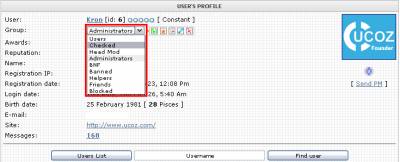 A user can belong to one group only. Groups are meant for managing of not only a forum, but a website as well. That is why we do not plan to add such option as belonging to several groups. An administrator can allow a user to select a group when registering. To do this go to Control Panel -> Users -> User groups -> Edit group properties or permissions and enable the option Allow to select this group during registration. For the Users group this option is enabled by default and cannot be changed. Think twice before enabling it for other groups!
The default groups Administrators and Moderators are special groups. Some of their permissions cannot be changed, they are assigned by the system. For example, only Moderators can be assigned to moderate a forum board; only Administrators can see administrators' IPs and move users between groups through their profiles. A group can be changed for Administrators or Moderators only via Control Panel. Attachments:
1853631.png
(17.7 Kb)
I'm not active on the forum anymore. Please contact other forum staff.
| ||||||
| ||||||
| ||||||
| ||||||
| ||||||
| ||||||
Is there anyway in which the change the default user group to something other than 'User' upon registration, or to make things easier is there anyway to activate a setting in which an admin would have to verify ones account.
The reason being theres a few links contained on my site which contain sensitive information which I would like verified guild member only to be able to view. Is this possible in anyway, or would I have to go through the painstaking process of creating a new group and moving all verified members too it? | ||||||
You could rename "checked" to in this case "guidies"[CP > Users > User groups] and set the requirements(by clicking "auto Transfer" by users) Then give these "guidies" more rights than users, by editing permissions. If you want some classified info only for "guildies" then set all that information in:
Code <?if($GROUP_ID$=2)?> .:: ONLY GUILD MEMBERS CAN READ THIS! ::. <?else?> Hello guests! <?endif?> "Group ID = 2" is the number for checked members..."guildies", with this you can display info only for them, everything after <?else?> is for other groups(guests, members) You can set it up for any group you wish. Post edited by cokoboy - Monday, 2009-02-02, 5:07 AM
| ||||||
I'm not active on the forum anymore. Please contact other forum staff.
| ||||||
I'm not active on the forum anymore. Please contact other forum staff.
| ||||||
please enybody can tell my code for the hide text (any texts or objects .... ) from guests . I wanted to open new
thread , but seems its approaches . and help me please with this one so i was change
Code group: $USER_GROUP$ to
Code group: <a title="$USER_GROUP$"><img src="$GROUP_ICON$"></a> on the icon of group , then it will show the group name (my is Administrators )) . but it is do not work Saint Trinity exists everywhere ... even in an atomic structure ...
| ||||||
maybe by "Add url" you mean http://src.ucoz.com/img/fr/moder.gif ?? or maybe it's something which i has not noticed
(any link or something other ) ?? i found nothing please help me with this one . and what about http://src.ucoz.com/img/fr/moder.gif then it's not answer to my question , becouse it's a
Code Group: <a title="USER_GROUP"><img src="http://src.ucoz.com/img/fr/moder.gif "></a> but what if i will try this one
Code <?if('$USER_GROUP$="Administrators"')?><a title="$USER_GROUP$"><img src="http://s101.ucoz.net/img/fr/admin.gif"></a><?else?><?if('$USER_GROUP$="Moderators"')?><a title="$USER_GROUP$"><img src="http://src.ucoz.com/img/fr/moder.gif"></a> <?else?>$USER_GROUP$<?endif?><?endif?> now i try use it and hope it will work Added (2009-02-23, 4:00 Pm) Saint Trinity exists everywhere ... even in an atomic structure ...
Post edited by Metalstorm - Monday, 2009-02-23, 9:58 PM
|
| |||












 the icon does not appear
the icon does not appear  but why ??? $GROUP_ICON$ it's y wrong code ?
but why ??? $GROUP_ICON$ it's y wrong code ?