|
| uCoz Community uCoz Modules Page Editor Frequently Asked Questions (Page Editor) |
| Frequently Asked Questions |
What is "Page Editor" and what is it for? Page Editor is one of the main uCoz modules and is used for the creation of different pages on a site. By means of Page Editor you can place at your site any static information, e.g. about yourself, your interests, friends etc.
How do I activate "Page Editor"? Go to the Control Panel, find "Inactive" modules and click on "Page Editor". Then click "Install the module".
How do I create a page ? Go to the Control Panel -> Page editor -> Add new page
How do I delete a page ? Go to the Control Panel -> Page Editor -> Pages management and you’ll see the list of the created pages. Click on "Remove" icon (a red cross) and confirm the removal.
I want to change the name of a page. How do I do this ? Go to the Control Panel -> Page Editor -> Pages management and you’ll see the list of the created pages. Click on "Edit information" and change the name on the page that will appear.
I have created a new page and it has been automatically added to the site menu. How do I delete it ? Go to the Control Panel -> Site menu builder. Click on the cross sign near the page you need and click "Save".
I have accidentally deleted a link to one of the pages from the site menu. How do I add it back ? Go to the Control Panel -> Site menu builder. Click "Add menu item", fill in the fields and click "Save". If you don’t know the address of the created page or module you can look it up under the "Save" button – there is the list of all active modules. Click on the necessary module and you’ll see its URL in a pop-up box.
Can I upload my own files to the server ? Yes, you can.
How do I do this ? Find the link "File Manager" in the Control Panel and click it. You’ll see the list of all uploaded files. To upload a new file from your PC click "Browse", find the necessary file and click "Upload file". Note, that max file size for uploading is 15 Mb. You can also upload files by means of any FTP client (e.g., CuteFTP). You can see the connection details at the top of the Control Panel -> FTP details.
How can I quickly change the design of the whole website ? Go to the Control Panel -> Common Settings -> Site Design. There you can find a lot of standard designs, select the one you like and click "Save".
Where can I change such data as time zone or site name? In the Control Panel -> Common Settings.
I have registered a website and now want to modify it completely. Am I allowed to do this ? What may I change and what may not ? You can change anything you want – create your own pages, modify templates and design. You can create your own design, upload it to the server and you’ll have a unique website. The only requirement is the presence of uCoz banner and copyright. Any attempts to remove them will lead to the deletion of the website (unless you have paid for the removal).
How do I transfer the created pages from another site to uCoz site? Upload the pages to the File Manager. Then go to the Control Panel -> Site Menu Builder and paste the links to the uploaded pages. These are static pages, so you must provide a full URL, e.g. http://your_site.ucoz.comu/page_name.html
How can I edit static pages? Via File Manager.
Can I change default links into custom, e.g. www.website.ucoz.com/publ/1-1-2 for www.website.ucoz.com/articles/5 Enable "Friendly URL" feature in Common Settings.
How do I make subcategories? E.g. I want to make subcategories for albums in the category "audio". Use Site Menu Builder or do the following: For example you have the following pages: Home (page 1) Pictures (p. 2) Audio (p. 3): Pop (p. 4), Rock (p. 5), Hip-Hop (p. 6) Films (p. 7): Comedies (p. 8), Thrillers (p. 9), Dramas (p. 10) Books (p. 11) So, output the links to pages 2, 3, 7, 11 in site menu;
How do I make it so that it will be possible to set my website as a homepage and add it to favorites? Use Widgets or add the following code: - for a homepage Code <a onclick="this.style.behavior='url(#default#homepag e)';this.setHomePage('http://yoursite.ucoz.com/'); return false;" href="#" >Set as the homepage</a> - for favorites Code <a href="#" onClick="window.external.addFavorite('http://yoursite.ucoz.com', 'Site description'); return false;">Add to favorites</a>
May I move the copyright $POWERED_BY$? To some other place on a page? Yes.
Should I add uCoz copyright to the pages, uploaded via File Manager? No, the copyright is required only on the module pages (dynamic pages).
Is it possible to increase max template length? No.
Is it possible to use JavaScript in uCoz system?
Yes, any client-side scripts are allowed. I'm not active on the forum anymore. Please contact other forum staff.
|
# How to change "My Site"? - The easiest way is to use Builder option on Admin Bar: http://forum.ucoz.com/forum/5-5862-1
# How can I replace Error 403 ? - Users will never get this error unless owner makes it on purpose.
# How to insert, put, video in the page ? - Upload video file in your file manager, take the code, paste where you need. - For YouTube videos on HTML panel use "embed" code provided by YouTube. - For BBC panel you can use ["video"]Video Link[/video] tags. ( Without " " )
# How to set different template for only one page ? - When you're creating or editing page, mark: "Apply personal template to the page".
# How to disable 'a group' from accessing, viewing, page ? - CP -> Page Editor -> Entries management -> Page -> Groups, having access to this page.
# How to set custom URL for page ? (www.website.ucoz.com/Videos) - That's not possible via Page Editor but you can make it with HTML page.
# Can users add new pages to my website ? - No. Pages can be added only via Control Panel.
# How many pages, sub-pages is possible to make ? - More than 1000.
# How to make same page display in more than 1 language ? - uCoz doesn't provide this option. You can use Google Translate.
# How to make a browsers pop-up window after clicking on link ?
Code <a href="javascript://" onclick="window.open('http://Link_To_Window_Page','myWin','top=0,left=0,width=300,height=100');return false;">Page_Name</a> |
I did something wrong, when editing the template. I would like to restore everything the way it was, but I do not know how. You may restore the templates by means of “Restore default template” option. It can be found above the template customization field. Click You can also make the template backup: Control panel->Page Editor->Module design customization->click Templates backup in the upper right corner Note: style sheet CSS is not included to the template backup copy. It needs to be saved separately. It is better to create template backup before editing the templates. If something goes wrong, you can always restore the templates in the way they were before changes. You will find more about backup here What does the disk space display and how is it considered? It displays the general disk limit. Each user gets 400Мb of the disk space and it increases all the time. Disk space includes all the services, templates and users' files. You will find more about the disk space here How many pages can be created? It is possible to create as many dynamic pages as you want. The number of uploaded static pages depends on the amount of available disk space. How can you customize the login form? You can create your own login form and remove $LOGIN_FORM$ code. The code of the form can be found in the source code of your website page. Is it possible to change the size of the template customization window? No The maximum length of the template is 75 000 characters. Is it possible to increase the number of characters? No. Neither for money nor for free. How to redirect from your website in a certain period of time?
Embed the following code: Code <meta http-equiv="Refresh" content="20;url=WEBSITE URL"> Attachments:
4575323.png
(1.2 Kb)
·
5060500.png
(0.9 Kb)
|
Is it possible to change the page ID? No. Is it possible to increase maximum template length characters? No. Is it possible to use the comments feature with the page editor?
Unfortunately not. |
| |||
| |||







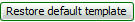 button and save.
button and save. 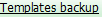 . When at the next page, click “Create backup copy”.
. When at the next page, click “Create backup copy”. 