| uCoz Community uCoz Modules Page Editor Site Menu Builder (How To Create/Edit Menu's) |
| Site Menu Builder |
If you want to add one more menu or edit the existing, follow this guide. Go to Control Panel > [Site menu builder] 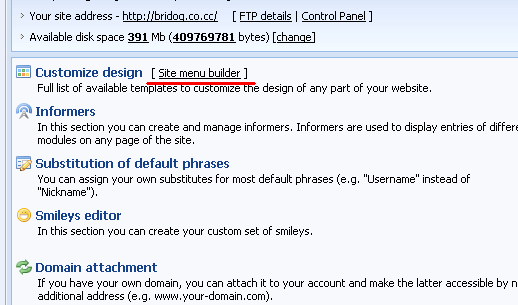 After you click on "Create menu" a new pop-up window will appear. Enter a name of your menu (e.g. "Site_menu"), select display mode (usually it is vertical) and click save. 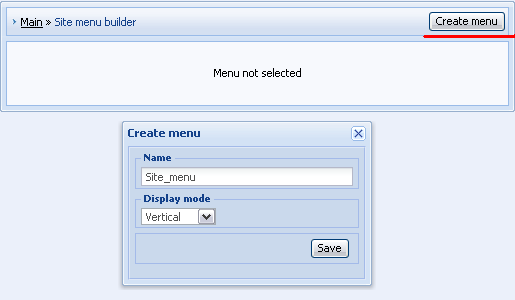 In "Site menu builder" you should pay attention to the following: а) $SMENU_1$ - a code used in default templates to display site menu. A new created menu must have this $code$. б) "+ Add menu item" – this link will call a pop-up window by means of which you can add menu items. в) Under "Modules in use" you can see a list of all active modules. Click on a link to see url of a module. 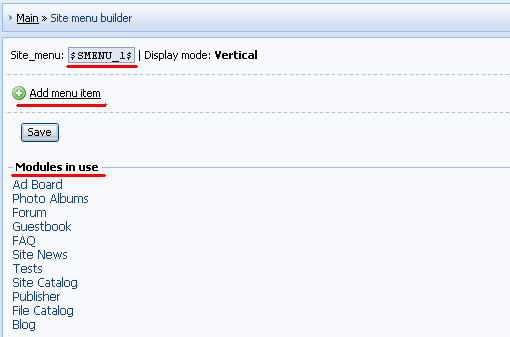 Let's add "Ad Board" to our menu as an example. First click on "Ad Board" in "Modules in use" and copy the url to the clipboard. 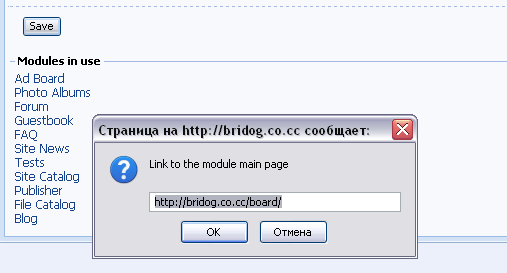 Then click on "+ Add menu item" and enter a name of the item and paste its url in a window that will appear. Click "Apply". 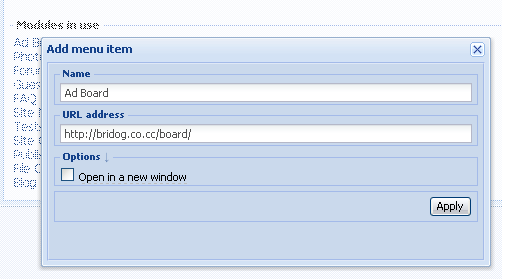 In the same way you can add other menu items. To change the order of items drag them by means of a mouse. If you want to add a subitem, click on a cross near the necessary item and drag it on the item, under which you want it to appear: 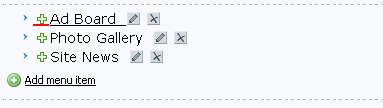 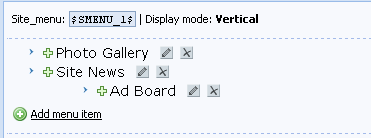 After you have made all necessary changes, please click "Save".
If your new menu doesn’t appear automatically you may need to resave the corresponding template (e.g. Top part of the website). Video: http://ucool.ucoz.com/dir/3-1-0-2 How to modify submenu styles: http://forum.ucoz.com/forum/38-11050-1 I'm not active on the forum anymore. Please contact other forum staff.
|
Hi Sunny,
I was trying to register another account for my friend under the email simsharon@rocketmail.com With million of love from Singapore.
Piperon - One and Only spiritual flute player on Earth. Official Website : www.piperon.net.ms |
i hate to sound like i am just dumber then dirt,, but i am still having issues coding my menu,, i use dreamweaver and notepad. below is my site link and two urls from the pages.. everytime i make the link the page looks like the main page,
i would deeply appreciate some help , if someone could create the sample for me to follow using my links, that would be wonderful., http://spansurf.ucoz.com http://spansurf.ucoz.com/index/0-14 http://spansurf.ucoz.com/index/0-24 |
PIPERON, if you have already used this e-mail for a website it must have been added to the uNet database. You may try to log in to uNet (Webtop) and create a website from there. But since you want to create a website for your friend it's better to use a new e-mail (his e-mail).
tcb4ep, how did you create you pages and how did you add you content? As fas as I can see you are trying to create a website by means of uploaded static pages. In this case I can't help you since you are not using uCoz content modules and features. All depends on your knowledge. I'm not active on the forum anymore. Please contact other forum staff.
|
thanks for the info... Site menu on my site is lost after the global update...

|
Before ucoz updated i could click on a eye and change the buttons, but now it doesn't is a eye i can click on and change the buttons!
my site is: http://www.zedso.ucoz.com Post edited by SEEP - Thursday, 2009-04-09, 12:44 PM
|
How to put flash buttons? I already have the code but I don't know where can I put the code into site menu...
is there any way? I'm a total blank about all this stuff...I hope you all guide me how to solve the problems related to my questions...
THANKS ^___^ |
CP -> Customize Design -> Right-Top corner -> Global Blocks -> New block.
Builder: http://www.forum.ucoz.com/forum/5-5544-27302-16-1239408724 |
| |||









