| uCoz Community uCoz Modules Forum Subscription for forum threads (Problems with e-mail notifications etc) |
| Subscription for forum threads |
You can subscribe for notifications about the answers in each forum thread. All you need is to check the box “Enable e-mail notifications about answers” under the field of typing in the forum message. 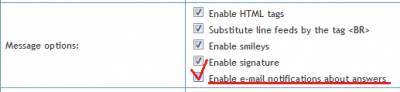 To unsubscribe from e-mail notifications find the notification message and follow the link: Quote Follow the link below to unsubscribe from e-mail notifications on this thread. -------- http://sitename/ How can I see/edit the list of subscribed topics? It is not possible. I am subscribed for e-mail notifications on this thread, but the box “Enable e-mail notifications about answers” is not checked, when I type in the reply. Why is that? Am I subscribed or not? Yes, you are. Everything is fine. This is a default setting of the forum that this box is not checked. If it was, users might not notice it and ended up receiving spam. It would be annoying to unchecked the box each time. Users might just leave then. I do not receive e-mail notifications about answers on forum, but I have subscribed for that. How to fix it? The message could be regarded as spam, and as a result could get into Spam/Junk folder of the e-mail service you use or could be deleted. Please check the contents of the Spam folder, and if the message is not there contact the support service of your e-mail provider. You are the one who is their customer and you can influence the quality of their work and the correctness of mail delivery. Attachments:
4027327.png
(6.3 Kb)
|
Hope,
Quote (Hope) No, there is nothing wrong with the email provider, nothing in the spam folder. I can receive notifications of new message in the forum, but users couldn't receive email notification of dispatching mass messages. How can you be sure about the e-mail provider of your users and their spam folder??? Mass mail dispatch is discussed here: http://forum.ucoz.com/forum/7-3340-1#15258 Continue in the proper thread. And again, if they subscribed for Mass mail dispatch - the messages are sent. But it is up to the e-mail provider whether they are going to be delivered or not. |
Please see my message here: http://forum.ucoz.com/forum/7-3340-4#80984
|
Great thoughts thanks for sharing!!
|
How do i remove the option to subscribe to the forum, this was not been here before but recently it appeared on all forum topics.

Attachments:
6374994.png
(4.8 Kb)
Post edited by Davor24 - Sunday, 2013-02-17, 2:34 PM
|
Davor24, uCoz forum updates have been released recently. This has caused minor changes to be made to the forum design. You can remove the new button by adding the following in the CSS.
Code #subscribe {display:none;} Jack of all trades in development, design, strategy.
Working as a Support Engineer. Been here for 13 years and counting. |
Hello, I have a problem with the color of the ”Subscribe to the forum”, I've chosen the style
Code a.subscribe_forum:link {text-decoration:none; color:#fff;} a.subscribe_forum:visited {text-decoration:none; color:#fff;} a.subscribe_forum:hover {text-decoration:underline; color:#fff;} a.subscribe_forum:active {text-decoration:underline; color:#fff;} but nothing has changed. What is my mistake? Post edited by Muşatinu - Sunday, 2013-03-24, 5:21 PM
|
Paradox, http://maxrom.ucoz.ro/forum/2
|
Cant find a place for this, but is there a list of the users that have subscribe to my entries comments.or see to who Im subscribe
|
thanks
|
hey friends i am new in forum can u all ahelp me
|
| |||

Need help? Contact our support team via
the contact form
or email us at support@ucoz.com.








