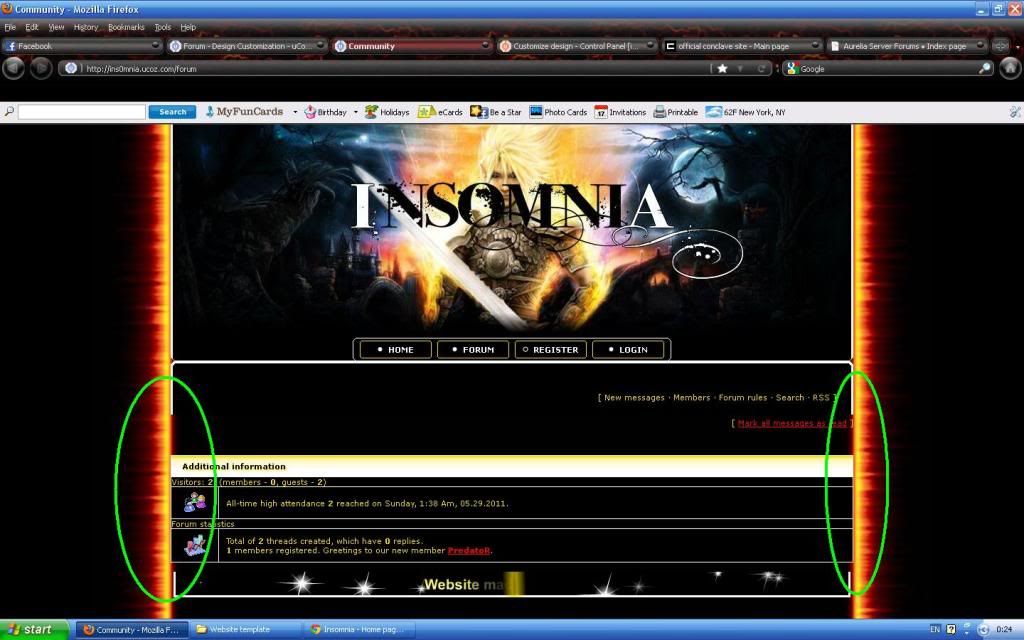| uCoz Community uCoz Modules Forum Forum design and appearance (forum CSS, colors etc.) |
| Forum design and appearance |
Hi there.
Well In my CSS code i have two things that i want to change , but i dont know how . Normaly my website contents are this two : This is #content_top > This is #content_bottom > But i want to repleace this two only on forum by this two : This is #content_top > This is #content_bottom > Well i want this changes only on forum , is it possible and how explane me please . Thank you very much ! My website URL : www.ins0mnia.ucoz.com  .:[ If i helped you please pump up my Reputation and give me award :) ]:. |
PredatoR,
1. go to CP ---> Design ---> Design management (templates) ----> Forum ---> General appearance of forum pages Find: - #content_top - #content_bottom Replace by: - #content_topforum - #content_bottomforum 2. go to CP ---> Design ---> Design management (css) Add this: Code #content_topforum { width: 960px; height: 15px; background: url(http://ins0mnia.ucoz.com/forumcontent-top.png); } Code #content_bottomforum { width: 960px; height: 15px; background: url(http://ins0mnia.ucoz.com/forumcontent-down.png); } Note: add the codes in CSS , do not replace them with other codes , just randomly paste it somewhere , and re-place the html codes correctly so re-check it :) Best regards and Goodluck To busy building a passive income online ;)
|
Animorph,
I cant find Quote (Animorph) Find: - #content_top i found bootom , but this top i cant find .. Do you have any idea ? Here is my code : Code <html> <head> <meta http-equiv="content-type" content="text/html; charset=UTF-8"> <title>$MODULE_NAME$</title> <?$META_DESCRIPTION$?> <link type="text/css" rel="StyleSheet" href="/_st/my.css" /> </head> <body> $ADMIN_BAR$ <?if(($MODULE_ID$ != 'tests') && ($PAGE_ID$ != 'add'))?> <script type="text/javascript"> jQuery(document).ready(function(){ $(":radio").addClass('niceRadio'); jQuery(".niceRadio").each( function() { changeRadioStart(jQuery(this)); }); }); function changeRadio(el) { var el = el, input = el.find("input").eq(0); var nm=input.attr("name"); jQuery(".niceRadio input").each( function() { if(jQuery(this).attr("name")==nm) { jQuery(this).parent().removeClass("radioChecked"); } }); if(el.attr("class").indexOf("niceRadioDisabled")==-1) { el.addClass("radioChecked"); input.attr("checked", true); } return true; } function changeVisualRadio(input) { var wrapInput = input.parent(); var nm=input.attr("name"); jQuery(".niceRadio input").each( function() { if(jQuery(this).attr("name")==nm) { jQuery(this).parent().removeClass("radioChecked"); } }); if(input.attr("checked")) { wrapInput.addClass("radioChecked"); } } function changeRadioStart(el) { try { var el = el, radioName = el.attr("name"), radioId = el.attr("id"), radioChecked = el.attr("checked"), radioDisabled = el.attr("disabled"), radioTab = el.attr("tabindex"), radioValue = el.attr("value"); if (el.attr("onclick")) { radioClick = "onmouseup='button_activate();'"; } else { radioClick = "";} if(radioChecked) el.after("<span class='niceRadio radioChecked'"+radioClick+">"+ "<input type='radio'"+ "name='"+radioName+"'"+ "id='"+radioId+"'"+ "checked='"+radioChecked+"'"+ "tabindex='"+radioTab+"'"+ "value='"+radioValu e+"' /></span>"); else el.after("<span class='niceRadio'"+radioClick+">"+ "<input type='radio'"+ "name='"+radioName+"'"+ "id='"+radioId+"'"+ "tabindex='"+radioTab+"'"+ "value='"+radioValue+"' /></span>"); if(radioDisabled) { el.next().addClass("niceRadioDisabled"); el.next().find("input").eq(0).attr("disabled","disabled"); } el.next().bind("mousedown", function(e) { changeRadio(jQuery(this)) }); el.next().find("input").eq(0).bind("change", function(e) { changeVisualRadio(jQuery(this)) }); if(jQuery.browser.msie) { el.next().find("input").eq(0).bind("click", function(e) { changeVisualRadio(jQuery(this)) }); } el.remove(); } catch(e) { } return true; } </script> <?endif?> $GLOBAL_AHEADER$ <div class="forumcontent"><table border="0" cellpadding="0" height="30" cellspacing="0" width="100%"> <tr> <td align="right">[<?if($USER_LOGGED_IN$)?> <a href="javascript://" rel="nofollow" id="upml" class="fNavLink" onclick="window.open('$PM_URL$','pmw','scrollbars=1,top=0,left=0,resizable=1,width=680,height=350');return false;"><!--<s3065>-->Private messages<!--</s>-->($UNREAD_PM$)</a> · <?if($IS_NEW_PM$)?><script type="text/javascript">function flashit(id,cl){var c=document.getElementById(id);if (c.style.color=='red'){c.style.color=cl;}else {c.style.color='red';}}setInterval("flashit('upml','')",500)</script><bgsound src="http://s51.ucoz.net/img/fr/pm.wav" loop="1" volume="0" balance="0"> <?endif?><?endif?> <a class="fNavLink" href="$RECENT_POSTS_LINK$" rel="nofollow"><!--<s5209>-->New messages<!--</s>--></a> · <a class="fNavLink" href="$MEMBERS_LIST_LINK$" rel="nofollow"><!--<s5216>-->Members<!--</s>--></a> · <a class="fNavLink" href="$BOARD_RULES_LINK$" rel="nofollow"><!--<s5166>-->Forum rules<!--</s>--></a> · <a class="fNavLink" href="$SEARCH_PAGE_LINK$" rel="nofollow"><!--<s3163>-->Search<!--</s>--></a> · <a class="fNavLink" href="$RSS_LINK$" rel="nofollow">RSS</a> ]</td> </tr> </table> $BODY$</div><br /> </td></tr> <tr><td id="content_bottomforum"></td></tr> </table> </div> </div> $GLOBAL_BFOOTER$ </body> </html> Added (2011-05-28, 1:12 PM)  .:[ If i helped you please pump up my Reputation and give me award :) ]:. |
Animorph, np .
So , it will be not possible to change content_top only for forum ? Becouse when i touch content_top in head it changes everywhere , and i want to change i only for forum . Content_boot sucessfully changed . Added (2011-05-28, 5:26 PM) What should i do to fix it ? Thank you . Added (2011-05-30, 7:18 Am)  .:[ If i helped you please pump up my Reputation and give me award :) ]:. |
PredatoR,
Quote (PredatoR) So , it will be not possible to change content_top only for forum ? Becouse when i touch content_top in head it changes everywhere , and i want to change i only for forum . Content_boot sucessfully changed . To change content_top for forum only: go to CP->Design->Design management (templates)->Top part of the website. Find: Code <td id="content_top"></td> Cange it to: Code <td id="<if($MODULE_ID$ = 'forum')>#content_topforum<?else?>content_top<?endif?>"></td> |
Try
<td id="<?if($MODULE_ID$ = 'forum')>#content_topforum<?else?>content_top<?endif?>"></td> Inserted '?' before if. I might be wrong |
Quote (Animorph) 2. go to CP ---> Design ---> Design management (css) Add this: Code #content_topforum { width: 960px; height: 15px; background: url(http://ins0mnia.ucoz.com/forumcontent-top.png); } Natashko is assuming you have done the above step also |
Natashko,
Quote (Loz) Code <?if($MODULE_ID$ = 'forum')?>#content_topforum<?else?>content_top<?endif?> I have missed the questions marks. That dont works too .... Added (2011-05-31, 6:16 Am) Code <?if($MODULE_ID$ = 'forum')?><td id="content_topforum"<?else?><td id="content_top"<?endif?>"> btw , is there any solution to fix this problem : Quote (PredatoR) I have one problem more , when i am not loged in my forum looks so : What should i do to fix it ? Thank you .  .:[ If i helped you please pump up my Reputation and give me award :) ]:. |
aju, if you have edited the General appearance of forum design template I would advise to restoreand try again. If you haven't edited the template check that the users user group has thenecessary permissions to post.
Hope this helps, 
Jack of all trades in development, design, strategy.
Working as a Support Engineer. Been here for 13 years and counting. |
| |||

Need help? Contact our support team via
the contact form
or email us at support@ucoz.com.